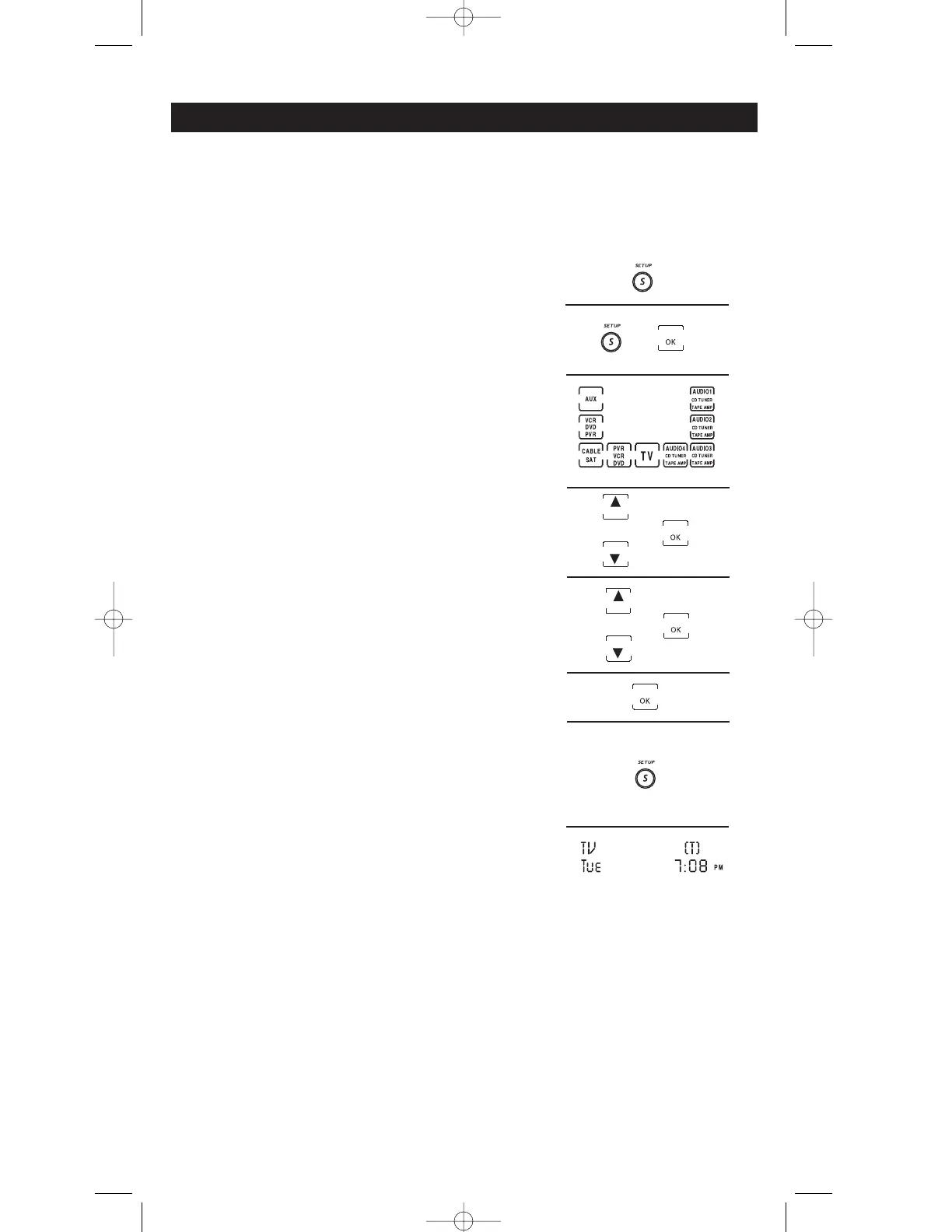18
1. Press and hold the SETUP key until the LCD
displays “
CCooddee SSeettuupp……..MMooddee??
” and the LED remains ....
on. Release the SETUP key.
2. Press the SETUP key repeatedly until “
SSeettuupp aa TTiimmeerr??
”
appears on the LCD. Press and release OK on the
LCD.
“
TTiimmeerrXX
(1, 2, 3 or 4)…
..MMooddee??
” is displayed. Press and
release desired device key (TV, VCR, AUX, etc.).
4. “
TTiimmeerrXX……..KKeeyy
?” is displayed. Press the key you want to
program to activate after a certain time delay.
5. “
SSeett HHoouurrss……..DDAAYY HHHH::MMMM
” is displayed. The hour digits
HH are flashing. (The DAY is not used for Timer set-
tings). Press and release the Up (▲) or Down (▼) key
to select the hour. Press and release OK on the LCD.
6. Minutes digits MM are now flashing. Press and
release the Up (▲) or Down (▼) key to select the
minute. Press and release OK on the LCD.
7. Press and release OK to confirm and save.
8. Once the first timer event is set the LCD displays
“
TTiimmeerrXX
(1, 2, 3 or 4)…
..MMooddee??
” for setting next Timer
Event. If you want to set another Timer Event, repeat
from step 4. If you don’t want to set any more Timer
Events press SETUP repeatedly to exit.
9. Timer setting is now complete and confirmed by
the symbol (T) displayed above the clock in normal
operation, to remind you that you have a Timer
Event set.
Setting Up An Event Timer
The event timer lets you program the remote to turn on your TV, VCR, etc., at a time that you
tell it to do so. Up to 4 timer events can be set. The event you program will happen only once,
on the same day that you program the remote (you cannot program what day you want it to
happen). After setting up your timer event be sure to leave the remote pointed at the
device(s) you have programmed it to control.
