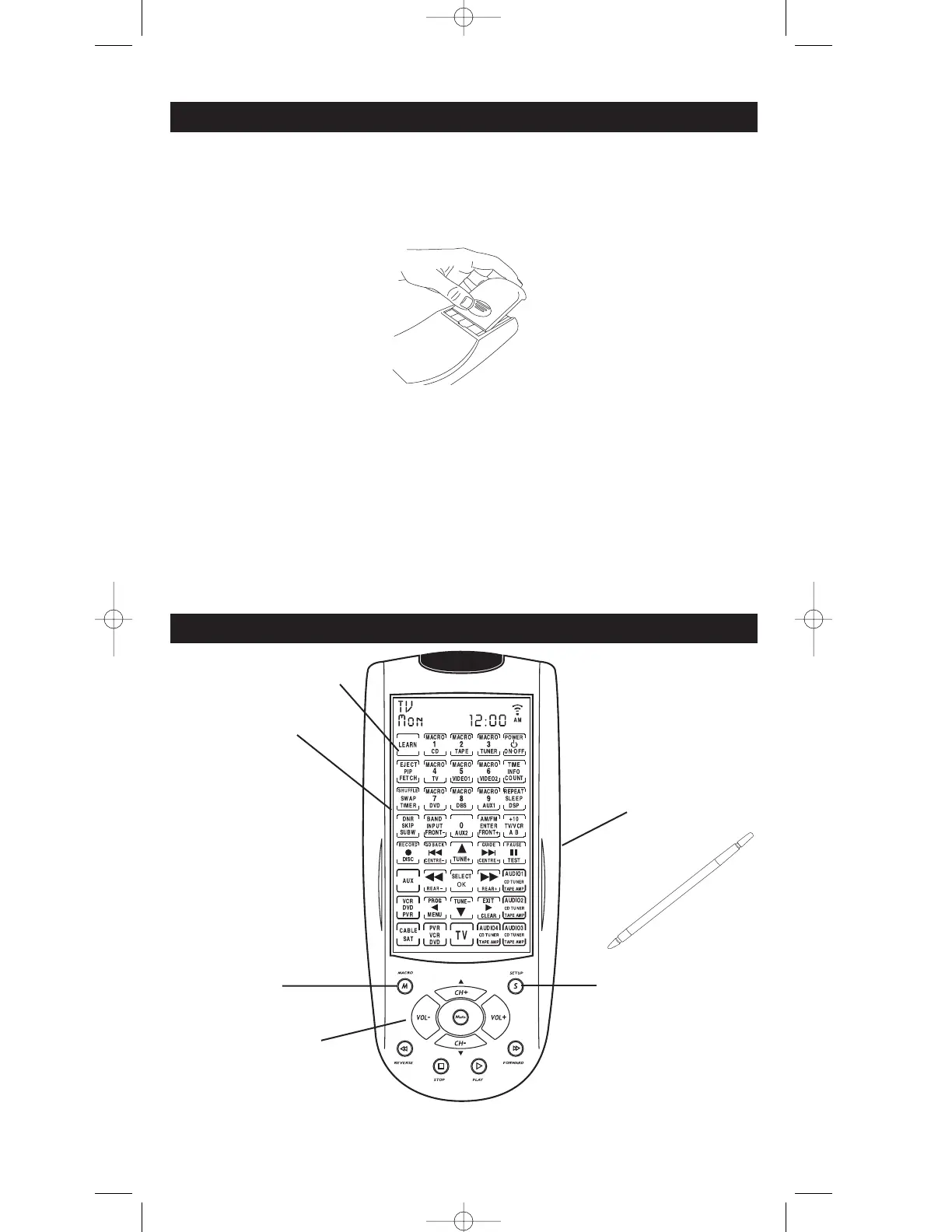3
Your RCU1000B Universal Remote requires 4 new AA alkaline batteries (batteries included).
To install the batteries:
1. Turn the remote over, push on the tab and slide the cover off.
2. Insert the batteries, matching the batteries to the (+) and (-) marks inside the battery case.
3. Slide the battery cover back into place.
NOTES:
BATTERY SAVER
Your RCU1000B is equipped with a battery saver. If no keys are pressed for more than 30
seconds, the remote automatically “times-out”. This saves your batteries should your remote
get stuck in a place where the keys remain depressed (e.g., between the sofa cushions).
CODE SAVER
All programmed information will be retained while changing batteries.
POWER-ON DEFAULT
When you first insert or replace the batteries your RCU1000B remote will always power-on in
TV Mode.
Battery Installation
Liquid Crystal
Display (LCD)
Macro key
Setup key
RCU1000B
Stylus
(stored in slot on side)
For further key descriptions, see next page.
Quick Access keys
Learn key
