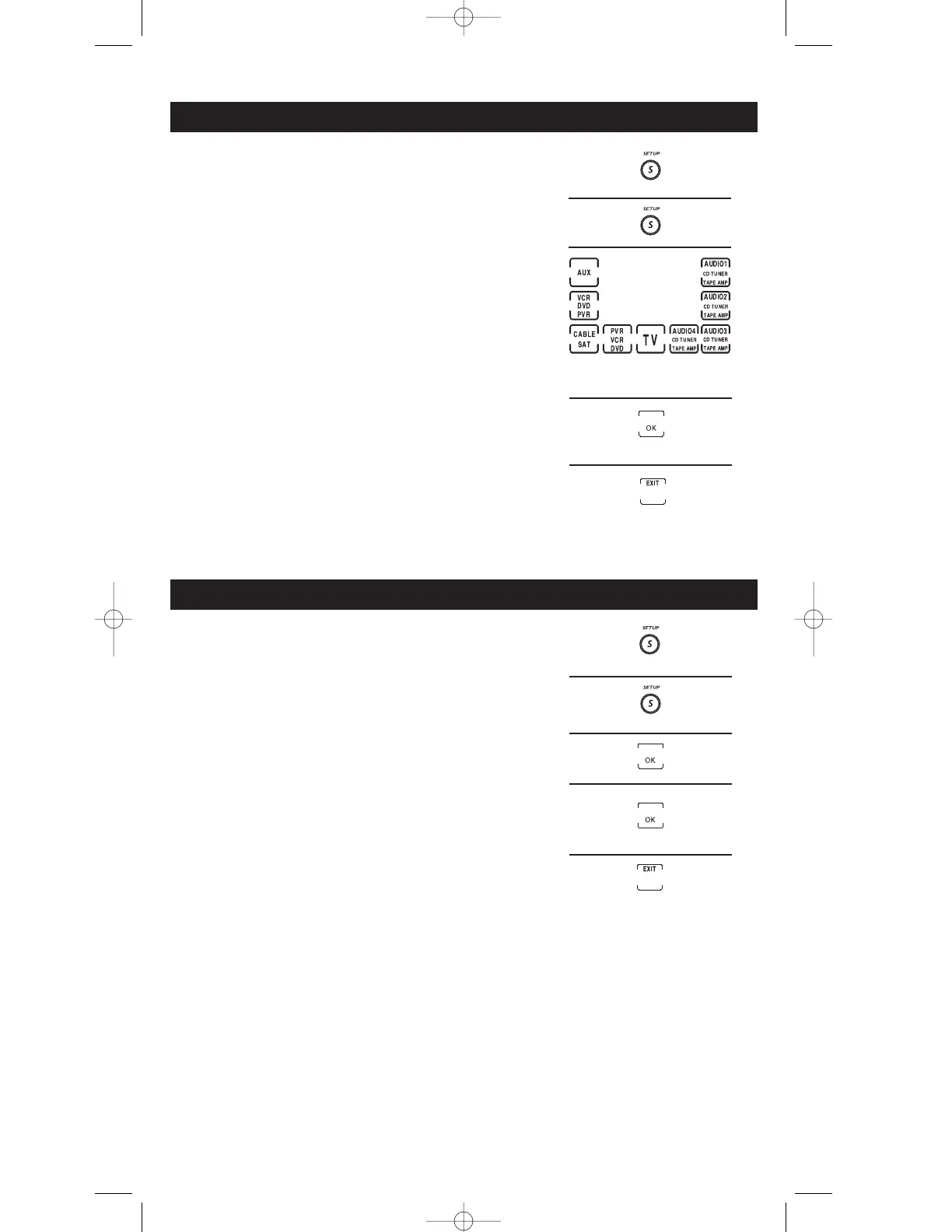22
1. Press and hold the SETUP key until the LCD
displays “
CCooddee SSeettuupp……..MMooddee??
” and the LED
remains on. Release the SETUP key.
2. Press the SETUP key repeatedly until “
DDeelleettee IIRR……..
AALLLL??
” appears in the LCD.
3. Press and release the OK on the LCD.
4. “
CCoonnffiirrmm ttoo DDeelleettee??
” is displayed. Press and release the
OK on the LCD. The LCD displays “
DDeelleettiinngg……WWaaiitt
”
followed by “
LLeeaarrnn IIRR……..MMooddee??
”.
5. All Learned Command entries are now cleared. Press
EXIT on the LCD.
1. Press and hold the SETUP key until the LCD
displays “
CCooddee SSeettuupp……..MMooddee??
” and the LED
remains on. Release the SETUP key.
2. Press the SETUP key repeatedly until “
DDeelleettee
IIRR……..MMooddee??
” appears in the LCD.
3. Press and release desired device key (TV, VCR, SAT,
AUX, etc.).
NOTE: Only the device keys that have been learned are shown
on the LCD screen
4. “
CCoonnffiirrmm ttoo DDeelleettee??
” is displayed. Press and release the
OK on the LCD. The LCD displays “
DDeelleettiinngg……WWaaiitt
”
followed by “
LLeeaarrnn IIRR……..MMooddee??
”.
5. All Learned Command entries under that device are
now cleared. Press EXIT on the LCD.
NOTE: Upon deleting, a learned key(s) will return to its preset
code functions.
Le
To Delete A Stored Learned Command
To Delete ALL Stored Learned Commands
