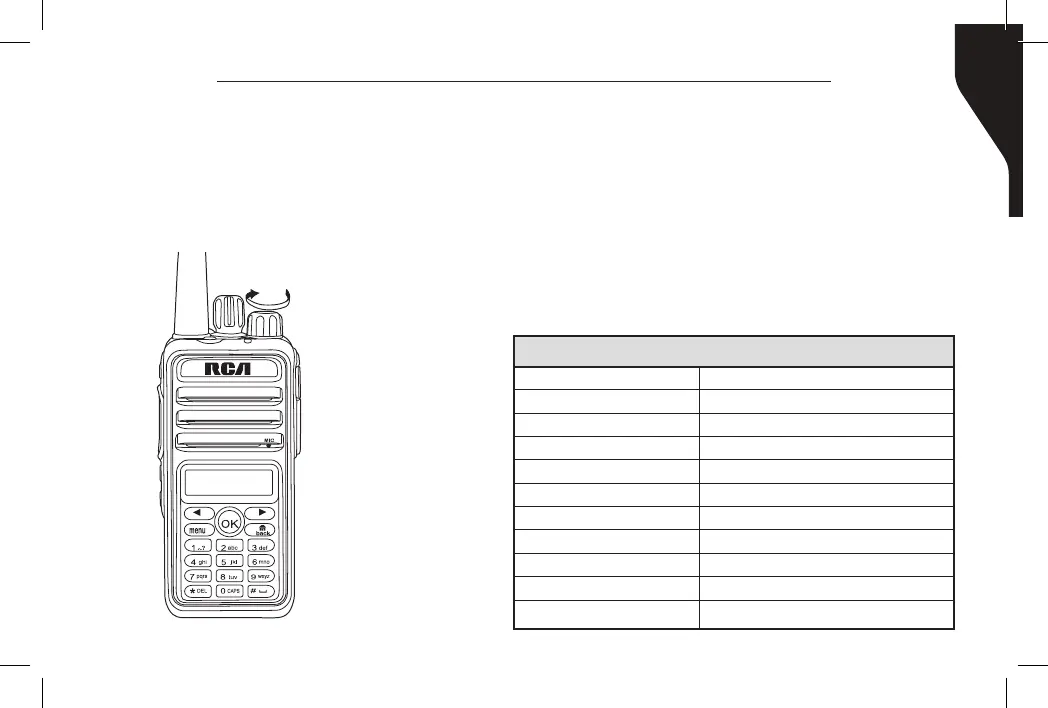Copyright © 2016 RCA Communications Systems
15
Prodigi
TM
RDR2000 Series Professional Digital Two-Way Radio Instruction Manual
Adjusting the Volume
To increase the volume, turn the On/Off/
Volume Control Knob clockwise. To decrease
the volume, turn this knob counterclockwise.
(See Figure 7)
Note: Same for all RDR2000 Series Radios.
Figure 7
Programmable Buttons
Your RCA Communications Systems
Dealer can program the programmable
buttons as shortcuts to radio functions
or preset channels/groups depending
on the duration of a button press:
- Short Press - Press and release quickly.
- Long press - Press and hold for the
programmed duration (between 1 seconds
and 3.75 seconds).
The Programmable Functions are:
All Alert Tones On/Off One Touch Access 6
Emergency On Repeater/Talkaround
Emergency Off Scan On/Off
Nuisance Delete Tight/Normal Squelch
High/Low Transmit Power Privacy On/Off
Monitor On/Off VOX On/Off
One Touch Access 1 Lone Worker On/Off
One Touch Access 2 Manual Dial Private Call (RDR2600)
One Touch Access 3 Zone Toggle (Only RDR2500
TM
)
One Touch Access 4 Battery Indicator (Only RDR2500
TM
)
One Touch Access 5
RDR2600
