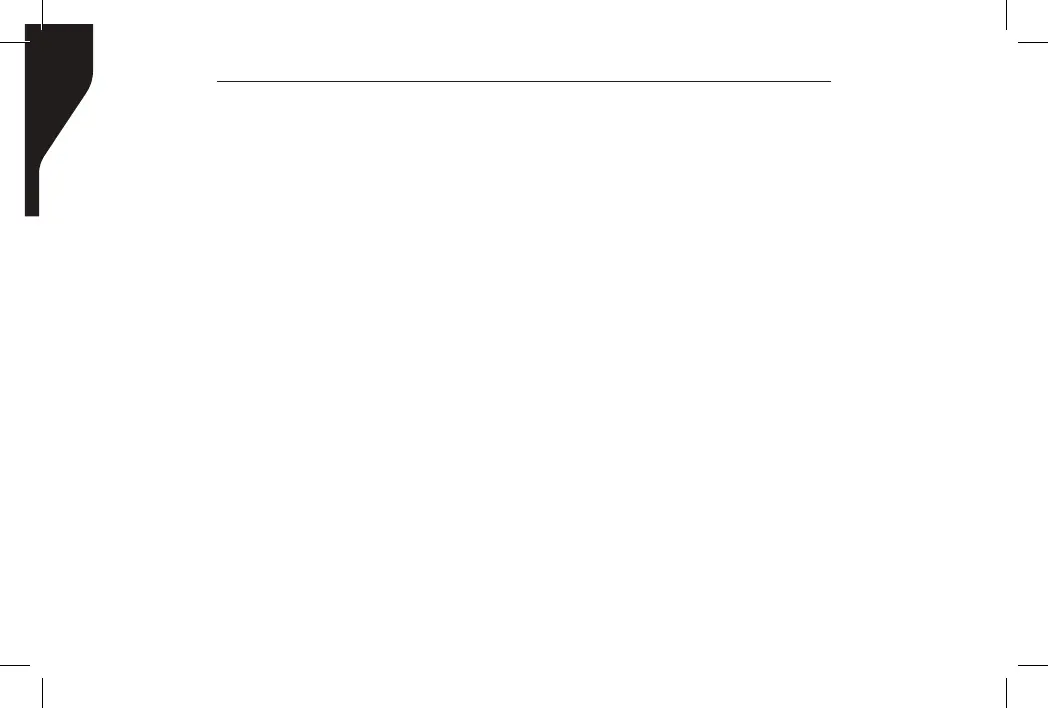Copyright © 2016 RCA Communications Systems
Prodigi
TM
RDR2000 Series Professional Digital Two-Way Radio Instruction Manual
24
the channel with the active group alias or
ID.
2. Press the [PTT] button to make the call.
When the target radio responds, the LED
lights up green. The display (RDR2550
TM
/
RDR2600
TM
only) shows the Group icon,
group alias or ID, and transmitting radio
alias or ID. Note: If Talk Permit Function
is enabled, wait for the Talk Permit Tone
to nish, then speak clearly into the
microphone.
3. Release the [PTT] button to listen.
4. If there is no voice activity for a
predetermined period of time, the call
ends. The radio returns to the screen you
were on prior to initiating the call.
Making a Private Call
1. Turn the Channel Selector Knob to select
the channel with the active subscriber alias
or ID.
2. Press the [PTT] button to make the call.
The LED lights up solid red. The rst line
displays (RDR2550
TM
/RDR2600
TM
only)
the subscriber alias or ID. The second
line displays Private Call and the Private
Call icon. Note: If Talk Permit Function
is enabled, wait for the Talk Permit Tone
to nish and then speak clearly into the
microphone.
3. Release the [PTT] button to listen. When
the target radio responds, the LED lights
up solid green.
4. If there is no voice activity for a
predetermined period of time, the call
ends. The radio returns to the screen
(RDR2550
TM
/RDR2600
TM
only) last viewed
prior to initiating the call.
Making an All Call
This feature allows you to transmit to all
users on a channel. Your radio must be
programmed to allow you to use this feature.
1. Turn the Channel Selector Knob to select
