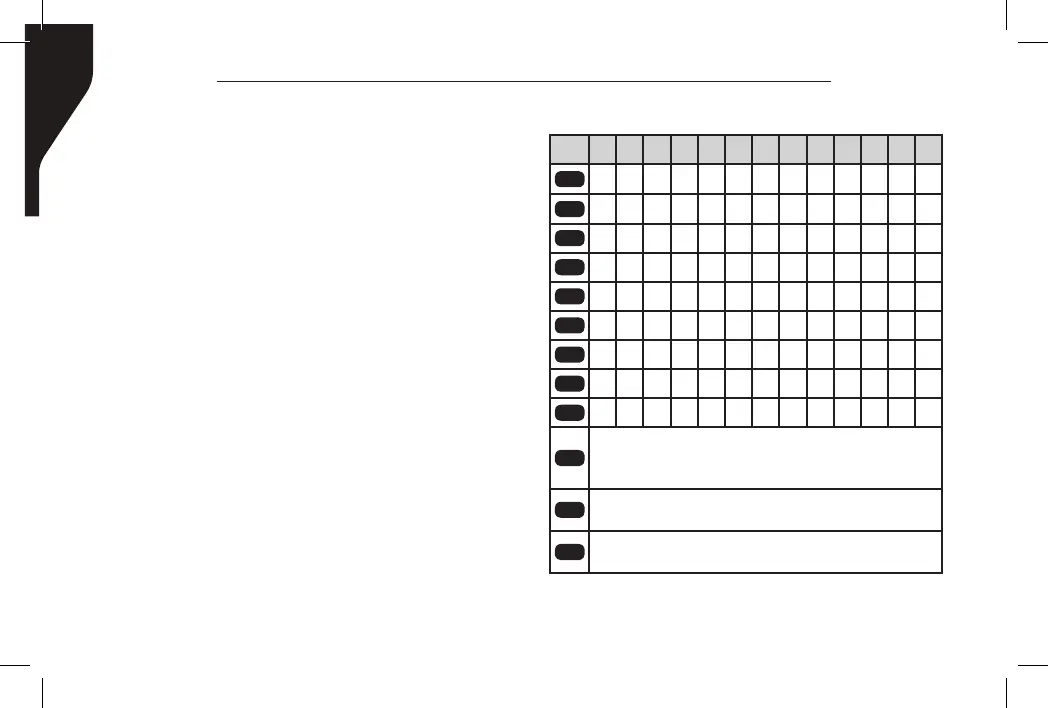Copyright © 2016 RCA Communications Systems
Prodigi
TM
RDR2000 Series Professional Digital Two-Way Radio Instruction Manual
18
Radio Keypad (Only RDR2600
TM
)
You can use the alphanumeric keypad
to access the radio features. You can
also use the keypad to enter subscriber
numbers or IDs, and text messages.
Note: Some characters require that you press
a key multiple times. The table shows the
number of times a key needs to be pressed to
generate the required character.
Key 1 2 3 4 5 6 7 8 9 10 11 12 13
1,.?
1 . , ? ! @ & ‘ % - : * #
2abc
A B C 2
3def
D E F 3
4ghi
G H I 4
5jkl
J K L 5
6mno
M N O 6
7pqrs
P Q R S 7
8tuv
T U V 8
9wxyz
W X Y Z 9
0CAPS
0 NOTE: Press to enter “0” and long press to
activate the CAPS lock. Another long press to
turn o the CAPS lock.
*
DEL
* or Del NOTE: Press during text entry to delete
a character.
#
˽
# or Space NOTE: Press during text entry to
insert a space.
Number of Times Key is Pressed
