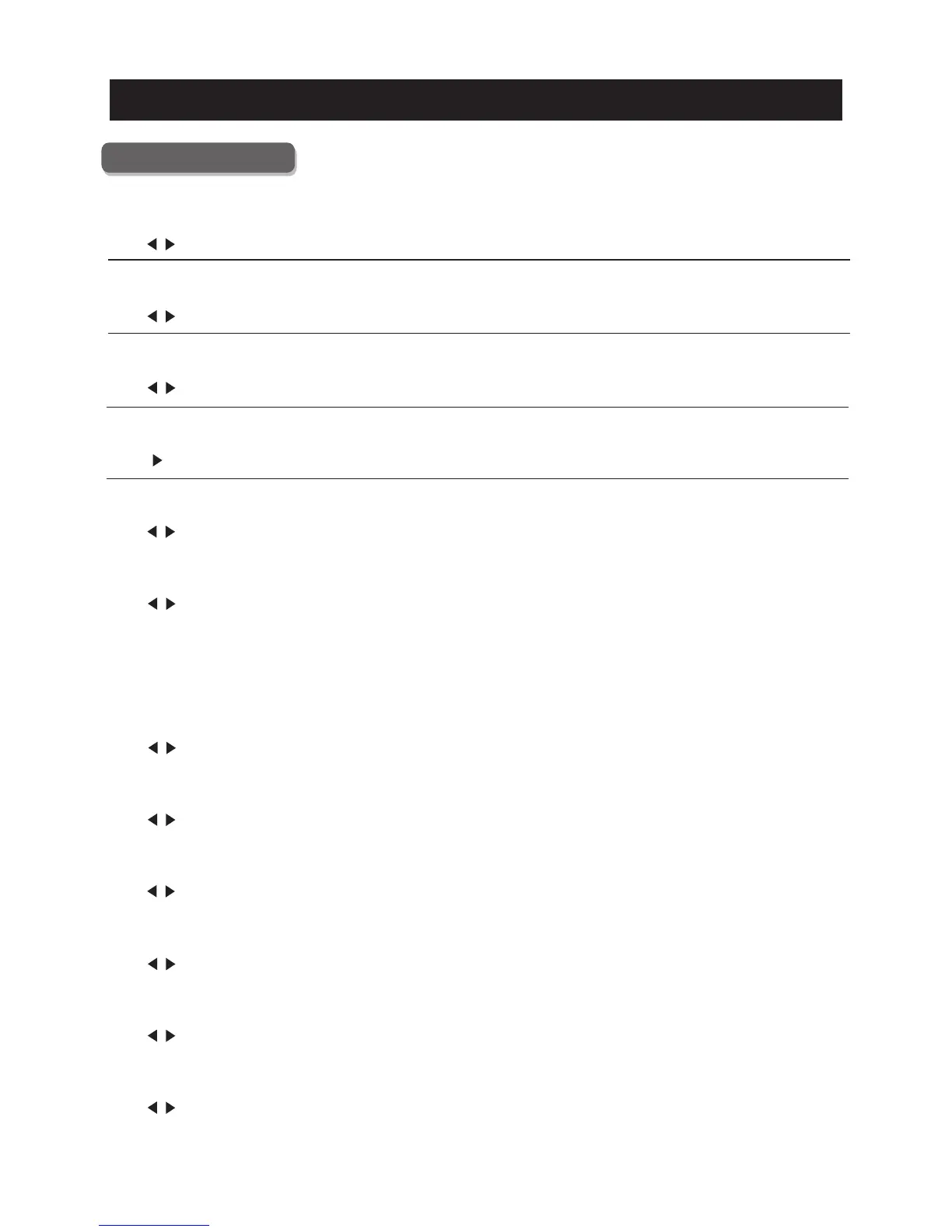21
TV
CC Mode
Analo g CC
Dig ita l CC
O
Mode
Font Style
Font Size
Font Edge Style
Font Edge Color
FG Colo r
Color
FG Opacity
Opacity
【 】
Turn Closed Capti oning on/o ff.
Pre ss button to select(C C Off / CC On / CC OnMute).
【 】
Set Closed Captioning fo r sta ndard(analog) program.
Pre ss button to select(C C1 / CC2 / CC3 / CC4 / TEXT1 / TEXT2 / TEXT3 / TEXT4).
【 】
Set Closed Captioning fo r digita l progra m.
Pre ss button to select(O ff / Serv ice1 / Service2 / Serv ice3 / Service4 / Service5 / Serv ice6).
【 ptio n】
Adjust the digita l Closed Captioning setting.
Pre ss butt on to ente r.
【 】
Set the look of digital Closed Capti oning. Automati c uses bro adcaster’s sty le.
Pre ss button to select(D efault / Custo m).
【 】
Select fro m 8 fo nt styles.
Pre ss button to select(D efault / Font 0 / Font 1 / Font 2 / Font 3 / Font 4 / Font 5 / Font 6 / Font 7).
【 】
Adjust the size of th e digita l Closed Capti oning font.
Pre ssvbutton to select(D efa ult /Normal / Large / Small).
【 】
Adjust the edge of th e digita l Closed Capti oning box.
Pre ss button to select(D efault / None / Raised / Depressed / Unifo rm / Left Shadow / Right Shadow).
【 】
Adjust the color of the digital Closed Captioning box.
Pre ss button to select(D efault/ Black / White / Red / Green / Blue / Yellow / Magenta / Cyan).
【 】
Adjust the color of the digital Closed Captioning font.
Pre ss button to select(D efault/ Black / White / Red / Green / Blue / Yellow / Magenta / Cyan).
【BG 】
Adjust the digita l Closed Captioning backgro und color.
Pre ss button to select(D efault/ Black / White / Red / Green / Blue / Yellow / Magenta / Cyan).
【 】
Adjust the tra nsparency of the digital Closed Captioning font.
Pre ss button to select(D efault / Solid / Flashing / Translucent) .
【BG 】
Adjust the digita l Closed Captioning backgro und tra nsparency.
Pre ss button to select(D efault / Solid / Flashing / Translucent) .
</ >
</ >
</ >
>
</ >
</ >
</ >
</ >
</ >
</ >
</ >
</ >
Close Caption