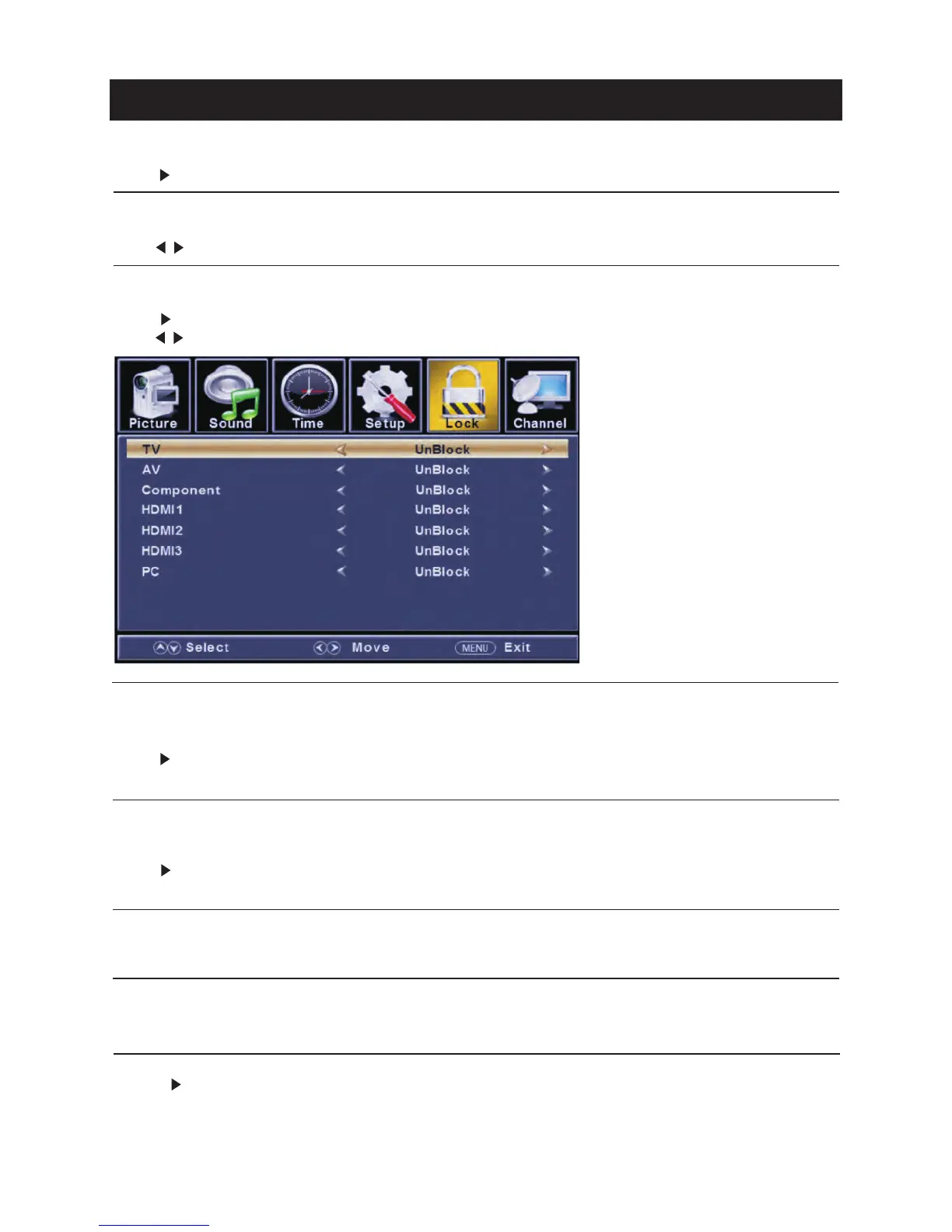25
TV
【Change Password】
Enter a new 4-digita l password then re-e nte r it to confirm.
Pre ss butt on to ente r.
【Syste m Lock】
Lock or unlock the buttons on the TV.
Pre ss button to select(O ff / On).
【Input Block】
Block or unblock th e input sources.
Pre ss button to enter.
Pre ss button to select(U nblock / Block).
【
Restri ct movie and TV programs by US Rati ngs.
Only available when "System Lock" is "on".
Pre ss button to enter.
For detail please refer to page 26~27.
【
Restri ct movie and TV programs by Canadian Ratings..
Only available when "System Lock" is "on".
Pre ss button to enter.
For detail please refer to page 27.
【RRT Settin g】
Display an advance V-C hip rati ng ta ble for digital channels.
The item is available only When curre nt stre am has downloadable rating data .
【Reset RRT】
Reset the RRT to defa ult.
The item is available only When curre nt stre am has downloadable rating data .
>
</ >
>
</ >
>
>
US Ratin g】
Canada Ratin g】
【
Press button to enter.
For detail please refer to page 28.
Hotel Menu】
>