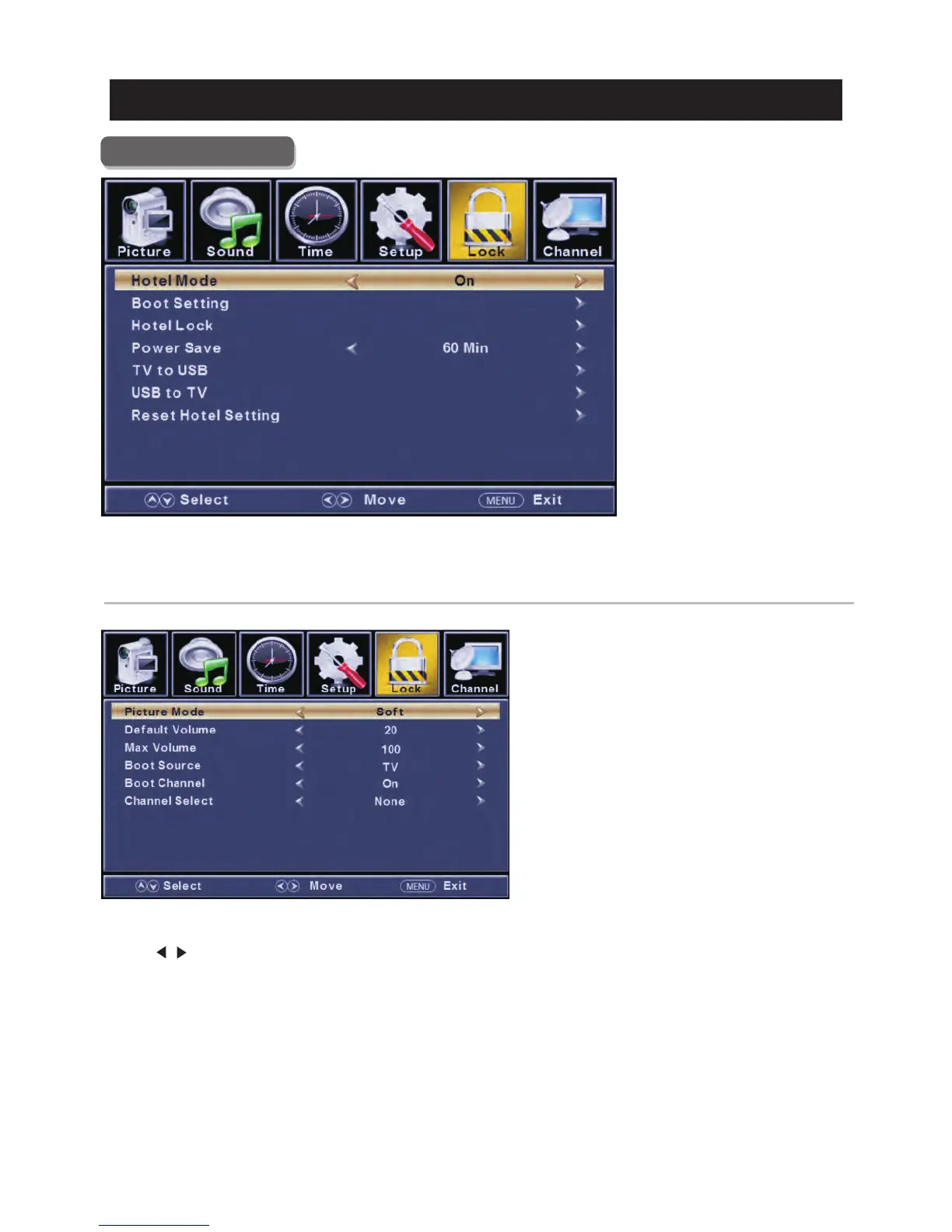TV
28
Hotel Menu
【Hotel Mode】
Set hotel mode On or Off.
Note: The following settings work only when Hotel Mode is set to be On.
【Boot Setting】
【Picture Mode】
Adjust picture mode to change picture appearance.
Press button to select(Standard / Dynamic / Soft / User).
【Default Volume】
【Max Volume】
【Boot Source】
</ >
Set the default volume for every time you open the TV, the default volume is 20.
Set the max volume that you can adjust.
Set the default input source when turning on your TV.