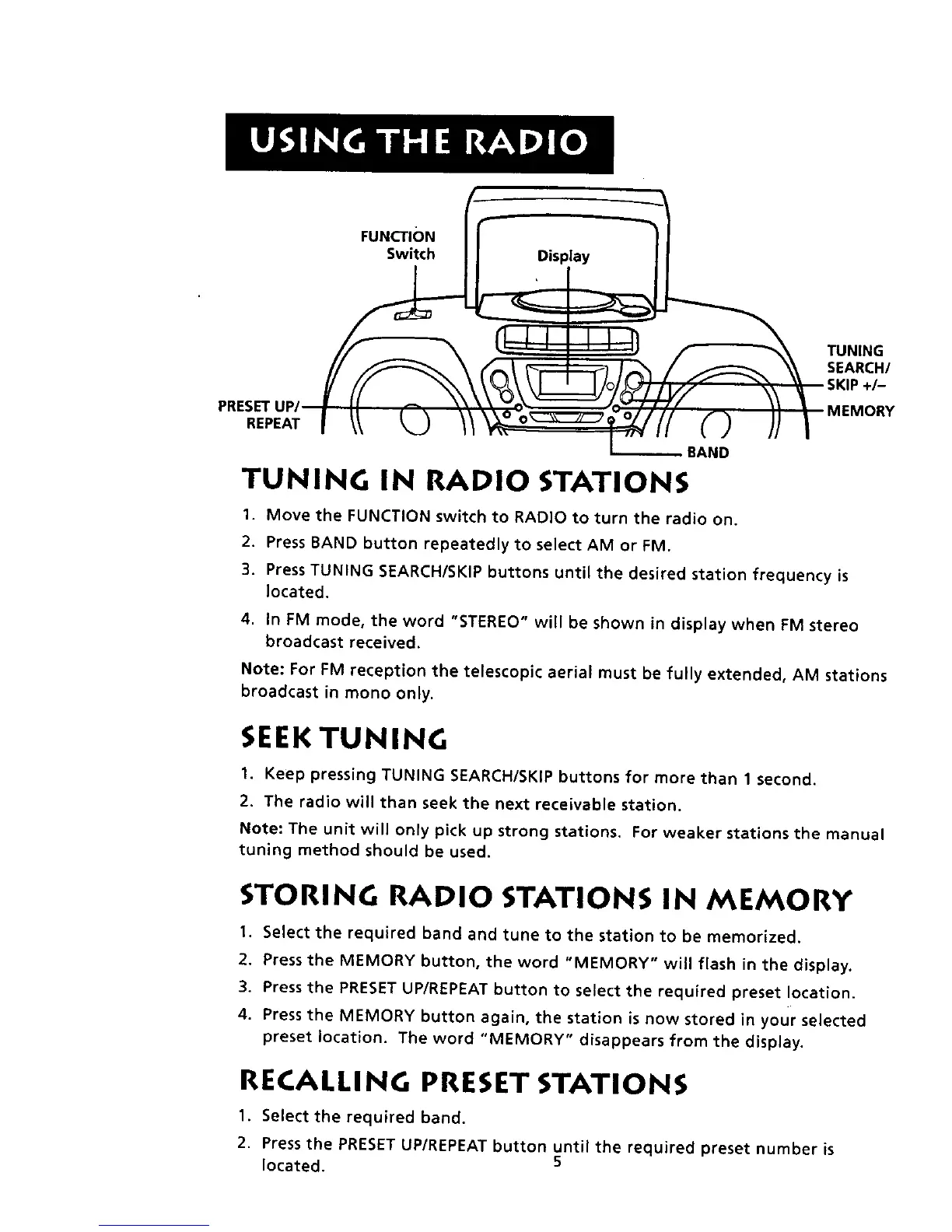FUNCTION
Switch
TUNING
SEARCH/
+/-
PRESET
REPEAT
BAND
TUNING IN RADIO STATIONS
1. Move the FUNCTION switch to RADIO to turn the radio on.
2. Press BAND button repeatedly to select AM or FM.
3. Press TUNING SEARCH/SKIP buttons until the desired station frequency is
located.
4. In FM mode, the word "STEREO" will be shown in display when FM stereo
broadcast received.
Note: For FM reception the telescopic aerial must be fully extended, AM stations
broadcast in mono only.
SEEKTUNING
1. Keep pressing TUNING SEARCH/SKIP buttons for more than 1 second.
2. The radio will than seek the next receivable station.
Note: The unit will only pick up strong stations. For weaker stations the manual
tuning method should be used.
STORING RADIO STATIONS IN MEMORY
I. Select the required band and tune to the station to be memorized.
2. Press the MEMORY button, the word "MEMORY" will flash in the display.
3. Press the PRESET UP/REPEAT button to select the required preset location.
4. Press the MEMORY button again, the station is now stored in your selected
preset location. The word "MEMORY" disappears from the display.
RECALLING PRESET STATIONS
1. Select the required band.
2. Press the PRESET UP/REPEAT button until the required preset number is
located. 5
