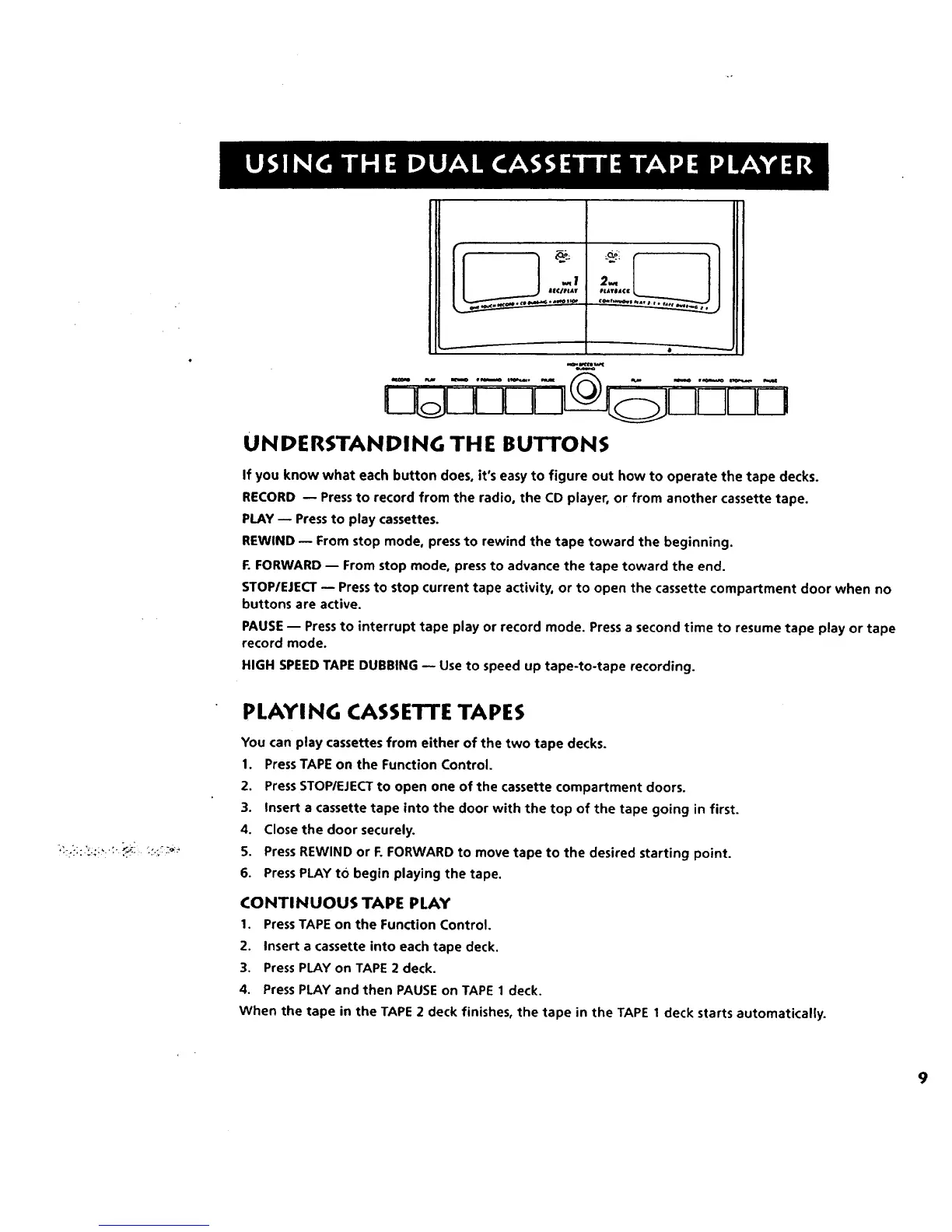CQo II-li-I-II-!
UNDERSTANDING THE BUTI"ONS
If you know what each button does, it's easy to figure out how to operate the tape decks.
RECORD -- Press to record from the radio, the CD player, or from another cassette tape.
PLAY u Press to play cassettes.
REWIND -- From stop mode, press to rewind the tape toward the beginning.
F. FORWARD I From stop mode, press to advance the tape toward the end.
STOP/EJECT -- Press to stop current tape activity, or to open the cassette compartment door when no
buttons are active.
PAUSE -- Press to interrupt tape play or record mode. Press a second time to resume tape play or tape
record mode.
HIGH SPEED TAPE DUBBING _ Use to speed up tape-to-tape recording.
PLAYING CASSETTE TAPES
You can play cassettes from either of the two tape decks.
1. Press TAPE on the Function Control.
2. Press S¥OPIEJECT to open one of the cassette compartment doors.
3. Insert a cassette tape into the door with the top of the tape going in first.
4. Close the door securely.
5. Press REWIND or F. FORWARD to move tape to the desired starting point.
6. Press PLAY to begin playing the tape.
CONTINUOUS TAPE PLAY
1. Press TAPE on the Function Control.
2. Insert a cassette into each tape deck.
3. Press PLAY on TAPE 2 deck.
4. Press PLAY and then PAUSE on TAPE 1 deck.
When the tape in the TAPE 2 deck finishes, the tape in the TAPE 1 deck starts automatically.
9
