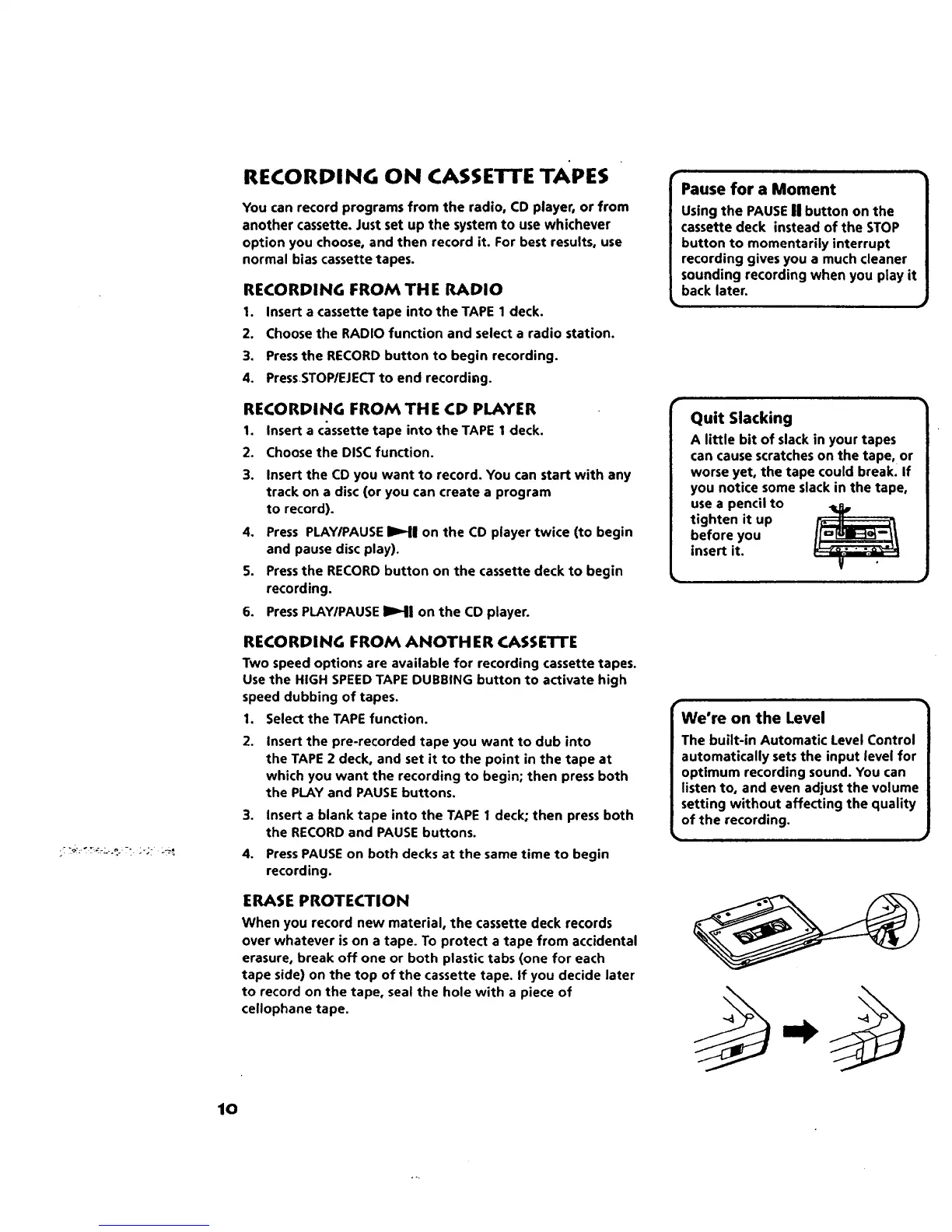RECORDING ON CASSETTE TAPES
You can record programs from the radio, CD player, or from
another cassette. Just set up the system to use whichever
option you choose, and then record it. For best results, use
normal bias cassette tapes.
RECORDING FROM THE RADIO
1. Insert a cassette tape into the TAPE 1 deck.
2. Choose the RADIO function and select a radio station.
3. Press the RECORD button to begin recording.
4. PressSTOPIEJECT to end recordiag.
RECORDING FROM THE CD PLAYER
1. Insert a cassette tape into the TAPE 1 deck.
2. Choose the DISC function.
3. Insert the CD you want to record. You can start with any
track on a disc (or you can create a program
to record).
4. Press PLAYIPAUSE I1_11 on the CD player twice (to begin
and pause disc play).
5. Press the RECORD button on the cassette deck to begin
recording.
6. Press PLAYIPAUSE I1_11 on the CD player.
RECORDING FROM ANOTH ER CASSETTE
Two speed options are available for recording cassette tapes.
Use the HIGH SPEED TAPE DUBBING button to activate high
speed dubbing of tapes.
1. Select the TAPE function.
2. Insert the pre-recorded tape you want to dub into
the TAPE 2 deck, and set it to the point in the tape at
which you want the recording to begin; then press both
the PLAY and PAUSE buttons.
3. Insert a blank tape into the TAPE 1 deck; then press both
the RECORD and PAUSE buttons.
4. Press PAUSE on both decks at the same time to begin
recording.
ERASE PROTECTION
When you record new material, the cassette deck records
over whatever is on a tape. To protect a tape from accidental
erasure, break off one or both plastic tabs (one for each
tape side) on the top of the cassette tape. If you decide later
to record on the tape, seal the hole with a piece of
cellophane tape.
Pause for a Moment
Using the PAUSE II button on the
cassette deck instead of the STOP
button to momentarily interrupt
recording gives you a much cleaner
sounding recording when you play it
back later.
Quit Slacking
A little bit of slack in your tapes
can cause scratches on the tape, or
worse yet, the tape could break. If
you notice some slack in the tape,
use a pencil to
tighten it up
before you
insert it.
We're on the Level
The built-in Automatic Level Control
automatically sets the input level for
optimum recording sound. You can
listen to, and even adjust the volume
setting without affecting the quality
of the recording.
10
