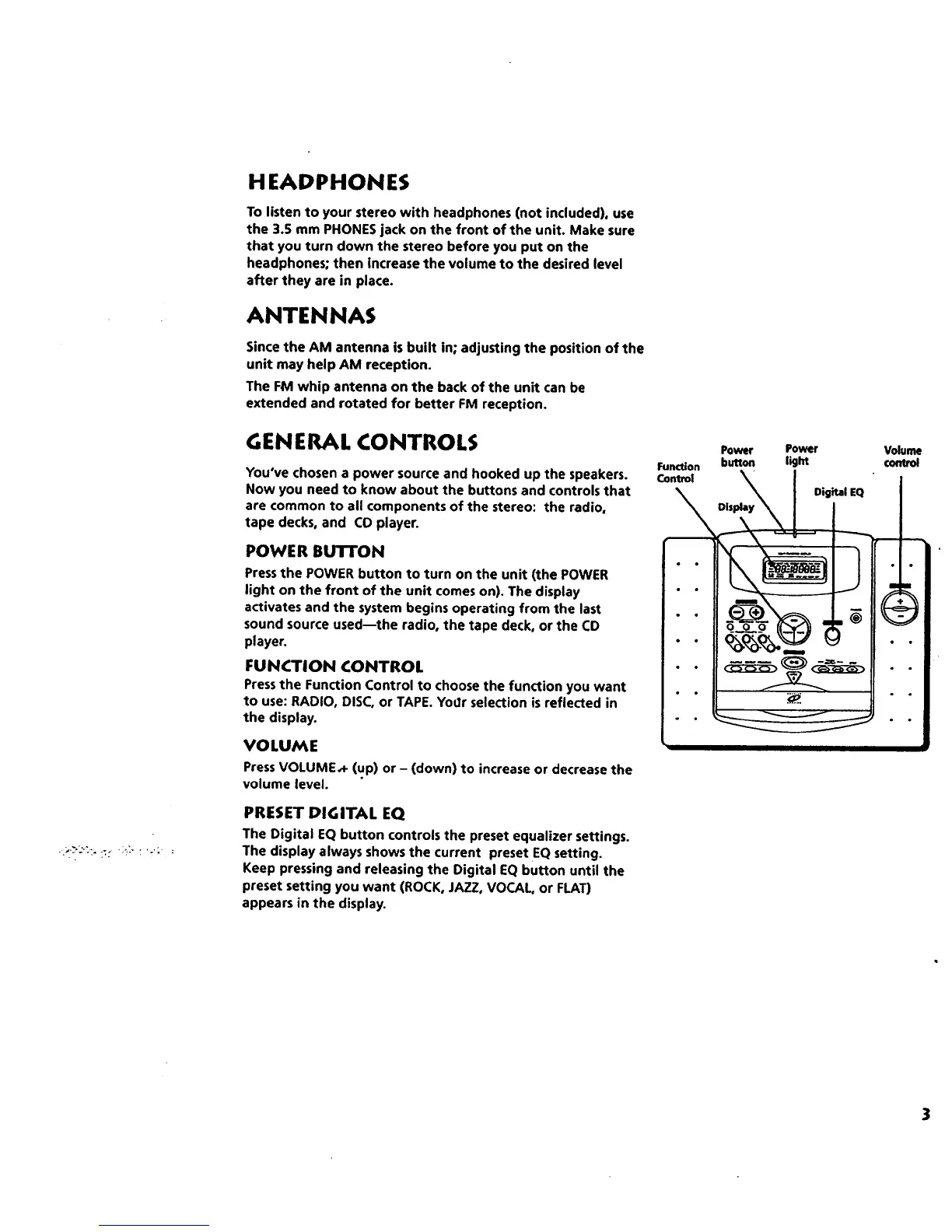HEADPHONES
To listen to your stereo with headphones (not included), use
the 3.5 mm PHONES jack on the front of the unit. Make sure
that you turn down the stereo before you put on the
headphones; then increase the volume to the desired level
after they are in place.
ANTENNAS
Since the AM antenna is built in; adjusting the position of the
unit may help AM reception.
The FM whip antenna on the back of the unit can be
extended and rotated for better FM reception.
GENERAL CONTROLS
You've chosen a power source and hooked up the speakers.
Now you need to know about the buttons and controls that
are common to all components of the stereo: the radio,
tape decks, and CO player.
POWER Bu'n'ON
Press the POWER button to turn on the unit (the POWER
light on the front of the unit comes on). The display
activates and the system begins operating from the last
sound source used--the radio, the tape deck, or the CD
player.
FUNCTION CONTROL
Press the Function Control to choose the function you want
to use: RADIO, DISC, or TAPE. Yodr selection is reflected in
the display.
VOLUME
Press VOLUME,+ (up) or - (down) to increase or decrease the
volume level.
PRESET DIGITAL EQ
The Digital EQ button controls the preset equalizer settings.
The display always shows the current preset EQ setting.
Keep pressing and releasing the Digital EQ button until the
preset setting you want (ROCK, JAZZ, VOCAL, or FLAT)
appears in the display.
Function
Control
Power
button
\
Power
light
Digital Eq
Volume
control
