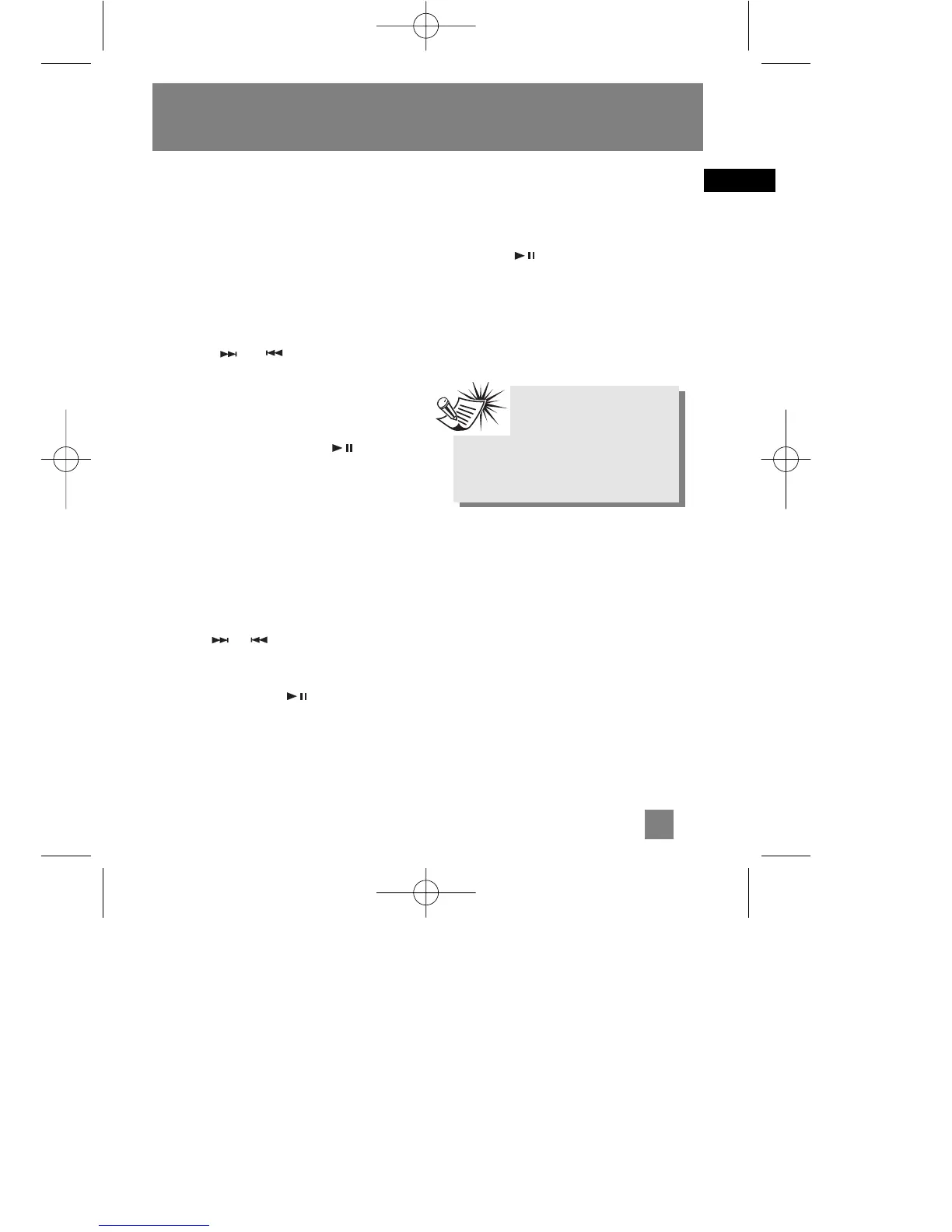Program
This function lets you listen to the tracks
you selected in the order you want. You
can program up to 24 tracks. The CD
player must be in Stop mode.
1. In stop mode, press program to enter
program mode. “P” icon will appear on
the display.
2. Press or to select the track to
store.
3. Press p to confirm your entry.
4. Repeat steps 2 and 3 to store other
tracks.
5. Press play/pause button to listen
to your programming.
Edit Program
To add/edit tracks to the program, enter
stop mode.
1. In stop mode, press program to dis-
play program information.
2. Press program repeatedly to select
the program location to edit.
3. Press or to select the new track
to store into selected memory location.
4. Press program to confirm your entry.
5. Press play/pause to start program
playback.
Exit Program mode
Program mode is deactivated once the
playback is stopped. Press program to
enter program mode again and press
play/pause to start the program
playback.
Cancel Program
To erase your program, open the disc
compartment door.
EN
8
CD Player
Note:
To prevent excessive bat-
tery consumption, the unit
switches off automatically in all modes
after 30 seconds if no key has been
activated.