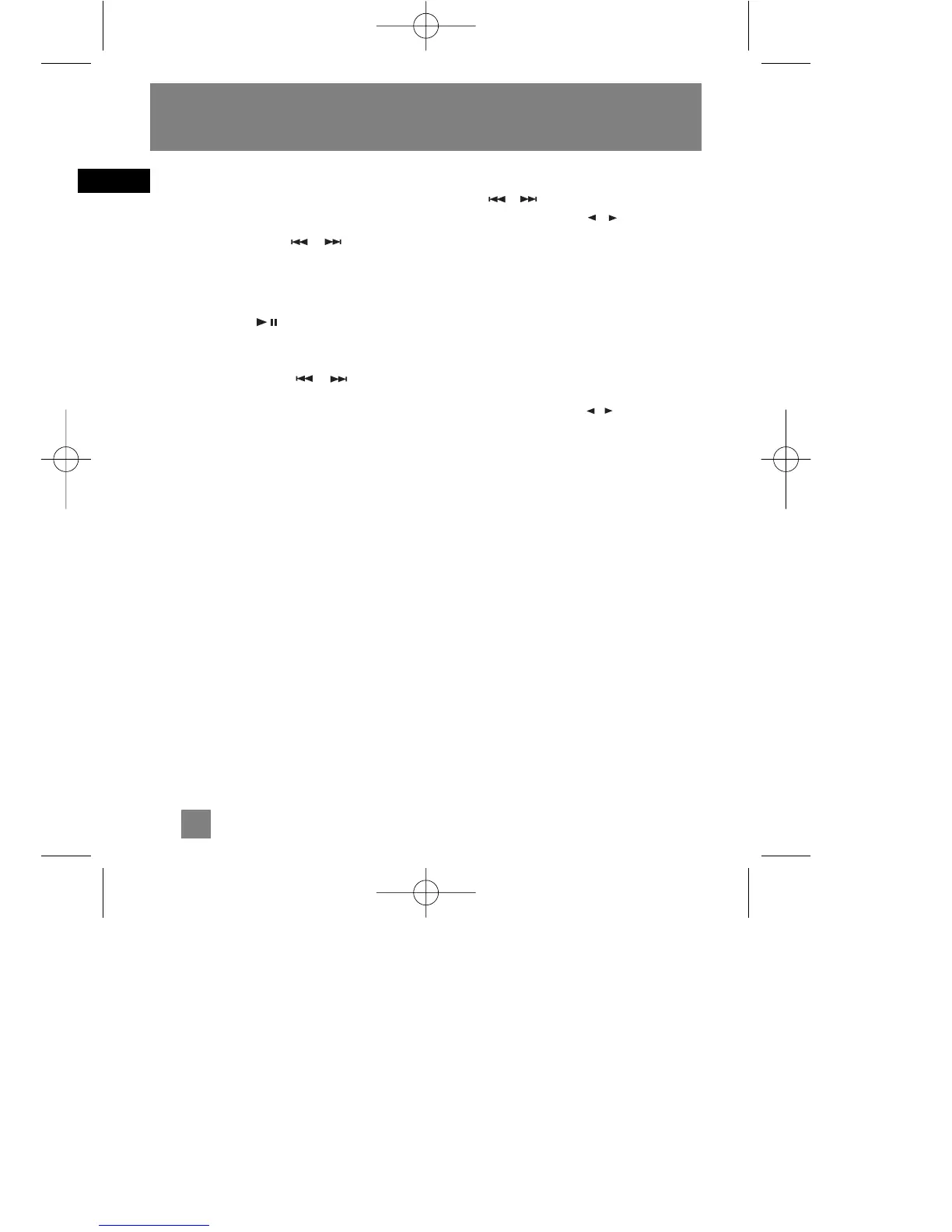EN
Listening to FM Radio
1. Press radio on•off to select FM
radio.
2. Press fm tuning / to search
for the desired station.
Auto Search
1. Press seek to enter auto search
mode. “seek” will appear on the
display.
2. Press fm tuning / to auto
search up or down in FM frequency.
Search will stop when a station is found.
Setting Presets
Your player has 20 preset stations for
easy access to your favorite FM radio
stations.
You can change the frequency of the
preset stations whenever you like:
1. Press radio on•off to select FM
radio.
2. Press program once. The preset num-
ber will flash.
3. Search the desired frequency with fm
tuning / .
4. Press preset station / to assign
the preset station number.
5. Press program again to store preset
station.
6. Repeat steps 2 to step 5 to store other
preset stations.
Using Presets
1. Press radio on•off to select FM
radio.
2. Press preset station / to access
the previous or next preset station.
The display will show the frequency and
the program number.
Suppressing Stereo
Press the st•mono button to select
between FM mono and stereo for
stereo FM stations.
FM radio
9