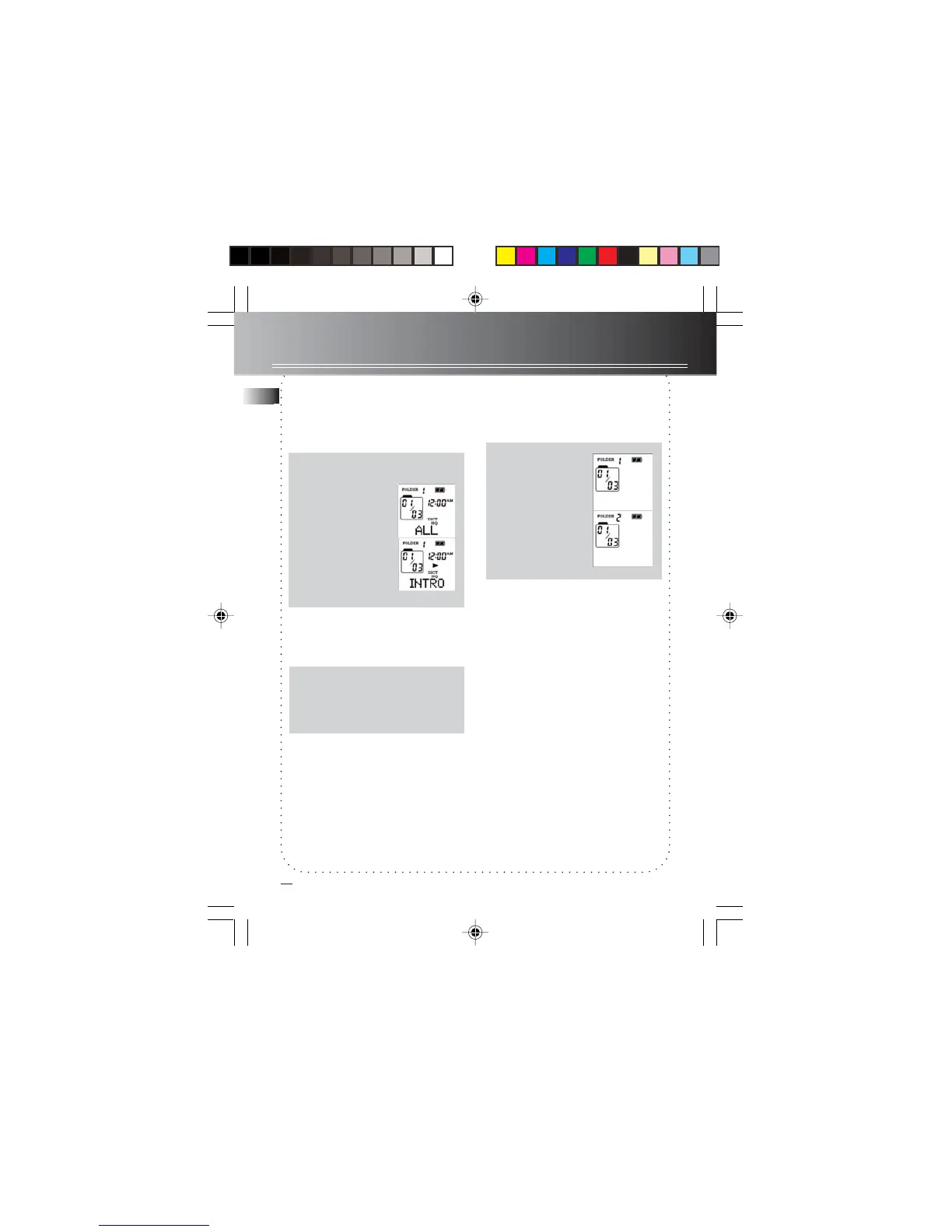Searching folder
You can select a specific folder (1-4)
for recording. Default is folder 1.
1. Press MENU
button in stop mode.
2. The folder number
will blink on display.
3. Press REVERSE or
FORWARD to select
folder.
4. Press STOP to exit
to stop mode in the
desired folder.
NoteNote
NoteNote
Note: You can record up to 99 files in
one folder, not exceeding 200 files in
total.
EN
11
IntroScan
This feature allows playback of the
beginning 3 seconds of each file in a
folder.
1. Select folder (1-4).
2. Press REVERSE or
FORWARD until ALL
shows on display.
3. Press PLAY to start
introductory playback,
INTRO shows on
display.
4. Press PLAY to start
playing desired file.
5. Press STOP to exit
Intro Scan sooner.
Play one / play all
You can choose to play a specific file
or all files in a folder.
1. In STOP mode, press MENU button
repeatedly until ONE appears on
display..
2. Press REVERSE or FORWARD to
toggle between ONE and ALL.
Other functions
RP5010 8/9/02, 6:01 PM13
