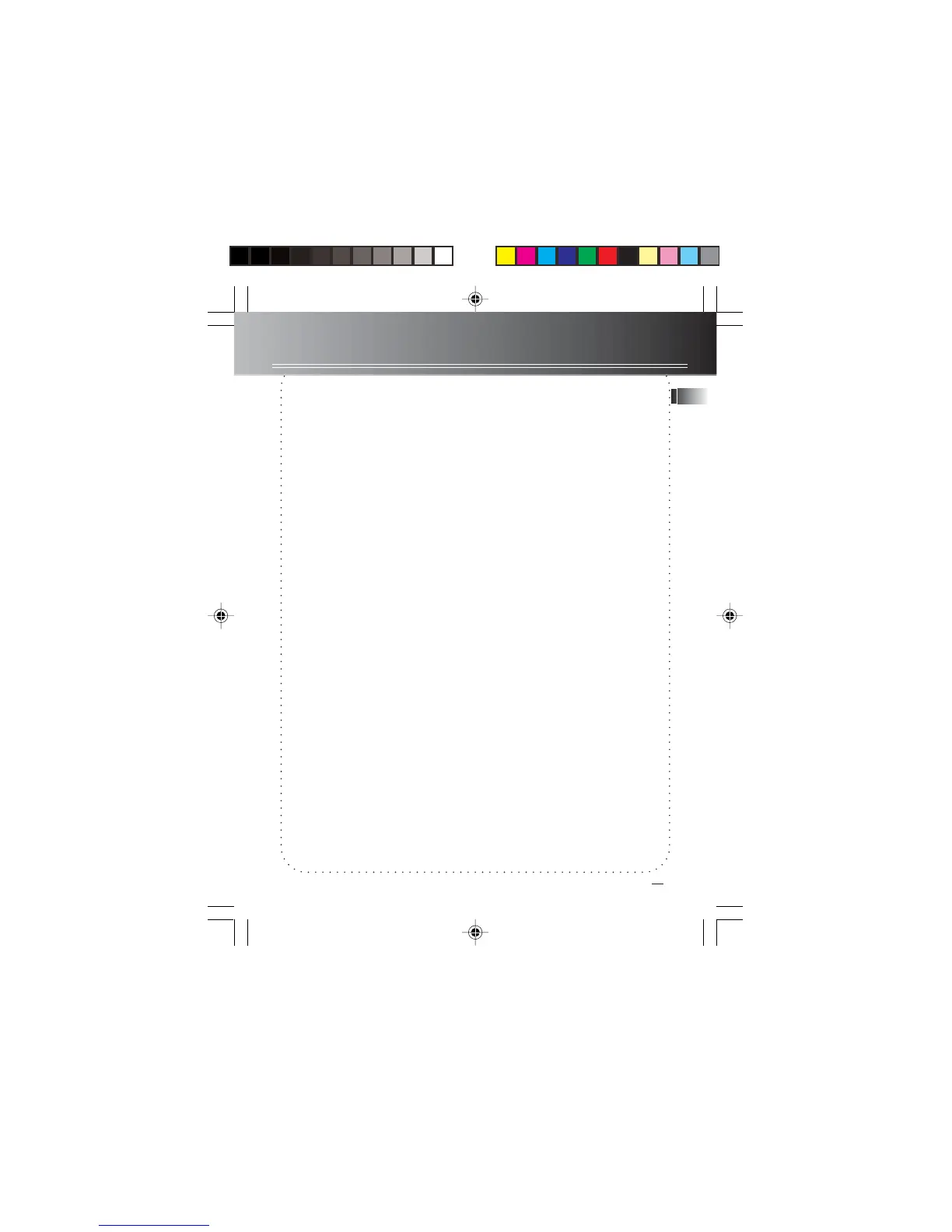14
EN
Troubleshooting tips
Unit doesn’t turn on
• Check that batteries are properly
inserted and not exhausted.
• Make sure battery compartment door
is properly closed.
• Make sure LOCK function is not
activated.
Display keeps flashing when unit is
off
• You may not have set the time. Refer
to section on Time Setting.
Cannot record
• Make sure LOCK function is not
activated.
• Make sure memory is not full.
• Check the total files in all folders
not exceeding 200.
• You have recorded 99 files in one
folder. Try record in a new folder.
Cannot show recording date and
time during playback
• You may have not set the date and
time before recording. Refer to section
‘Time Setting’.
No sound from speaker during
playback
• Make sure volume is not set to 0.
• Headphones should not be
connected.
Cannot edit
• Make sure LOCK function is not
activated.
Cannot activate the unit after
pressing on keys
• There may be software problems.
Press and hold RESET to reset the unit.
Recordable time
becomes shorter
• You may have set the recording
quality to ‘High Quality’, refer to
section ‘Setting Recording Quality’.
Cannot perform playback
• Make sure you have selected folder
with recorded messages.
• Make sure LOCK function is not
activated.
Cannot erase recorded file(s)
• Make sure you follow each step
under section “Erasing Selected File”
carefully.
RP5010 8/9/02, 6:01 PM16
