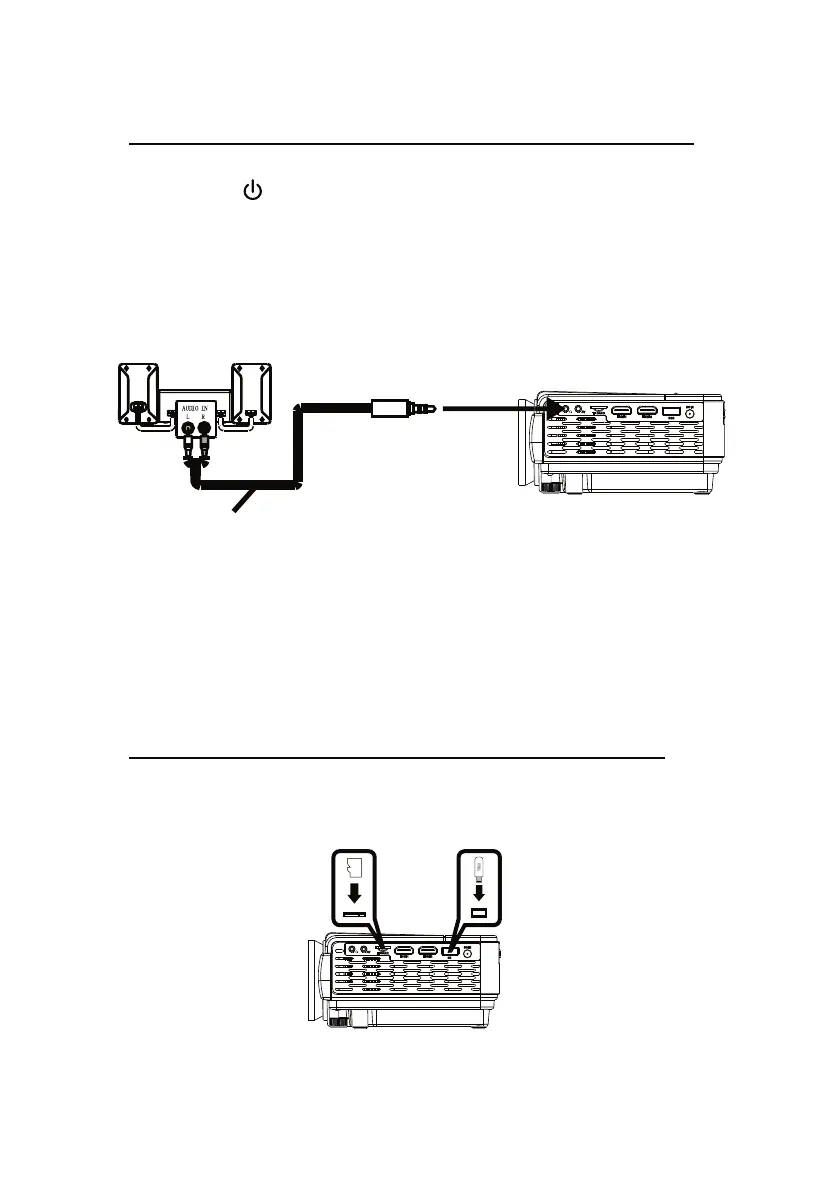Follow below picture to connect audio cable and device.
1. Press the button to turn off power of your projector before connection.
2. Use audio cable to connect follow below figure.
3. After connect and turn on both units. Your projector sound from external
device now.
4. After using , turn off both unit
Important Note:
If there is no sound from the stereo audio output when playing media
contents from a set top box, BD/DVD or streaming players connecting to the
HDMI input, please check the set top box or the player's digital audio
settings and make sure it is set to "PCM Stereo" mode.
Connect Audio Output
( Aux Out / Line Out / Earphones)
Install USB Device And Micro Sd Card “TF”
Follow below picture to install USB and TF card
Turn off the unit before install USB / TF card.
13
AV CABLE
STATION AMPLIFIER
AV
TF CAR D
HDMI 1 HDMI 2
DC IN
USB
TF
US B
TF
AV
TF CAR D
HDMI 1 HDMI 2
DC IN
USB