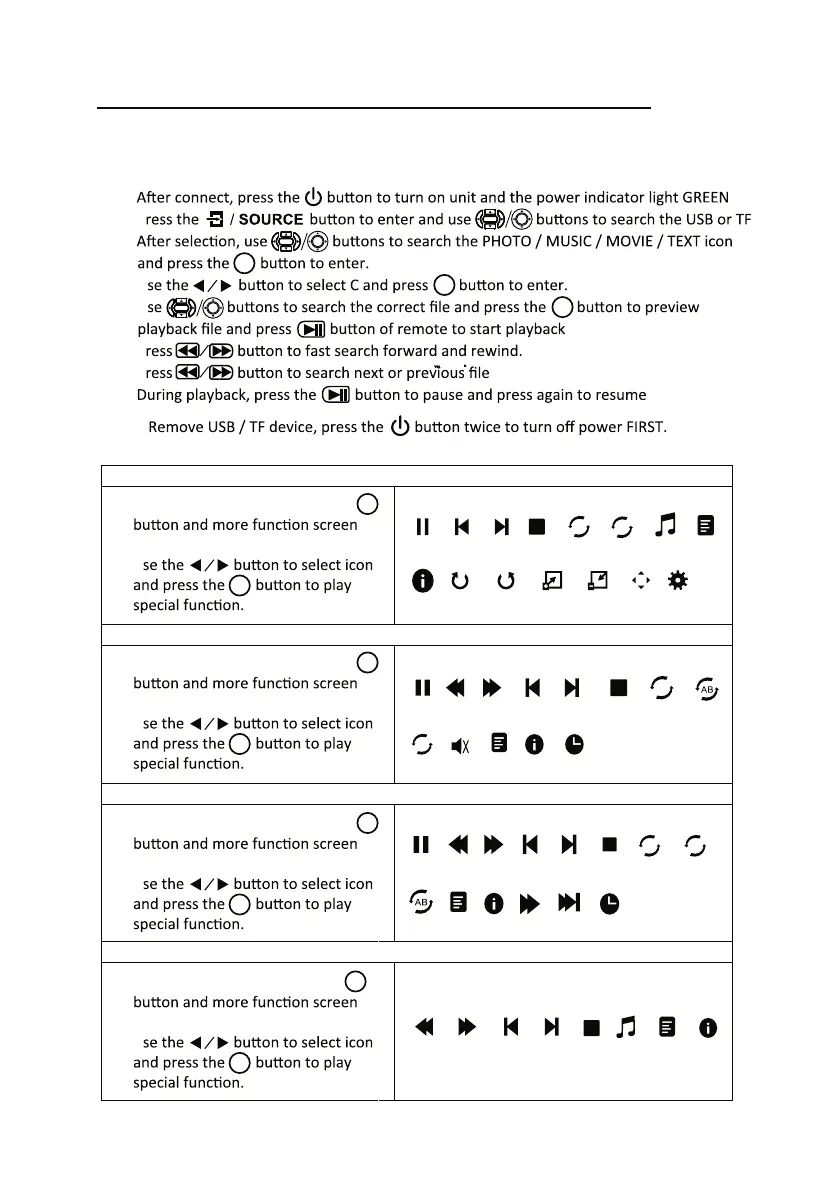1. When photo playback, press the
show on lower (figure 1).
2. U
Install USB / TF device:
1. Turn off the unit before install USB / TF card.
2. Install the USB device into USB port / Install the TF device into TF slot.
3.
.
4. P
.
5.
6. U
7. U
.
8. P
9. P .
10.
.
Using TF Card And USB Playback
(Media Player)
Sub-Menu on Photo screen
Figure 1.
Sub-Menu on Music screen
Figure 2.
Sub-Menu on Movie screen
Figure 3.
14
Sub-Menu on Text screen
Figure 4.
OK
OK
OK
OK
OK
OK
OK
OK
OK
OK
1. When music playback, press the
show on lower (figure 2).
2. U
OK
OK
1. When movie playback, press the
show on lower (figure 3).
2. U
OK
OK
1. When text playback, press the
show on lower (figure 4).
2. U
OK
OK
OK
NOTE:
Pause F B F F P r ev. N ex t St o p R_ A ll R_ O FF
Set A Play... I nfo Slow... St ep... G oto...
Pau se F B F F P r ev. N e x t St op R _ A l l Set A
R_OFF I n f o G o to . . .M UT E Play...
Pause Pr ev. N ex t St op R_ All
Rot a...
Zoom...
Mov...
Slid...
Zoom...
I n fo
R_ O FF Play...
Rot a...
R
R
R
MUSIC
Pr ev. ..
Next...
P r e v .
N e x t
S t o p
Play...
I n f o
MUSIC
