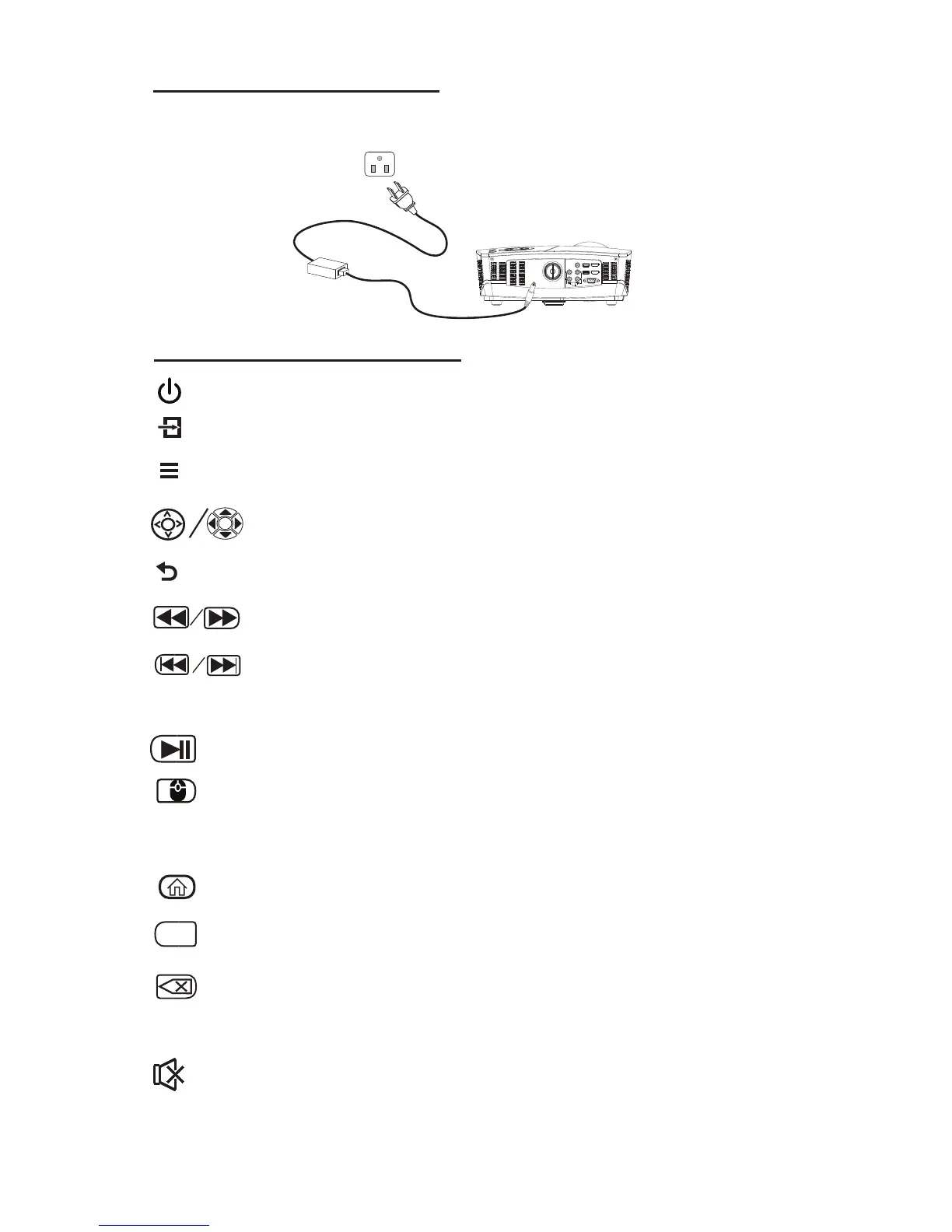10
Connect small end of adapter FIRST. Plug the adapter body to power outlet.
- Press the button to switch on the unit, press again to turn off.
Main Buon Operaon
/ SOURCE - Press the button to select input source.
- Press the button to enter Menu in Streaming Apps mode.
- Press the buttons to navigate and select screen item of menu.
- Press the button to return to previous status or exit the menu.
- Press the buttons to fast search forward and rewind.
- Press the buttons to search next or previous file.
VOL+ / VOL - Press the buttons to adjust the sound level.
- Press the button to play/pause the
Press the button to return to Streaming Apps Home Screen.
playback.
-
-
-Press the button to projector SETUP menu
-
Press the button to delete character and backspace in Streaming Apps mode
0~9 - Press the button to enter numbers in Streaming Apps mode
- Press the button to mute the audio. Press again to resume.
Install Power Adapter
Follow below picture to connect power adapter
Mains Socket
Press the button to show mouse cursor in Streaming Apps input source, press
the button again to switch back to navigation using the directional buttons.
Please use the mouse cursor when entering text and selecting items, use the
direction buttons for screen scrolling.