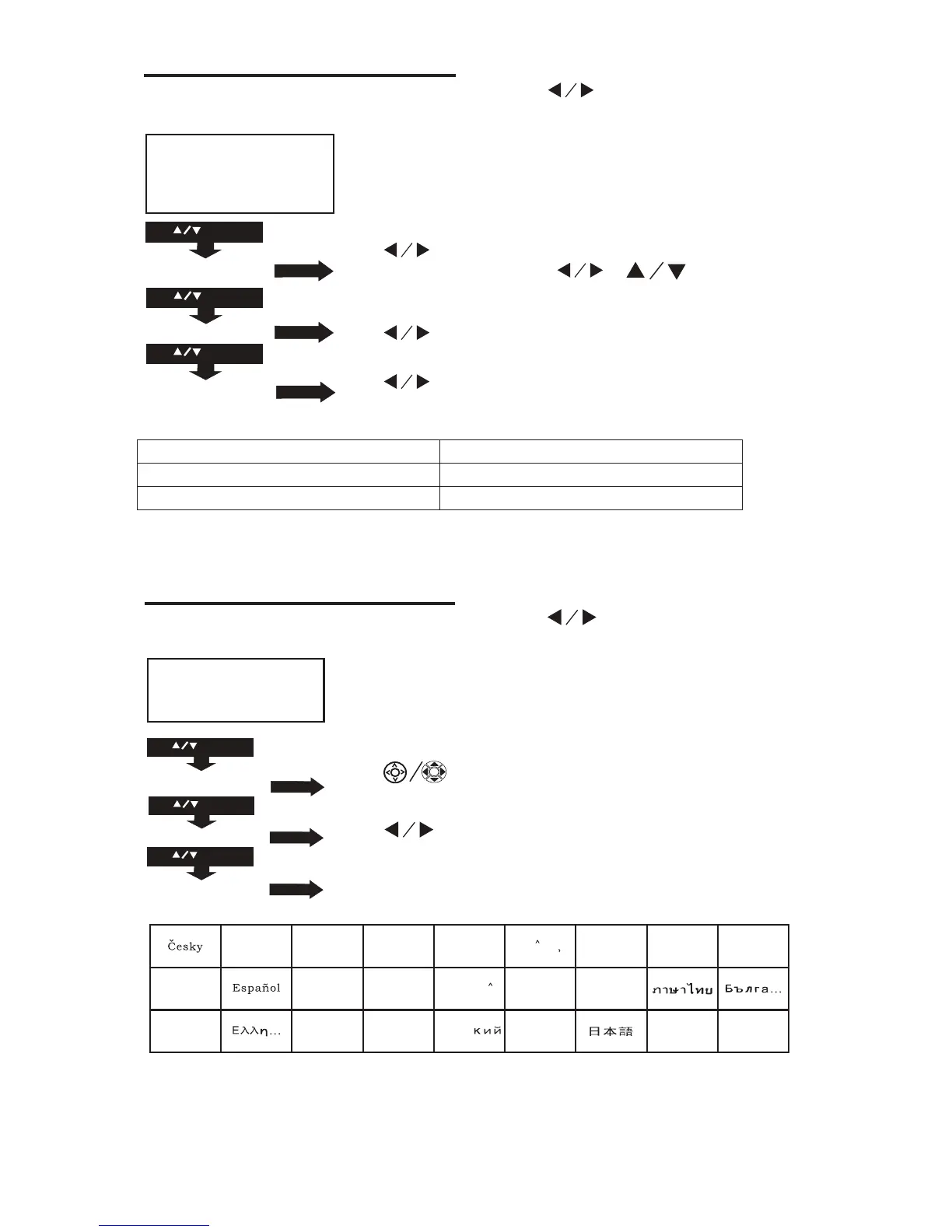17
Sound Mode - User Parameter
Treble 0 -100
Bass 0 -100
Press SETUP button to enter projector menu, press buttons to select OPTION
menu.
Using Projector Menu 4
T
Use button to select different language.
Follow below figure.
Use buttons to select Y or N.
If choose “Y” that your unit will go to factory default setting.
Press OK button to change AUTO/ 0~255 /16~235
his OPTION menu showed on right upper of viewing
screen.
Press SETUP button to enter projector menu, press buttons to select sound
menu.
Using Projector Menu 3
This
Use to select different sound effect Standard / Music /
Movie / Sports / User. Use or to select Treble
and Bass digit If chose User item. Follow below figure to set digit.
Use to select different sound effect to Off /
SRS TruSurrou… / Surround.
Use to select Balance level to -50 to +50.
sound menu showed on right upper of view screen.
Sound Mode Standard
Balance
USE
TO SELECT
USE
TO SELECT
PRESSGOK
PRESSGOK
USE
TO SELECT
PRESSGOK
Balance 0
Surround Sound Off
Surround Sound
Sound Mode Standard
OSD Language English
Restore Factory Default
Color Range AUTO
Restore Factory Default
USE
TO SELECT
USE
TO SELECT
PRESSGOK
PRESSGOK
Color Range AUTO
OSD Language English
USE
TO SELECT
PRESSGOK
