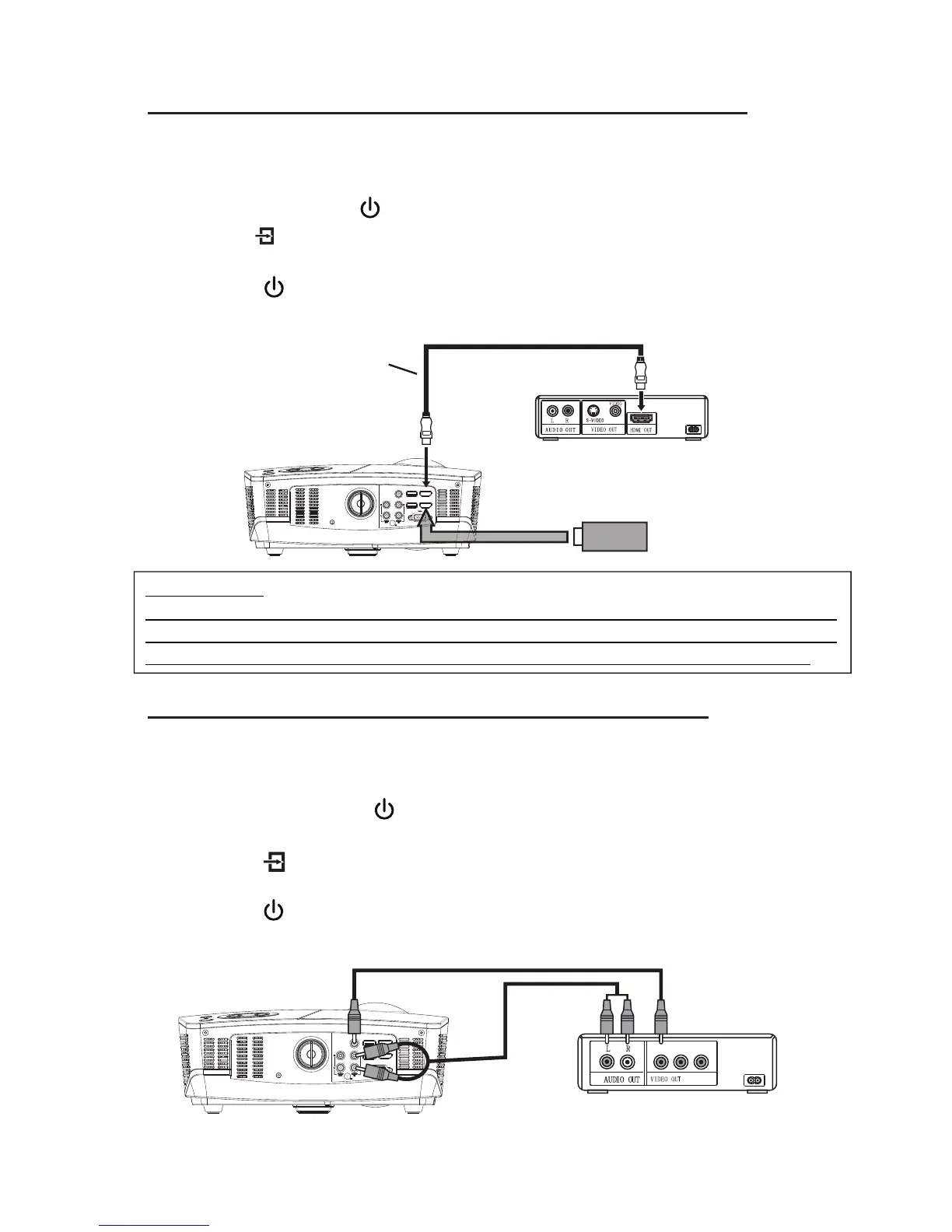11
Refer to the following picture to connect a set top box, a BD/DVD player or a streaming
player to the HDMI input.
1. Turn off the unit before connect HDMI cable.
2. Aer connect, press the buon to turn on unit and power indicator will light GREEN
3. Press the / SOURCE buon to select HDMI 1 or HDMI 2 and the video from the
connected device will be shown on projector screen.
4. Press the button to turn off unit power.
CABLE NOTINCLUDE
1. Turn off the unit before connect AV cable.
Connect AV Show The Image On Projector Screen
Follow below picture to connect AV cable and device.
2. Use AV cable to connect follow below figure
3. After connect, press the button to turn on unit and power indicator will light
GREEN
4. Press the / SOURCE button to select AV mode and the video of AV device will
show on projector screen
5. Press the button to turn off unit power.
CABLE NOT INCLUDE
Connect HDMI Show The Image On Projector Screen
D
Important Note:
If there is no sound from the internal speakers when playing media contents from a set top
box, BD/DVD or streaming players connecting to the HDMI input, please check the set top
box or the player's digital audio settings and make sure it is set to "PCM Stereo" mode.