
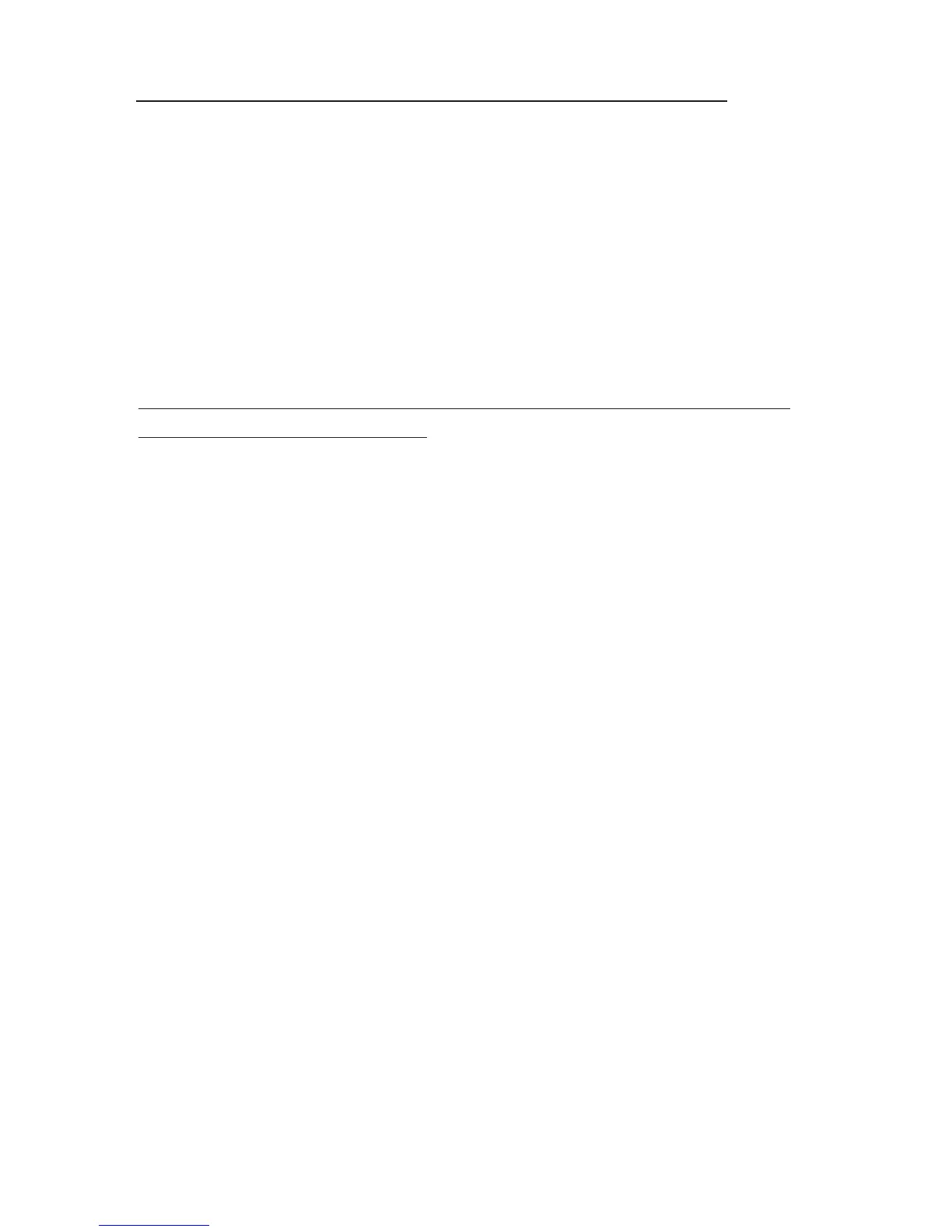 Loading...
Loading...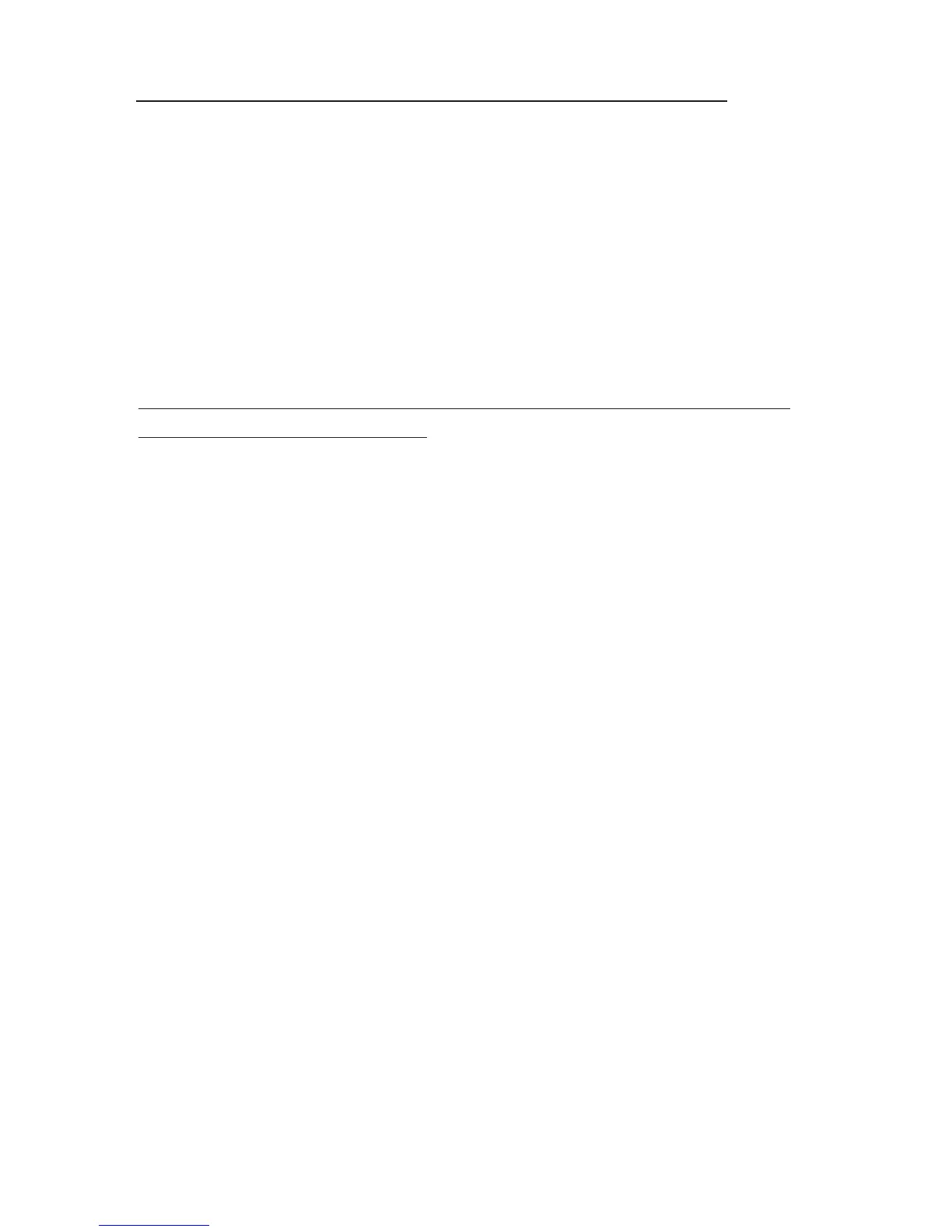
Do you have a question about the RCA RPJ129 and is the answer not in the manual?
| Native Resolution | 1280 x 800 |
|---|---|
| Contrast Ratio | 2000:1 |
| Aspect Ratio | 16:10 |
| Maximum Screen Size | 160 inches |
| Optical Zoom | none |
| Minimum Distance | 8 feet |
| Maximum Distance | 10 feet |
| Video Input | hdmi, composite video, component video |
| Inputs | usb type a, composite video, component video, rca |
| Sound Mode | stereo |
| Built In Speakers | yes |
| Speakers Output | 2 watts |
| Remote Control | yes |
| OS Compatibility | none |