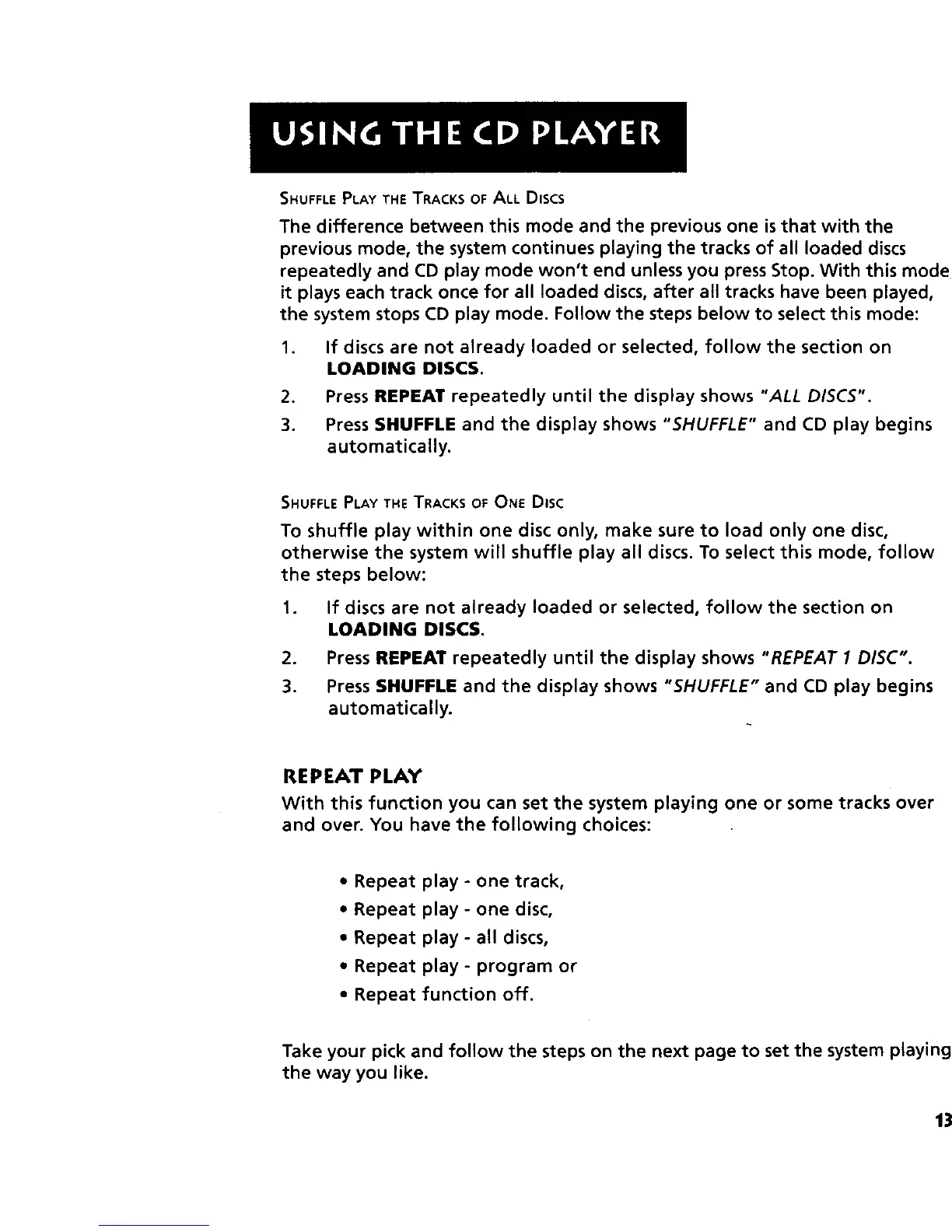SHUFFLE PLAY THE TRACKS OF ALL DISCS
The difference between this mode and the previous one is that with the
previous mode, the system continues playing the tracks of all loaded discs
repeatedly and CD play mode won't end unless you press Stop. With this mode
it plays each track once for all loaded discs, after all tracks have been played,
the system stops CD play mode. Follow the steps below to select this mode:
.
If discs are not already loaded or selected, follow the section on
LOADING DISCS.
2. Press REPEAT repeatedly until the display shows "ALL DISCS".
3. Press SHUFFLE and the display shows "SHUFFLE" and CD play begins
automatically.
SHUFFLE PLAY THE TRACKS OF ONE DIsc
To shuffle play within one disc only, make sure to load only one disc,
otherwise the system will shuffle play all discs. To select this mode, follow
the steps below:
1. If discs are not already loaded or selected, follow the section on
LOADING DISCS.
2. Press REPEAT repeatedly until the display shows "REPEAT 1 DISC".
3. Press SHUFFLE and the display shows "SHUFFLE" and CD play begins
automatically.
REPEAT PLAY
With this function you can set the system playing one or some tracks over
and over. You have the following choices:
• Repeat play- one track,
• Repeat play - one disc,
• Repeat play - all discs,
• Repeat play- program or
• Repeat function off.
Take your pick and follow the steps on the next page to set the system playing
the way you like.
