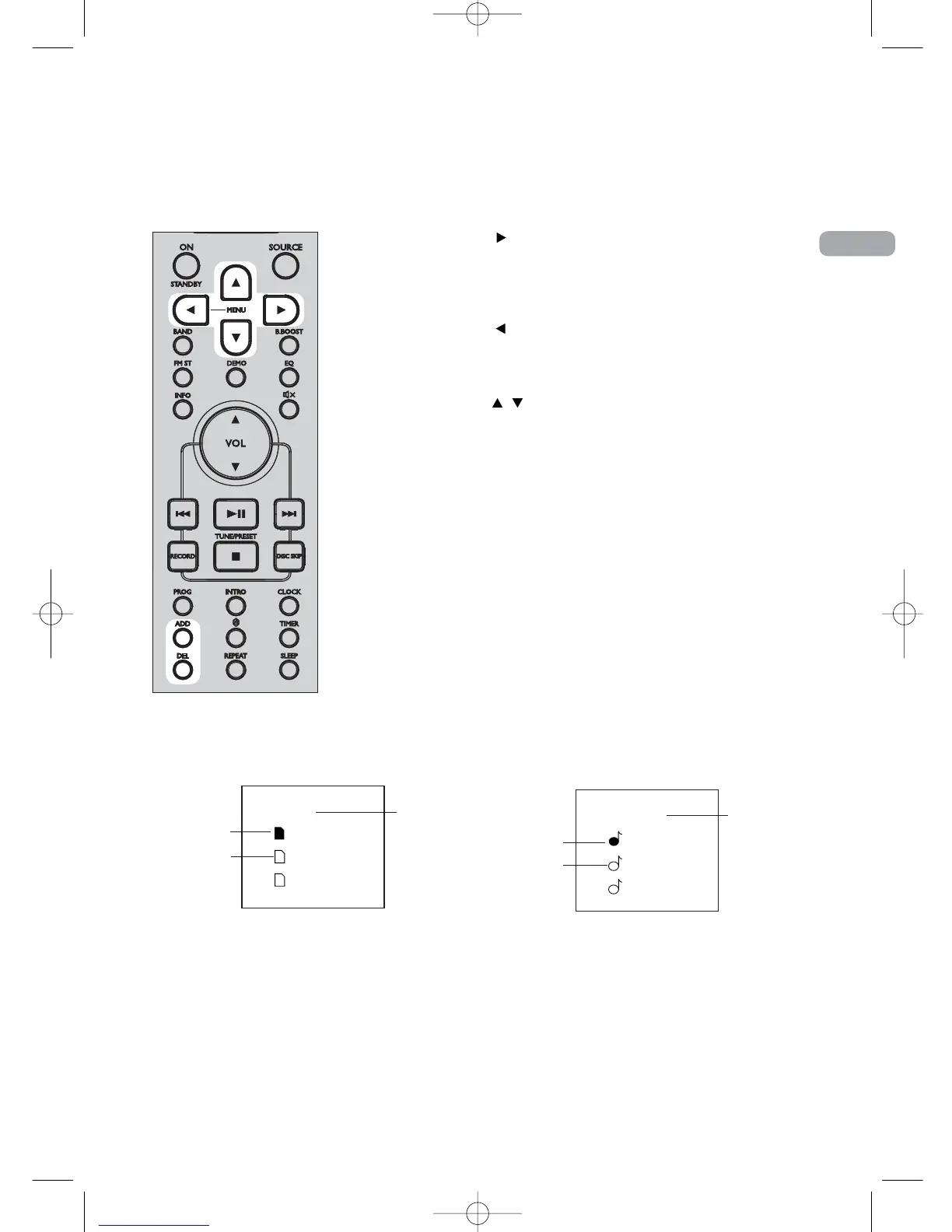16
EN
Remote Control
• From stop mode, enters Navigation mode.
• In Navigation mode, plays selected track or
enter selected folder.
• In Navigation mode, exits current folder and
return to a higher level.
/
• In Navigation mode, moves up/down a list.
• In tuner mode, selects the previous or the next
preset number.
ADD
• In CD, USB or MP3/WMA mode, adds track/file
to the Program List.
DEL
• When reviewing program, it removes track
from Program List.
• In USB mode, it removes file from the
connected USB drive.
Display
In the Navigation mode, the display looks like the following with the highlighted item.
-ROOT
Folder A
Folder B
Folder C
root or
current folder
name
selected folder
folder
-Folder A
File A
File B
File C
selected audio
files
audio files
root or
current folder
name
