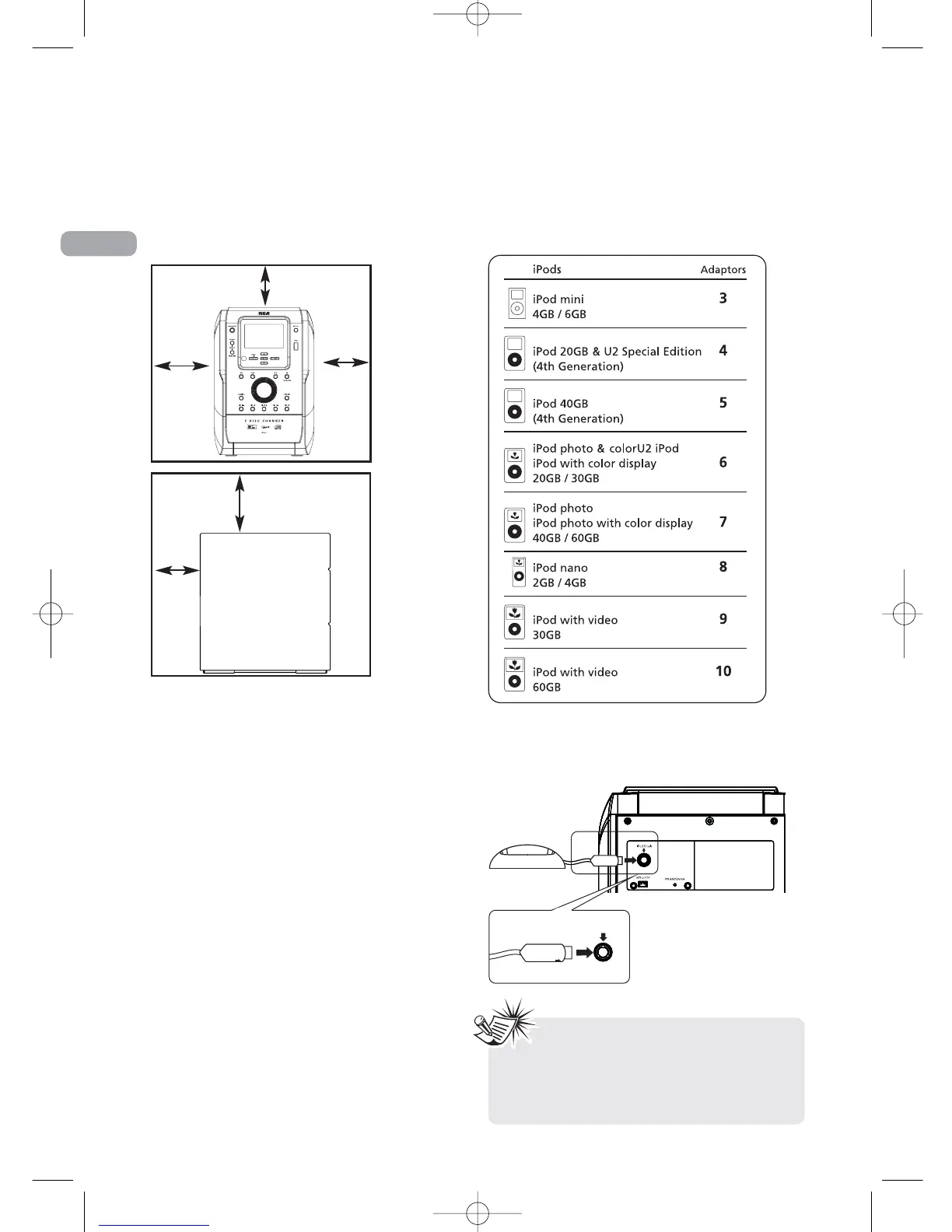Installation
To ensure sufficient ventilation, keep the space
shown below free from other surfaces:
iPod Compatibility
Made for:
• iPod with video (30GB, 60GB, 80GB)
5th/5.5th generations
• iPod photo (20GB U2 Special Edition, 30GB U2
Special Edition, 40GB, 60GB) 4th generation
• iPod (10GB, 15GB, 20GB, 20GB U2 Special
Edition, 30GB, 40GB) 3rd & 4th generations
• iPod nano (1GB, 2GB, 4GB, 8GB)
1st & 2nd generations
• iPod mini (4GB, 6GB) 1st & 2nd generations
Connecting iPod Dock
1. Check the table and use the appropriate
adapter for your iPod.
2. Install the correct adapter to the dock.
3. Connect the cable from the iPod dock to the
iPod dock socket at the back of the unit.
Note: This model includes adapters
for most of the common iPod models. If
you have an iPod that requires a different
adapter, use the adapter shipped with
your iPod.
3
Getting Started
EN
4 inches
2 inches
Side View
4 inches
4 inches
Front View
4 inches
