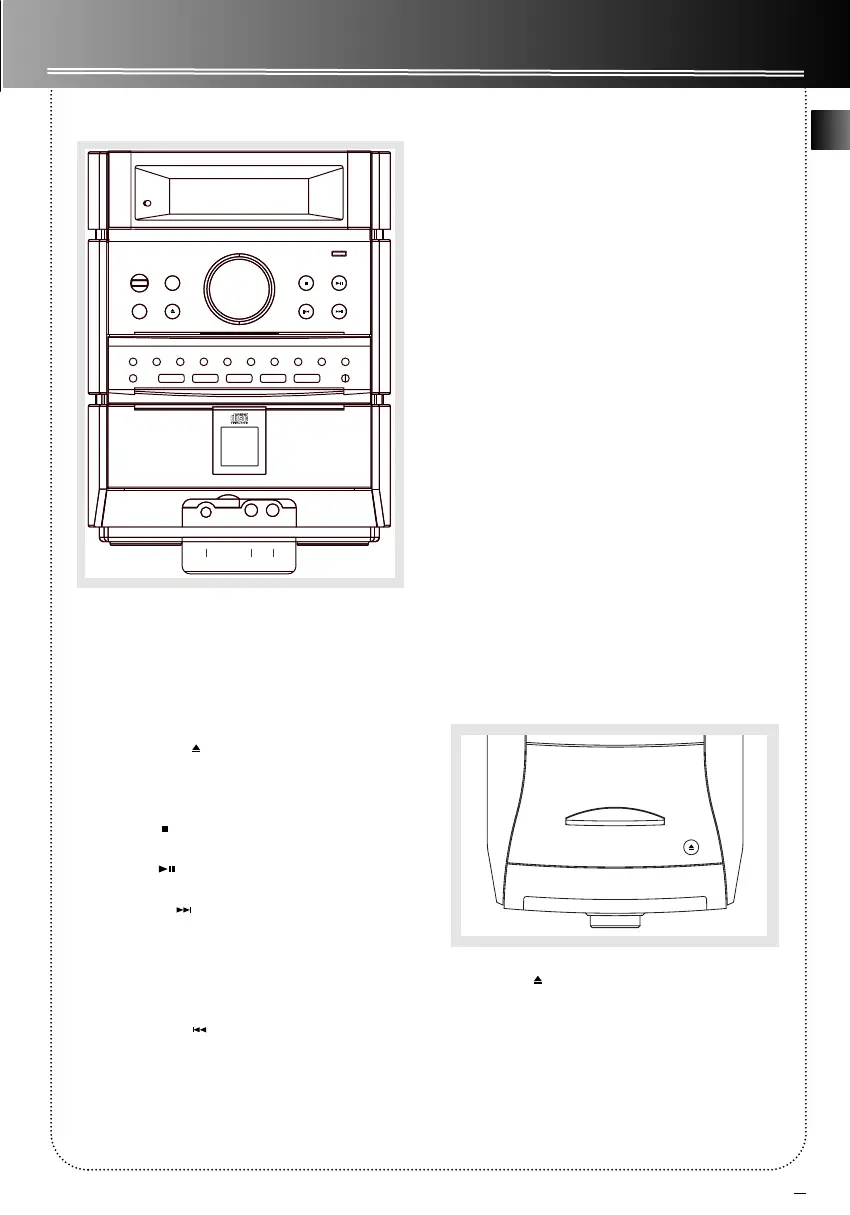Main Unit
Front Panel
ON/STANDBY —Turns power on or off (STANDBY
mode).
SOURCE - Selects CD player / tuner / tape player/ external
source.
DISC SKIP - Skips to the next disc in CD mode.
DISC OPEN/CLOSE — Opens and closes disc com-
partment.
VOLUME - Adjusts volume.
DEMO - Turns the feature demonstration on or off.
TUNE/PRESET - Stops CD track and tape operations,
selects tune or preset mode.
PLAY/PAUSE - Plays or pauses CD and tape opera-
tions.
SKIP FORWARD - In CD mode - Goes to the next CD
track; selects the next program location.
In Tuner mode - Tunes up radio frequency; selects the
next preset station.
In Tape mode - Fast forwards tape.
In Clock or Timer mode - Increases hour and minute digit.
SKIP BACKWARD - In CD mode - Goes to the
previous CD track; selects the previous program location.
In Tuner mode - Tunes down radio frequency; selects the
previous preset station.
In Tape mode - Rewinds tape.
In Clock or Timer mode - Decreases hour and minute
digit.
PHONES —Jack for connecting headphones.
AUX L/R - Jack for auxiliary connection.
Control Panel
Open the control panel by pushing on the bottom side
of the control panel cover and rotating the the top
outwards.
CLOCK - Enters clock setting mode; shows clock time.
TIMER - Enters timer setting mode; Turns on/ off timer.
SLEEP - Selects sleep duration.
SHUFFLE - Selects random playback in CD mode.
REPEAT - Selects among repeat options in CD mode.
INTRO - Selects intro playback in CD mode.
CD INFO/BAND - In CD mode, Selects display options to
show track elapse time, track remain time or disc remain
time. In Tuner mode - selects radio band.
PROG/SET - Enters program mode for CD and Tuner;
applies new settings for Clock and Timer mode.
ST/MONO - Selects stereo and mono sound in tuner
mode.
RECORD - Starts tape recording.
X-BASS - Turns X-Bass on/off.
DISC1 / DISC2 / DISC3 /DISC 4 / DISC 5 - Direct access
to the corresponding disc tray for playback.
EQ - Selects among different EQ options.
Top Panel
OPEN/CLOSE —Press down on the door to open and
close cassette deck door.
3
General Controls
EN
PHONES AUXLR
ON/STANDBY SOURCE TUNE/PRESET
DEMOVOLUME
DISC SKIP DISC OPEN/CLOSE
DISC 1 DISC 2 DISC 3 DISC 4 DISC 5
X-BASS EQ
CLOCK TIMER SLEEP SHUFFLE REPEAT INTRO CD INFO
BAND
PROG/SET ST/MONO RECORD
F
U
L
L
L
O
G
I
C
C
A
S
S
E
T
T
E
D
E
C
K
RS2300 EN 7/7/03 11:34 AM Page 7
