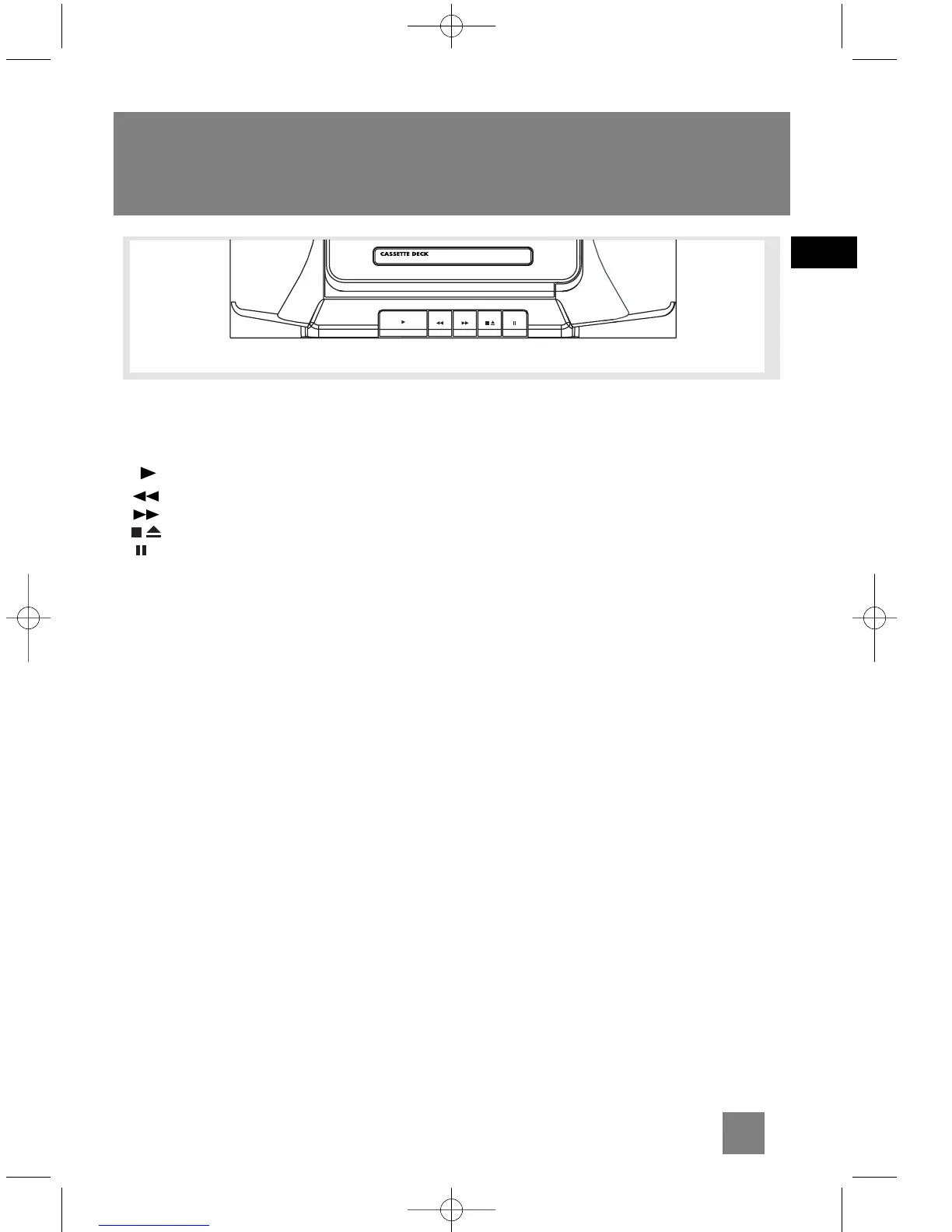EN
9
Tape Player
Tape Player
PLAY
REWIND
FAST FORWARD
STOP/EJECT
PAUSE
Playing a Tape
1. Press SOURCE repeatedly to select TAPE.
2. Press STOP/EJECT to open the cassette door.
3. Insert a tape into the door and push the door
closed.
4. Press REWIND/FAST FORWARD to position the
tape to the desired starting position.
5. Press PLAY to begin playback.
