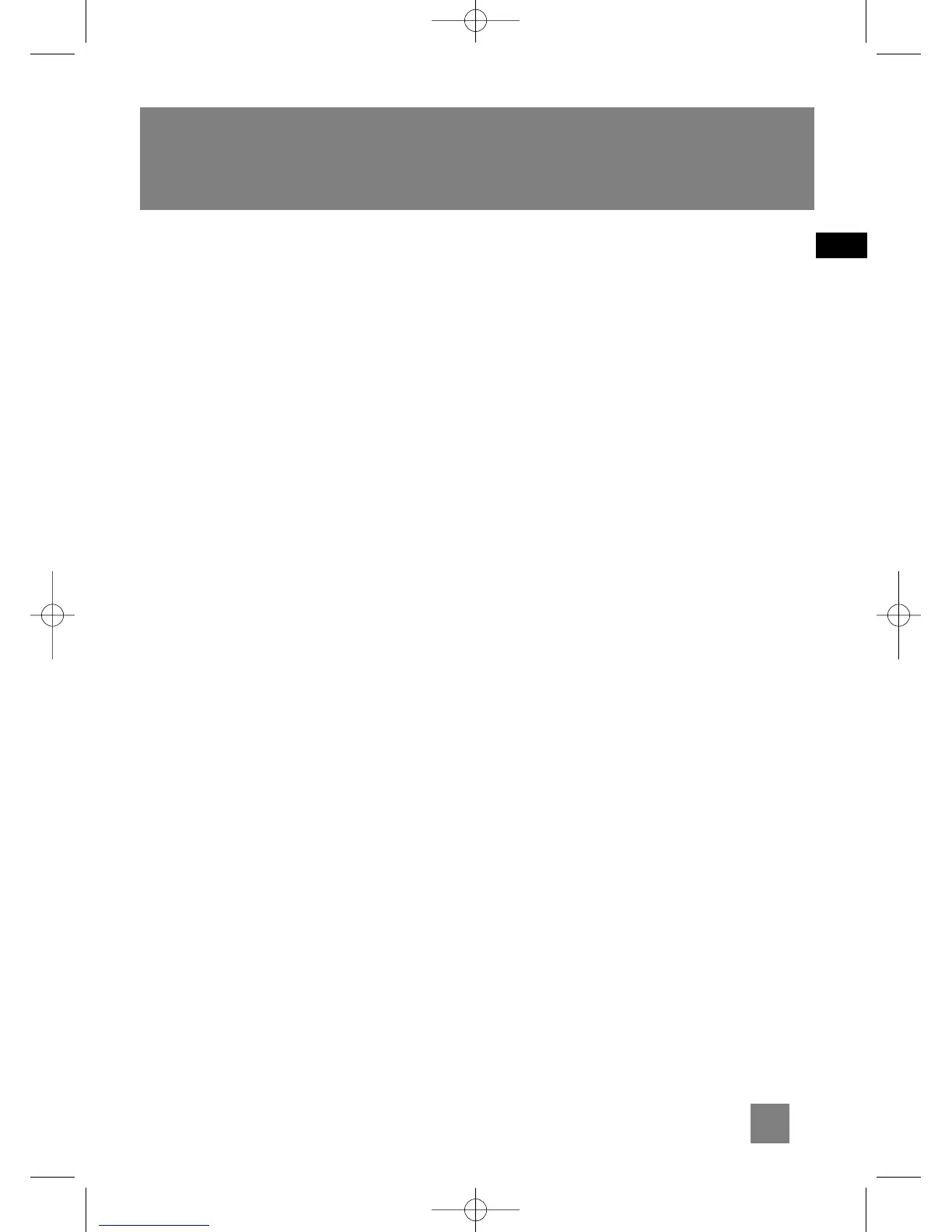1
EN
Table of Contents
FCC Information
Important Information
Table of Contents . . . . . . . . . . . . . . .1
Getting Started . . . . . . . . . . . . . . . .2
Unpacking the system . . . . . . . . . . . . . . . . . . . .2
Back View . . . . . . . . . . . . . . . . . . . . . . . . . . . . . . .2
Using the FM and Am Antennas . . . . . . . . .2
Connecting the Speakers . . . . . . . . . . . . . . .2
Installation . . . . . . . . . . . . . . . . . . . . . . . . . . . . . .2
General Controls . . . . . . . . . . . . . . .3
Main Unit . . . . . . . . . . . . . . . . . . . . . . . . . . . . . . .3
Remote Control . . . . . . . . . . . . . . . . . . . . . . . . .4
Installing Batteries . . . . . . . . . . . . . . . . . . . . .4
Display . . . . . . . . . . . . . . . . . . . . . . .5
Settings . . . . . . . . . . . . . . . . . . . . . .6
Showing Demonstration . . . . . . . . . . . . . . . . . .6
Setting the Clock . . . . . . . . . . . . . . . . . . . . . . . . .6
Setting the Timer . . . . . . . . . . . . . . . . . . . . . . . .6
Activating the Timer . . . . . . . . . . . . . . . . . . .6
Adjusting the Display Brightness . . . . . . . . . . .6
Sleep Mode . . . . . . . . . . . . . . . . . . . . . . . . . . . . .7
Sound Features . . . . . . . . . . . . . . . .7
Volume Control . . . . . . . . . . . . . . . . . . . . . . . . . .7
Bass Boost . . . . . . . . . . . . . . . . . . . . . . . . . . . . . .7
Muting Audio . . . . . . . . . . . . . . . . . . . . . . . . . . .7
Preset Equalizer Curves . . . . . . . . . . . . . . . . . . .7
Creating Custom Curves . . . . . . . . . . . . . . . .7
CD Player . . . . . . . . . . . . . . . . . . . . .8
Important CD and mp3 Information . . . . . . . .8
Notes on CD-R/RW Discs . . . . . . . . . . . . . . . .8
Notes on mp3 Discs . . . . . . . . . . . . . . . . . . . .8
Loading Discs . . . . . . . . . . . . . . . . . . . . . . . . . . . .9
Play and Pause Discs . . . . . . . . . . . . . . . . . . . . . .9
Notes on Simple mp3 Playback . . . . . . . . . .9
Play and Load Simultaneously . . . . . . . . . . .9
Stop Playback . . . . . . . . . . . . . . . . . . . . . . . . . . .9
Selecting a Disc . . . . . . . . . . . . . . . . . . . . . . . . .10
Selecting Folders (mp3/WMA CDs Only) . . . .10
Searching Through a CD . . . . . . . . . . . . . . . . .10
Sampling Tracks . . . . . . . . . . . . . . . . . . . . . . . .10
Repeat . . . . . . . . . . . . . . . . . . . . . . . . . . . . . . . .10
Random Playback . . . . . . . . . . . . . . . . . . . . . . .10
Setting Up a CD Program . . . . . . . . . . . . . . . . .11
Playing a Program List . . . . . . . . . . . . . . . . .11
Displaying the Program List . . . . . . . . . . . .11
Edit Program List . . . . . . . . . . . . . . . . . . . . .11
Deleting Program List . . . . . . . . . . . . . . . . .11
Radio . . . . . . . . . . . . . . . . . . . . . . .12
Selecting Tuner Band . . . . . . . . . . . . . . . . . . . .12
Tuning to a Station . . . . . . . . . . . . . . . . . . . . . .12
Using Presets . . . . . . . . . . . . . . . . . . . . . . . . . . .12
Auto Preset Programming (FM only) . . . . . . .12
Manually Setting Presets . . . . . . . . . . . . . . . . .12
Suppressing Stereo Signal . . . . . . . . . . . . . . . .12
Troubleshooting Tips . . . . . . . . . . .13
Maintenance . . . . . . . . . . . . . . . . .15
Cleaning . . . . . . . . . . . . . . . . . . . . . . . . . . . . . .15
CD Player . . . . . . . . . . . . . . . . . . . . . . . . . . . . . .15
Handling CDs . . . . . . . . . . . . . . . . . . . . . . . . . . .15
Cleaning CDs . . . . . . . . . . . . . . . . . . . . . . . . . . .15
CD Lens Care . . . . . . . . . . . . . . . . . . . . . . . . . . .15
Technical Specification . . . . . . . . . . . . . . . . . . .15
Limited Warranty (U.S.) . . . . . . . . .16
Limited Warranty (Canada) . . . . . .18
