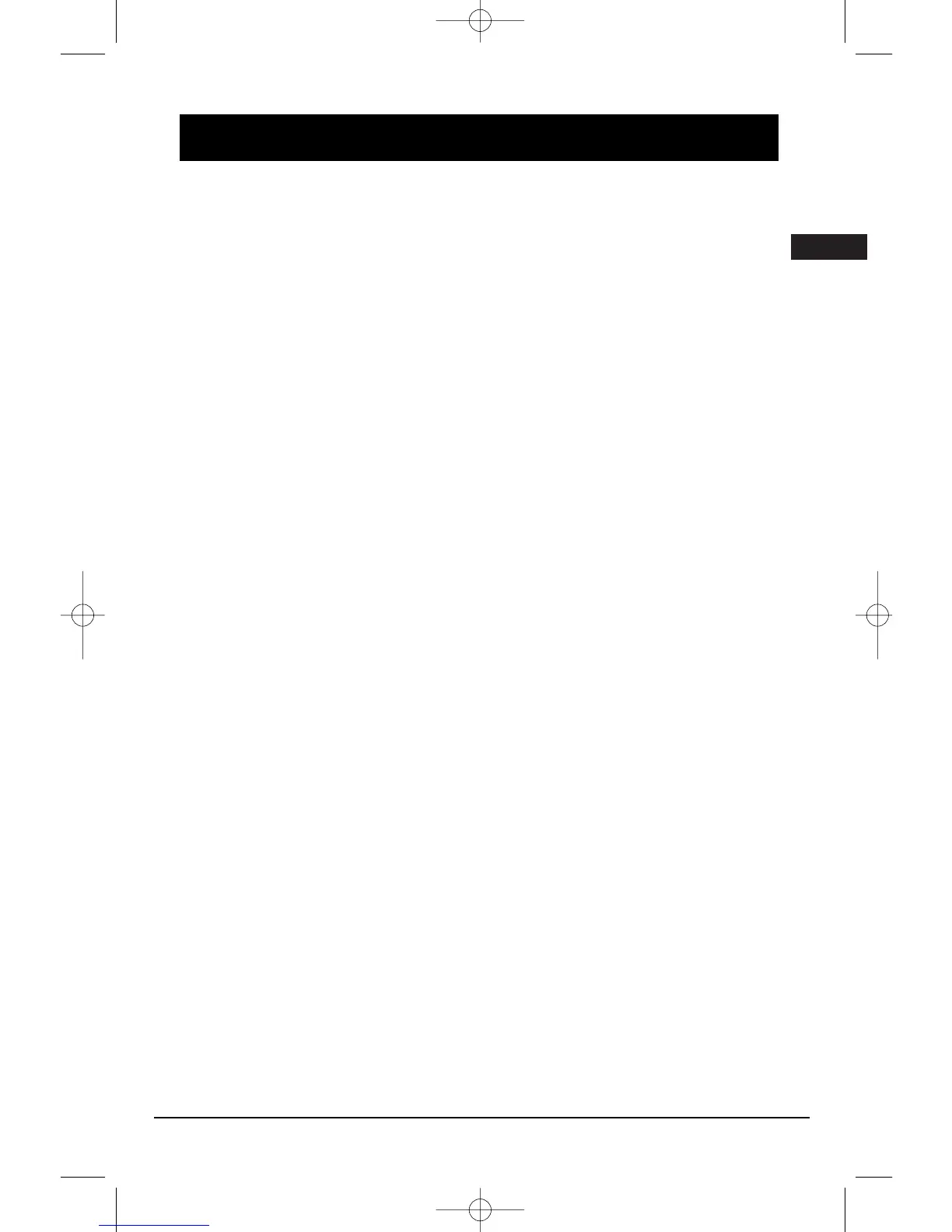Illustrations contained in this document are for representation only.
Table of Contents
1
Connections and Setup
Things to consider before you connect ....................2
Accessories provided ..................................................2
Front panel controls...................................................3
Connecting to audiovisual equipment ......................4
Connecting the speakers ............................................5
Positioning speakers ..................................................6
Front speaker placement...........................................6
Preferred surround placement .................................7
Front Surround Mode Speaker Placement ...............8
Setting up the speakers...............................................8
Mounting the Speakers...............................................8
Adjusting the angle of the speakers.........................9
Disconnecting the speakers......................................10
Setting up the setup menu.......................................11
Test tone/Channel balance .......................................11
The Remote Control
Remote control functions in DVD/CD mode ...........12
Remote control functions in TUNER mode .............13
Using the remote to Navigate through On Screen
Menus.........................................................................13
Inserting batteries in the remote control ...............13
Playing Discs – Basic Functions
Compatible discs ......................................................14
Compatible formats .................................................14
Regional coding ........................................................14
Operating the DVD receiver ....................................14
Loading discs............................................................. 14
Playing discs ............................................................. 14
Types of Menus ........................................................15
Basic Playback Operations .......................................15
Playback ....................................................................15
Accelerated play .......................................................16
Pause .........................................................................16
Frame advance ..........................................................16
Variable slow motion ...............................................16
Changing chapter/track ...........................................16
Zoom .........................................................................16
The Info Menu
Using the Info menu ................................................17
Title/chapter (DVD)/track (audio CD and VCD) ......17
Search Menu..............................................................18
Audio (DVD,VCD) ......................................................18
Subtitles (DVD) ..........................................................18
Angle (DVD) ..............................................................18
Play mode ..................................................................19
Creating a Program list for Play Mode....................19
Clear a Program list for Program Playback mode...19
Sleep ..........................................................................20
PBC.............................................................................20
Speaker Level Adjustment........................................20
Mp3/WMA Files and JPEG Files
Playing mp3/WMA Files or displaying JPEG
files.............................................................................21
Radio
Manual Tuning..........................................................22
Storing radio stations................................................22
USB Device
Connecting/Disconnecting USB devices to the Main
Unit............................................................................23
USB Device Playback Features..................................23
The Setup Menu
Lanugage...................................................................24
OSD Language....................................................24
Subtitles...............................................................24
Audio...................................................................24
DVD menu...........................................................24
Video..........................................................................24
TV Image.............................................................24
Video...................................................................25
Black Level...........................................................25
HDMI Resolution.................................................25
Audio..........................................................................26
Test Tone..............................................................26
Distance...............................................................26
Night Mode.........................................................26
Front Surround....................................................26
Rating.........................................................................26
Selecting Rating Limit.........................................27
Change Password................................................27
Misc.............................................................................27
Additional Information
Troubleshooting.........................................................28
Precautions.................................................................29
Disc Formats you can play.........................................30
Sound Enhancement Systems...................................31
Limited Warranty.......................................................32
"HDMI”, the HDMI logo and High-Definition Multimedia Interface are trademarks or registered trademarks
of HDMI Licensing LLC.
