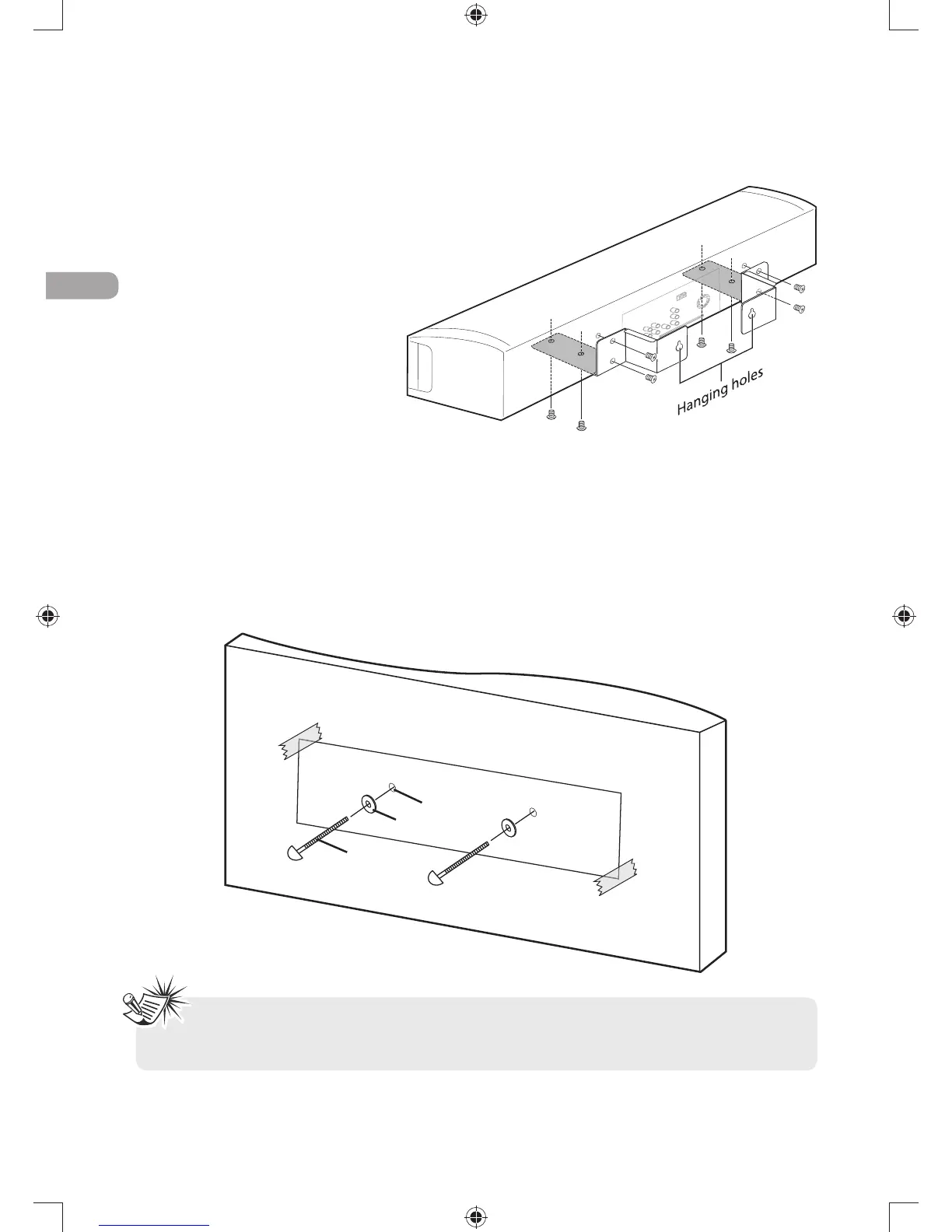EN
6
Using the wall mount bracket
Use the wall mounting hardwares (supplied) to
secure the brackets into your soundbar.
Install the soundbar to the wall
Use the 1:1 Wall Mount Template (supplied) to
drill holes on the wall.
Recommend to use below hardwares to hang
the soundbar:
APCSWOODSCREWS$IAXMM
b. 2 pcs. washers Dia. 4mm
Connections and Setup
s7ALLMOUNTINGARERECOMMENDEDTOCARRYOUTBYPROFESSIONALHOMETHEATERINSTALLERS
Additional or alternative parts may be needed for certain type of wall constructions.
s"EFOREHANGINGTOTHEWALLPLEASEMAKEALLCONNECTIONS
