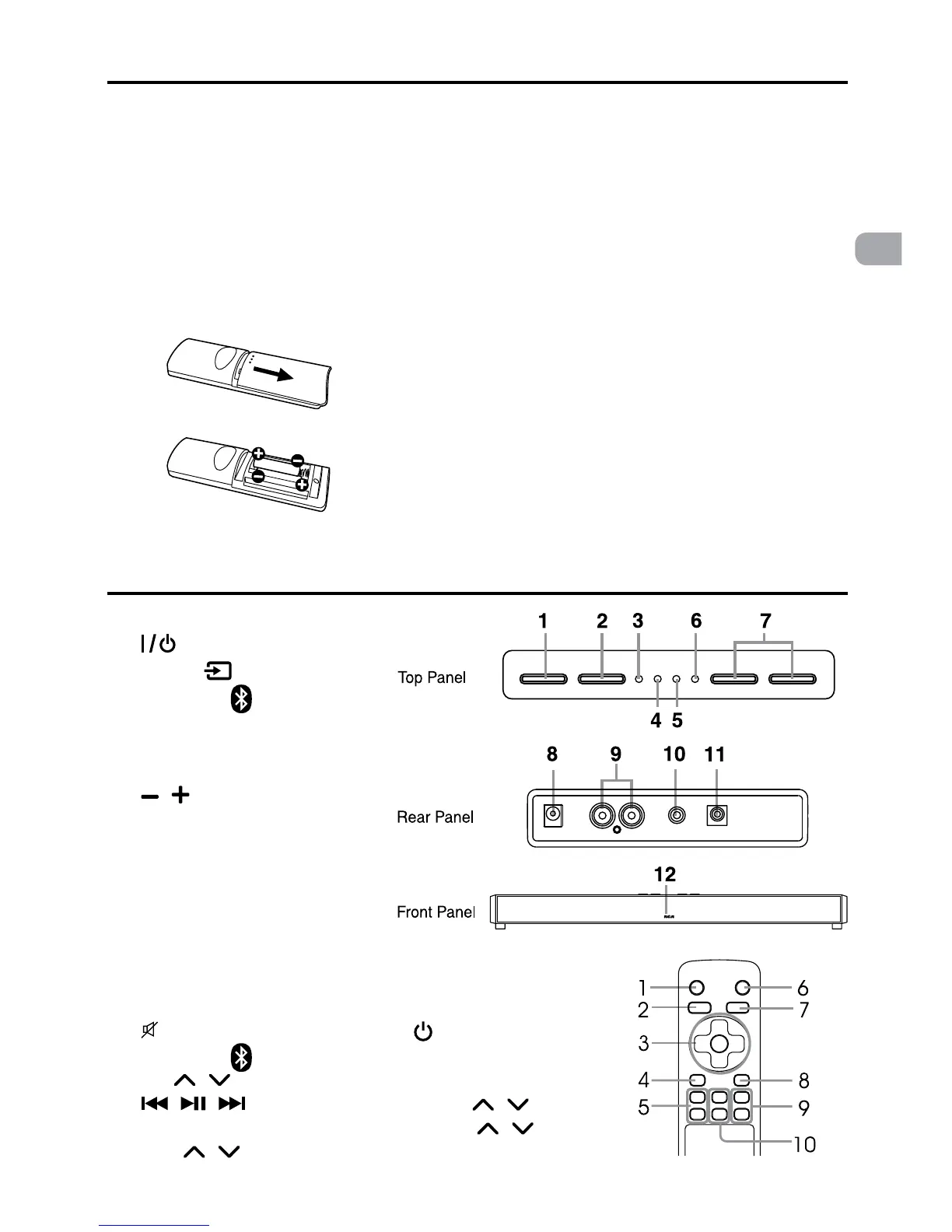3
EN
USING THE REMOTE CONTROL
• PointtheremotecontrolattheREMOTESENSOR
located on the unit (see Front Panel illustration for
precise location).
• Whenthereisastrongambientlightsource,the
performance of the infrared REMOTE SENSOR
may be degraded, causing unreliable operation.
• Therecommendedeffectivedistanceforremote
operation is about 16 feet (5 meters).
TO CHANGE REMOTE BATTERIES
1. Open the battery door.
2. InserttwoAAAbatteries.
BATTERY REPLACEMENT
When the batteries become weak, the operating
distance of the remote control is greatly reduced and
you will need to replace them.
Notes:
• Iftheremotecontrolisnotgoingtobeusedfora
long time, remove the batteries to avoid corrosion
damage caused by battery leakage.
• Do not mix old and new batteries. Do not
mix ALKALINE, standard (CARBON-ZINC) or
rechargeable(NICKEL-CADMIUM)batteries.
• Alwaysremovebatteriesassoonastheybecome
weak.
• Weakbatteriescanleakandseverelydamagethe
remote control.
• WARNING:Donotdisposeofbatteriesinare.
batteriesmayexplodeorleak.
CAUTION:
Dangerofexplosionifbatteryisincorrectlyreplaced.
Replace only with the same or equivalent type.
LOCATION OF CONTROLS
1. MUTEbutton
2. BLUETOOTH
button
3. VOL
/ button
/ / button
4. AUXbutton
5. BASS
/ button
6.
button
7. LINEINbutton
8. OPTICALbutton
9. TREBLE
/ button
10 SOURCE
/ button
REMOTE CONTROL
REMOTE CONTROL
1. Standby/ONbutton
2. SOURCE
button
3. BLUETOOTH
/LEVELindicator
4. AUXIN/LEVELindicator
5. OPTICALIN/LEVELindicator
6. LINEIN/LEVELindicator
7.
/ VOLUMEbutton
8. DC IN jack
9. AUXINR/Ljack
10. LINEIN3.5mmjack
11. OPTICALINjack
12. RemoteSensor
SOUNDBASE
