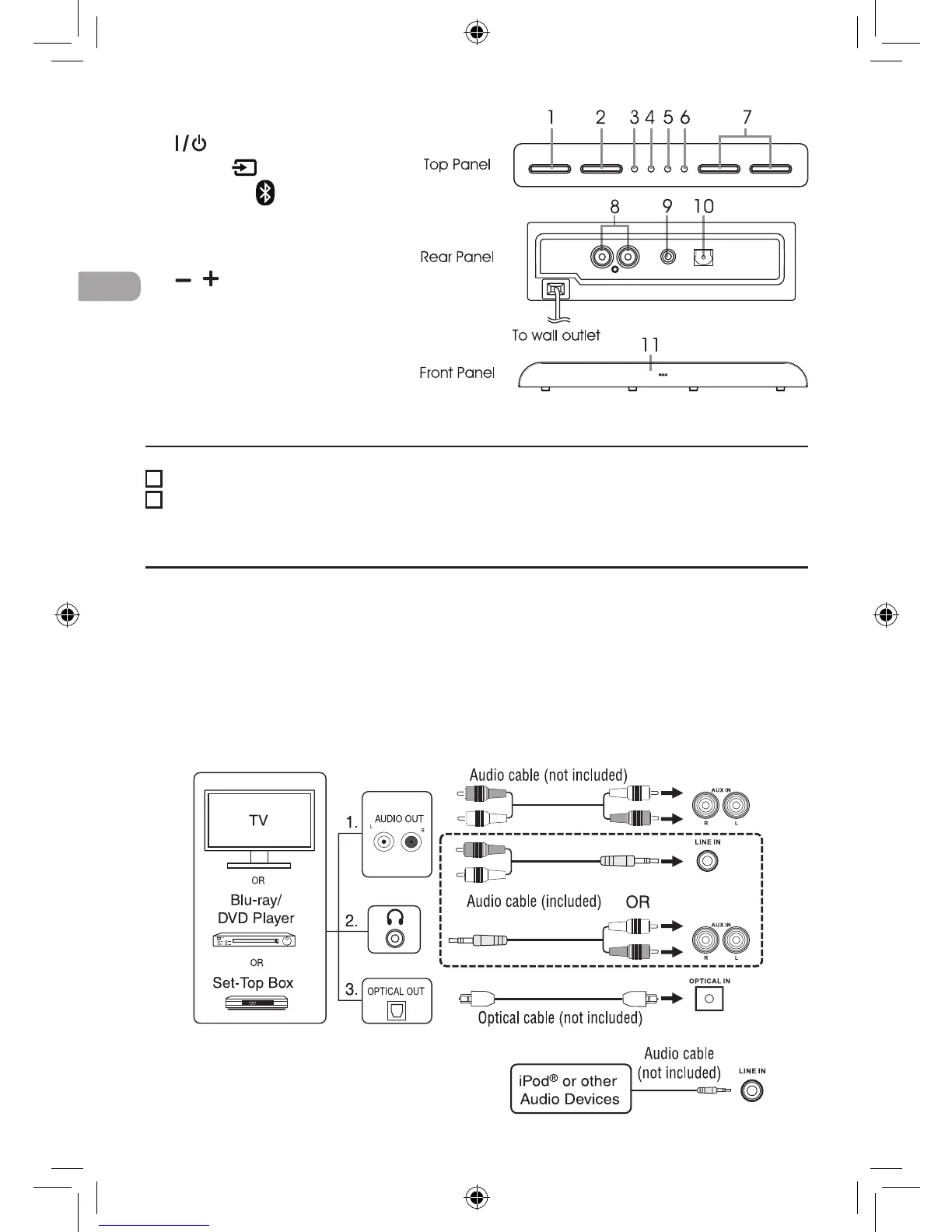CONNECTIONS
CONNECT AUDIO THROUGH AN ANALOG AUDIO CABLE
1. ConnectanAudioCable(notincluded)fromtheAUXINjackstotheAUDIOOUTjacksofyourTV,Set-Top
BoxorBlu-ray/DVDPlayer.
2. Connecta3.5mmAudioCable(included)fromtheLINEINjacktotheAUDIOOUTjacksorfromtheAUXIN
jackstotheHeadphoneOutjackofyourTV,Set-TopBoxorBlu-ray/DVDPlayer.
CONNECT AUDIO THROUGH A DIGITAL OPTICAL CABLE
3.ConnectanOpticalCable(notincluded)fromtheOPTICALINjacktotheOPTICALOUTjackofyourTV,Set-
TopBoxorBlu-ray/DVDPlayer.
Note:OPTICALINonlysupportsPCMsignal.YoumayneedtoactivatePCM(Downmix)onyoursourcedevice,
e.g.TV,Set-TopBoxorBlu-ray/DVDPlayer.
Plugoneendofa3.5mmAudioCable(notincluded)
intotheLINEINjackandotherendintoyouriPad®,
iPhone®,iPod®orotheraudiodevices.
ACCESSORIES
Pleaselocatetheincludedaccessories.Toorderreplacementunits,visithttp://www.RCAav.com
Remotecontrol(withbattery) .................. x1
AudioCable .............................................. x1
1. Standby/ONbutton
2. SOURCE
button
3. BLUETOOTH
/LEVELindicator
4. LINEIN/LEVELindicator
5. AUXIN/LEVELindicator
6. OPTICALIN/LEVELindicator
7.
/ VOLUMEbutton
8. AUXINR/Ljack
9. LINEIN3.5mmjack
10. OPTICALINjack
11. RemoteSensor
SOUNDBASE
RTS796B 3L IB.indd 4 2/18/2014 10:07:37
