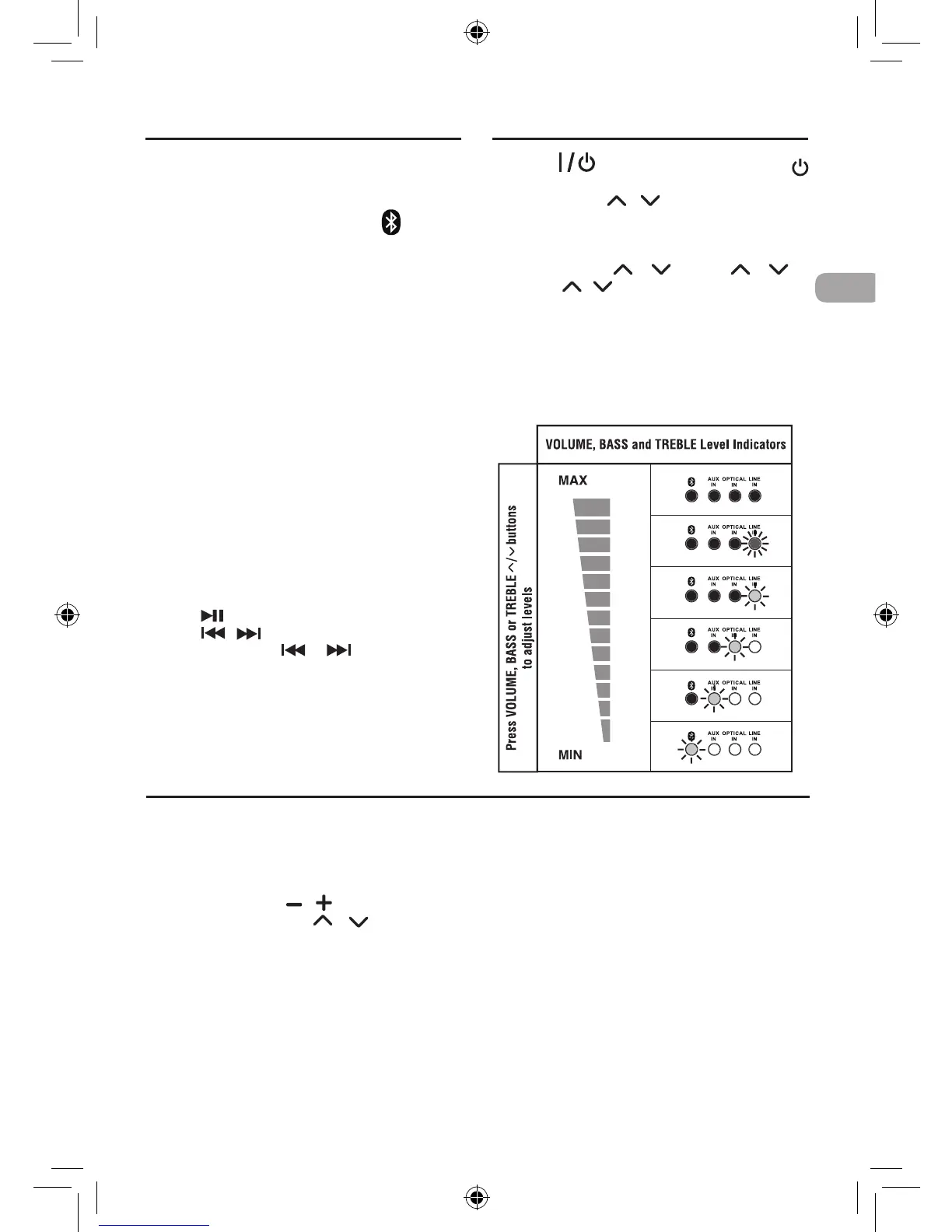Before Bluetooth pairing, you should turn on the
Bluetooth function of your other device (such as,
mobile phone with Bluetooth function).
1.PressSOURCEbuttonontheunitor
button on
the remote control to select BT (Bluetooth) mode.
The Bluetooth indicator light on the soundbase
will blink.
2.Onyourdevice(mobilephone,MP3player,etc.),
select RCA RTS796B from the list of available
Bluetooth connections.
Note:If your Bluetooth device (such as,mobile
phone) requires a password while pairing, please
enter4-digitnumber:0000.
• If the Bluetooth pairing is successful, the
Bluetooth indicator will illuminate.
• If the Bluetooth pairing is unsuccessful, the
Bluetooth indicator will blink at slow speed.
Please try again.
TO DISCONNECT THE CURRENTLY PAIRED
DEVICE
1. Onyour currently paired and connected device,
selectRCARTS796Bfromthelistanddisconnect
it.Or
2.Turnofftheconnecteddevice.
ENJOY THE MUSIC THROUGH BLUETOOTH
• Press to begin or pause playback
• Press
/ to select a specific track
• Press and hold
/ to start moving
backward/forwardathighspeed.
BLUETOOTH PAIRING
BASIC OPERATION
1. Press button on the Soundbase or
button on the remote to turn on the unit.
2. PressSOURCE
/ on the remote to select
AUXIN,OPTICALIN,LINEINorBluetoothsource
(input). The LEDs located on top of Soundbase
will indicate the currently-selected source.
3. Press VOLUME
/ , BASS / or
TREBLE
/ ontheremotetoadjustVolume,
Bass or Treble levels. When adjusting Volume,
Bass or Treble, the four LEDs will temporarily
display the current level setting (see illustration).
Note:Whenmuteisenabled,the4LEDindicators
will ash. Press the MUTE button on the remote
control to disable the mute function and LED flashing
stop.
Specifications and external appearance are subject to change without notice.
TROUBLESHOOTING
The unit does not switch on.
• Makesureitispluggedin.
• Press STANDBY/ON button to turn on the
Soundbase.
I have no sound.
• PresstheVOLUME
/ button on the top of
the Soundbase or VOL
/ button on the
remote.
• Ensure the source you’ve selected is outputting
audio.Ifyou’reusing“audioout”fromyourTV,
ensureyourTVisconguredtooutputaudio(see
TV’smenusettings).
• Ensure your AV connections are properly made
(ensure you don’t have any loose connections).
• Ensureyou’veselectedthecorrectsource(input)
- the LEDs located on the top of the Soundbase
will indicate the currently-selected source (input).
• Mute is activated (the 4 LEDs on top of the
Soundbase flashes). Press the mute button on the
remote control.
• EnsuretheinputsourceisselectedPCMoutputon
the setup menu of the input device.
Cannot setup Bluetooth pairing
• Resetthebluetoothconnectionbyturningoffand
on your connectind device, or this Soundbase, or
selectotherSOURCEonthisSoundbasethenback
to BT mode again.
The remote control doesn’t work
• Ifbatteryisweak,pleasereplacethebatteryand
ensure the new battery is installed correctly.
• Pleaseensurethereisnothingblockingtheremote
sensor on the front of the Soundbase.
RTS796B 3L IB.indd 5 2/18/2014 10:07:37
