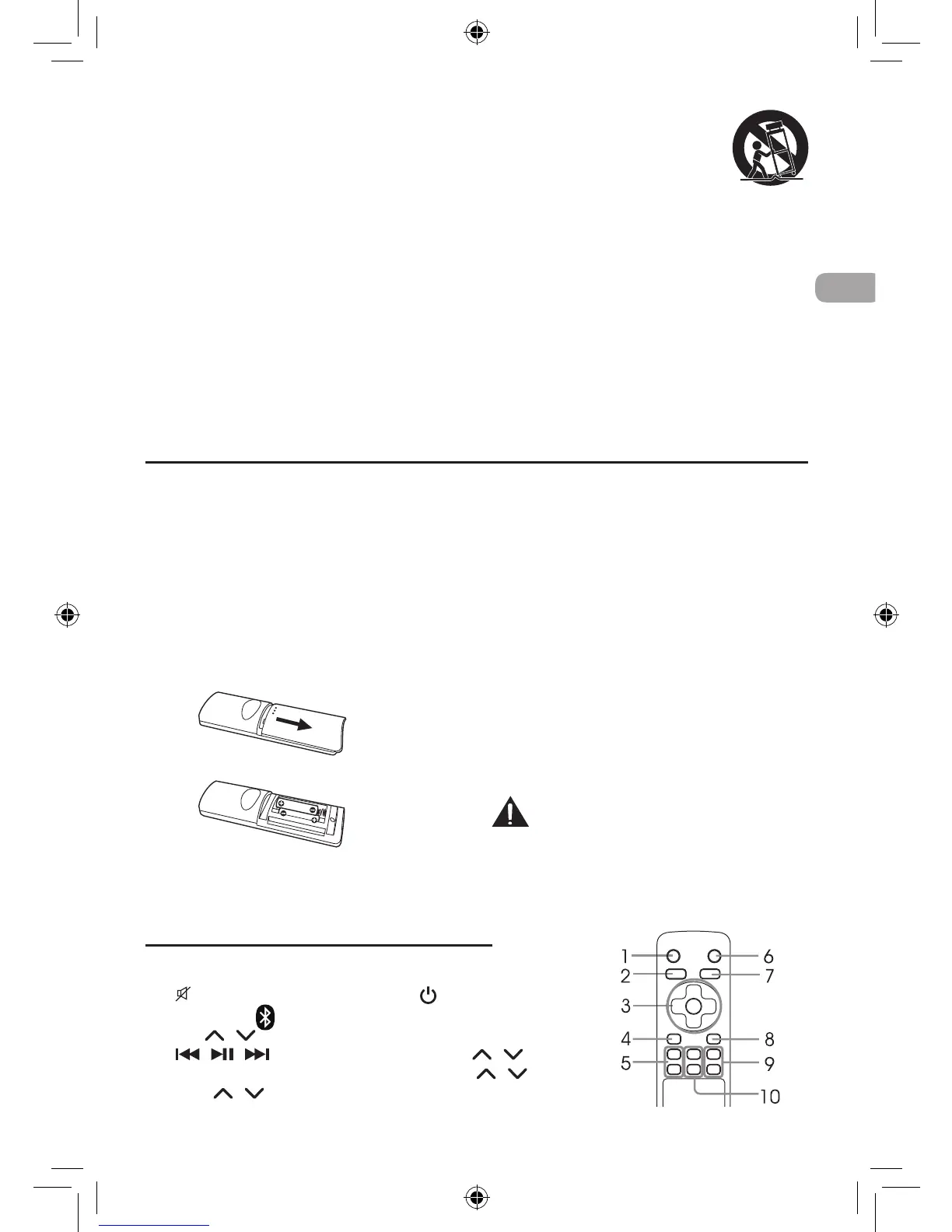as radiators, heat registers, stoves, or other
apparatus (including amplifiers) that produce
heat.
9. Do not defeat the safety purpose of the polarized
or grounding-type. A polarized power plug
has two blades with one wider than the other.
A grounding type power plug has two blades
and a third grounding prong. The wide blade
or the third prong is provided for your safety.
Whentheprovidedpowercorddoesnottinto
yourACpoweroutlet,consultanelectricianfor
replacement of the obsolete outlet.
10. Protectthe AC powercord from beingwalked
on or pinched particularly at the power plug,
convenience receptacles, and the point where
they exit from the apparatus.
11. Onlyuse attachments/accessoriesspecied by
the manufacturer.
12. Use only with the cart, stand,
tripod, bracket, or table specified
by the manufacturer, or sold with
theapparatus.Whenacartisused,
use caution when moving the cart/apparatus
combination to avoid injury from tip-over.
13. Unplugthis apparatus duringlightning storms
or when unused for long periods of time.
14. Referallservicingtoqualiedservicepersonnel.
Servicing is required when the apparatus has
beendamagedinanyway,suchastheACpower
cord is damaged, liquid has spilled or objects
have fallen into the apparatus, the apparatus
has been exposed to rain or moisture, does not
operate normally, or has been dropped.
USING THE REMOTE CONTROL
• PointtheremotecontrolattheREMOTESENSOR
locatedontheunit(seeFrontPanelillustrationfor
precise location).
• Whenthereisastrongambientlightsource,the
performance of the infrared REMOTE SENSOR
may be degraded, causing unreliable operation.
• Therecommended effective distanceforremote
operationisabout16feet(5meters).
TO CHANGE REMOTE BATTERIES
1. Openthebatterydoor.
2. InserttwoAAAbatteries.
BATTERY REPLACEMENT
When the batteries become weak, the operating
distance of the remote control is greatly reduced and
you will need to replace them.
Notes:
• Iftheremotecontrolisnotgoingtobeusedfora
long time, remove the batteries to avoid corrosion
damage caused by battery leakage.
• Do not mix old and new batteries. Do not
mix ALKALINE, standard (CARBON-ZINC) or
rechargeable(NICKEL-CADMIUM)batteries.
• Alwaysremovebatteriesassoonastheybecome
weak.
• Weakbatteriescanleakandseverelydamagethe
remote control.
• WARNING:Donotdisposeofbatteriesinare.
batteries may explode or leak.
CAUTION:
Danger of explosion if battery is incorrectly
replaced. Replace only with the same or
equivalent type.
LOCATION OF CONTROLS
1. MUTEbutton
2. BLUETOOTH
button
3. VOL / button
/ / button
4. AUXbutton
5. BASS / button
6.
button
7. LINEINbutton
8. OPTICALbutton
9. TREBLE / button
10 SOURCE / button
REMOTE CONTROL
REMOTE CONTROL
RTS796B 3L IB.indd 3 2/18/2014 10:07:36
