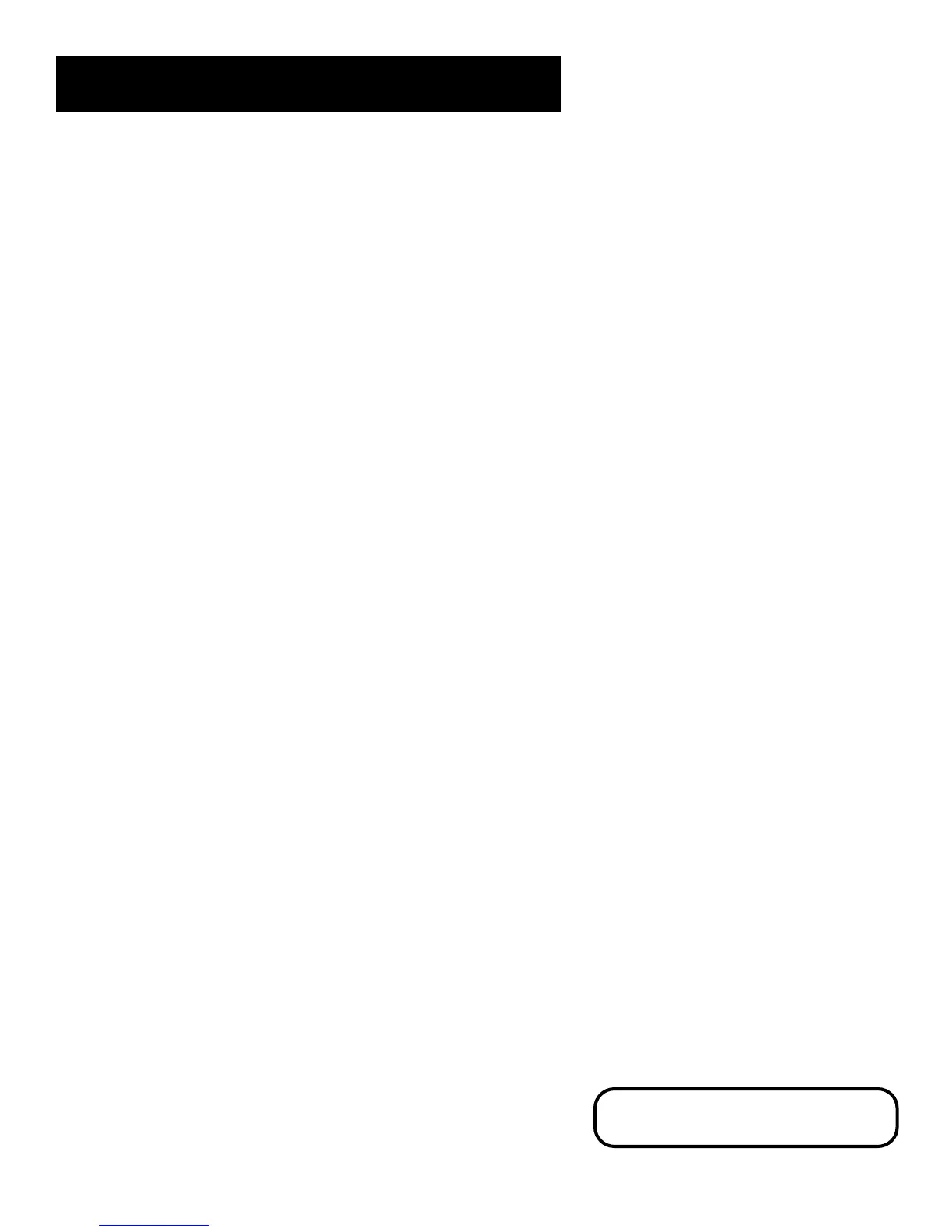32
Programming the Remote
This remote may not operate all
models of the brands shown.
Programming the Remote to Control a
Cable Box
Refer to the cable box connection page or contact your cable
company to hook up your cable box. You may be able to
program the remote for your remote controllable cable box.
Use the codes in the code list on the right or on the sheet
packed with your remote.
1. Turn on the cable box.
2. Look up the cable box brand and its code
number(s) in the code list on the next page or on
the code sheet packed with the remote.
3. Press and hold the DSS•CABLE button on
the remote.
4. Enter the three-digit code from the code list.
5. Release the DSS•CABLE button, then press POWER
or CHAN UP or DOWN to see if the cable box
responds to the remote commands. If not, try
pressing DSS•CABLE, then POWER again to see if
the cable box responds.
6. Repeat steps 3 through 5 using the next code listed
for the brand of your cable box until the cable box
responds to the remote commands.