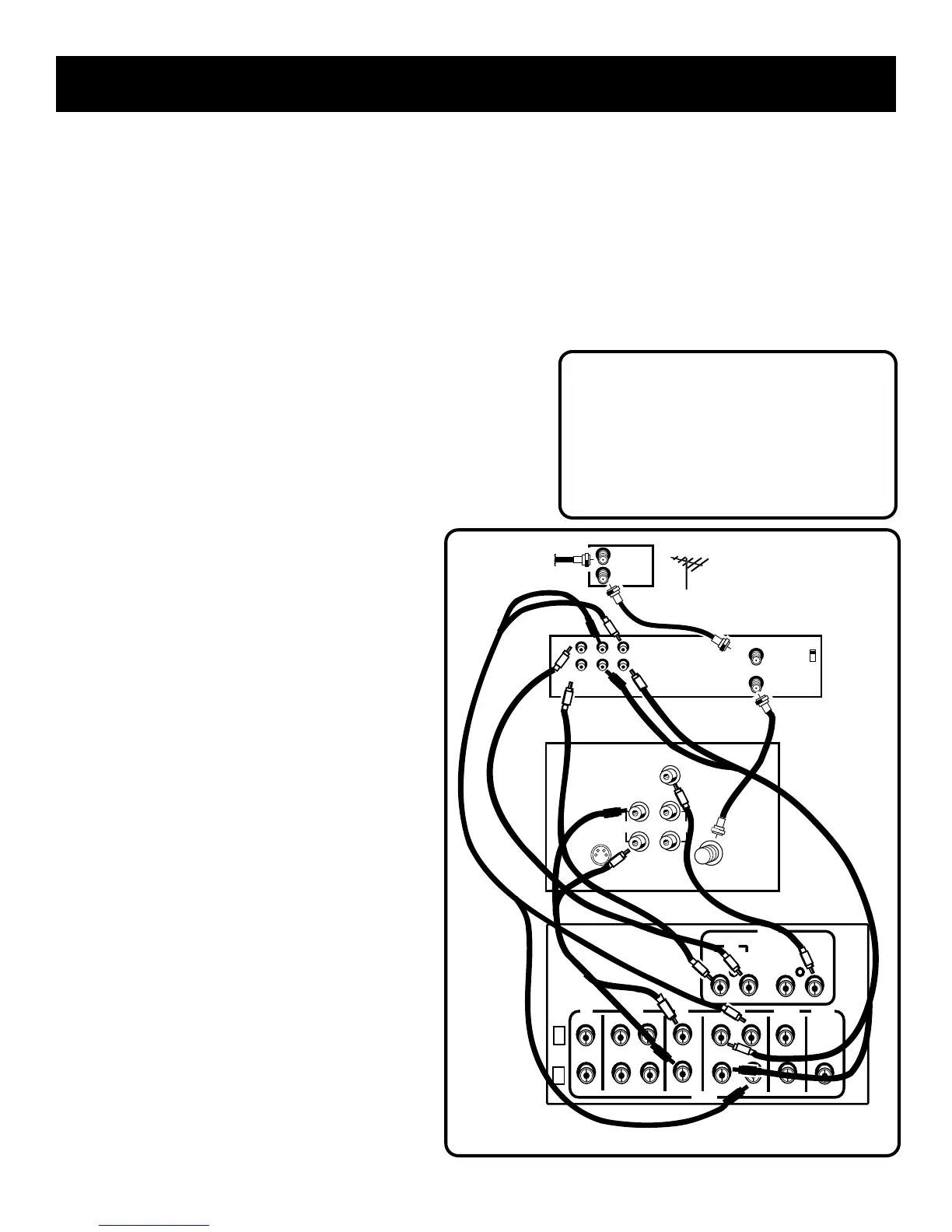39
Appendix A: Connecting the Receiver
TV and VCR
This connection provides
• stereo or surround sound from TV programs
broadcast in stereo
• stereo, surround sound or mono sound from a VCR
• viewing one channel on TV while recording
another channel
To use this connection, you
MUST HAVE
• (1) paired (red/white) stereo cables
• (3) single (yellow) video cables
• (2) coaxial cables
To Connect
1. Connect the cables as shown in the
diagram below.
Using This Connection
To watch TV programs
1. Turn off the VCR.
2. Press TV and tune to a channel.
To watch or play a tape on the VCR
1. Press VCR1.
2. Press PLAY.
To record one program and watch another
1. Press VCR1 and tune to a channel.
2. Begin recording.
3. Make sure TV/VCR switch on the
VCR is set to TV.
4. Press TV and tune to a channel.
If your TV has more than one video
input, make sure the VCR1 and VIDEO
buttons tune the TV to the same
channel that the receiver monitor
out is plugged into.
Refer to the TV’s user’s guide for
more information.
AUDIO
RECEIVER
TV
CABLE
BOX
IN
OUT
OR ANTENNA
VCR
OUT TO TV
CH3
CH4
LR
IN FROM ANT
VIDEO
IN
OUT
S-VIDEO
AUDIO
CABLE /
ANTENNA
L /
MONO
RIGHT
VIDEO
INPUT
INOUT
CD
TAPE
TV VCR
SUB
WOOFER
IN OUT IN OUT
AUDIO
IN
VCR
OUT
MONITOR
VIDEO
VIDEO
VIDEO
IN OUT
L
R