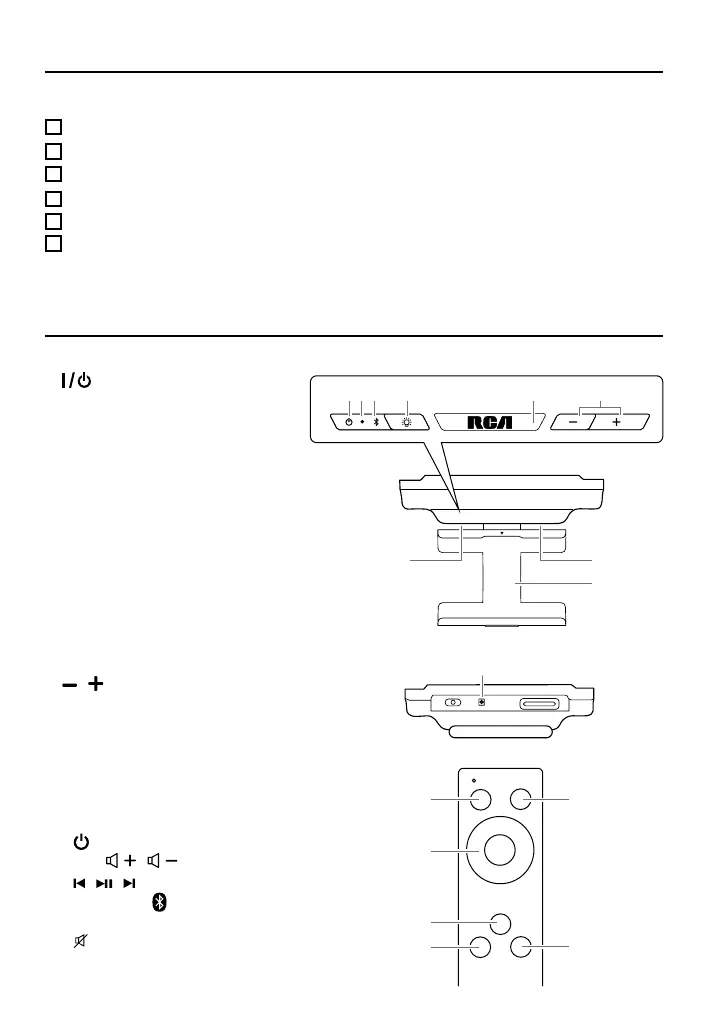4
LOCATION OF CONTROLS
1. button
2. VOL
/ button
/ / button
3. BLUETOOTH
button
4. SOUCE button
5.
MUTE button
6 LIGHT button
REMOTE CONTROL
1. Standby/ON button
2. LED INDICATOR
GREEN indicator - illuminate when
docking to a tablet, will turn off in 30
seconds after docked.
RED indicator - standby mode
BLUE indicator - flash when bluetooth
pairing, solid when connected to a
bluetooth device.
3. BLUETOOTH button
4. Light button
Turn the left and right light strip to on
and off.
5. Remote Sensor
6.
/ VOLUME button
7. Left and Right Light strip
8. Tablet support
9. DC IN jack
123 456
8
9
ACCESSORIES
Please locate the included accessories. To order replacement units, visit www.RCAav.com.
Remote control (with 2xAAA batteries) .............................x 1
AC power adapter ..............................................................x 1
Mounting Screws (5x69 TM) ............................................. x 4
Spacers 1.06” (27mm) ......................................................x 4
Spacers 0.57” (14.4mm) ...................................................x 4
Mounting Template ............................................................x 1
