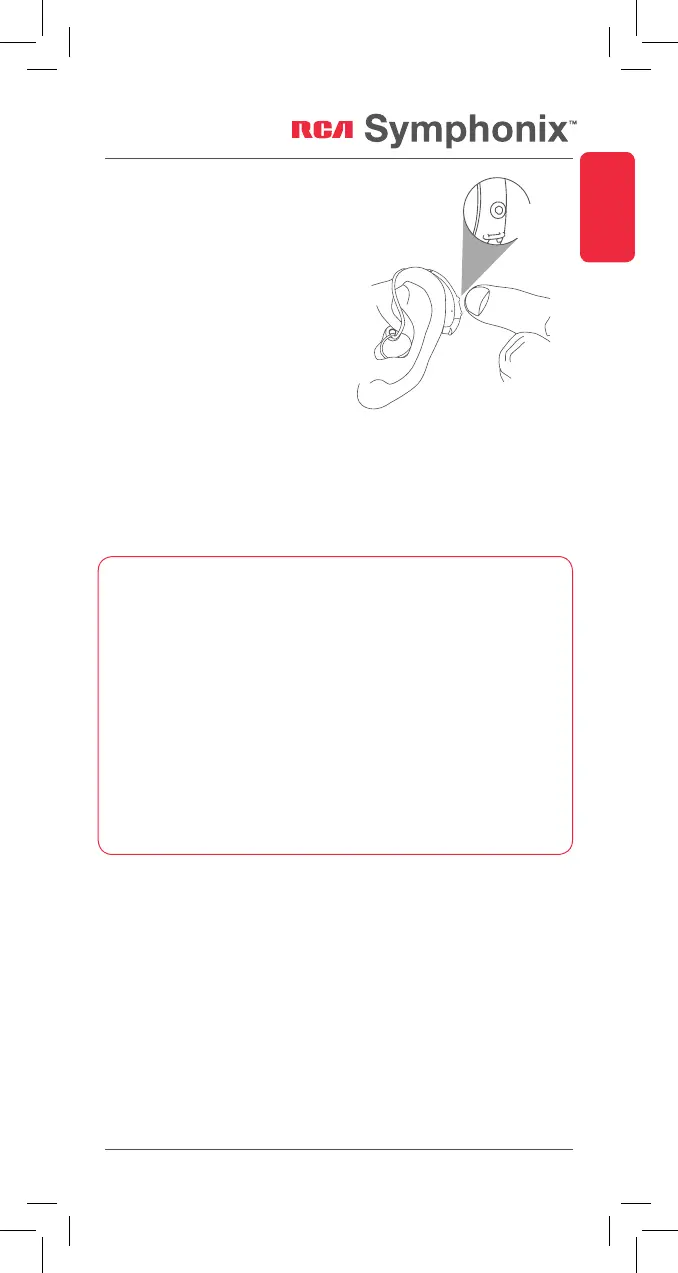8
the volume button again. You should hear 1 short beep.
You can also turn the earpiece o and back on again. The
earpiece will automatically go to setting 1 when it’s turned
back on.
To adjust the volume: Find the
volume button on the earpiece
body. Completely depress it
for 1 second. You will hear 2
short beeps, which means the
earpiece is now on setting 2.
To go to level 3, press the
volume button for 1 second
again until you hear 3 short
beeps.
To go back to level 1, press
Volume
Button
Adjusting the volume: an example
Let’s imagine someone puts on the RCA Symphonix
earpiece and wants to adjust the volume. Here’s how
he or she goes through the volume settings:
Turns on the earpiece; level 1 setting.
Presses the volume button once (2 beeps); level 2
setting.
Presses the volume button again (3 beeps); level 3
setting.
Presses the volume button a third time (1 beep);
level 1 setting.
Low-battery indicator
The RCA Symphonix earpiece has an audible indicator
when its battery should be replaced: it lets out a soft,
constant beeping. So, if you hear a beeping that
continues past several seconds, it’s time to replace the
battery in the RCA Symphonix earpiece. See page 4 for
instructions.