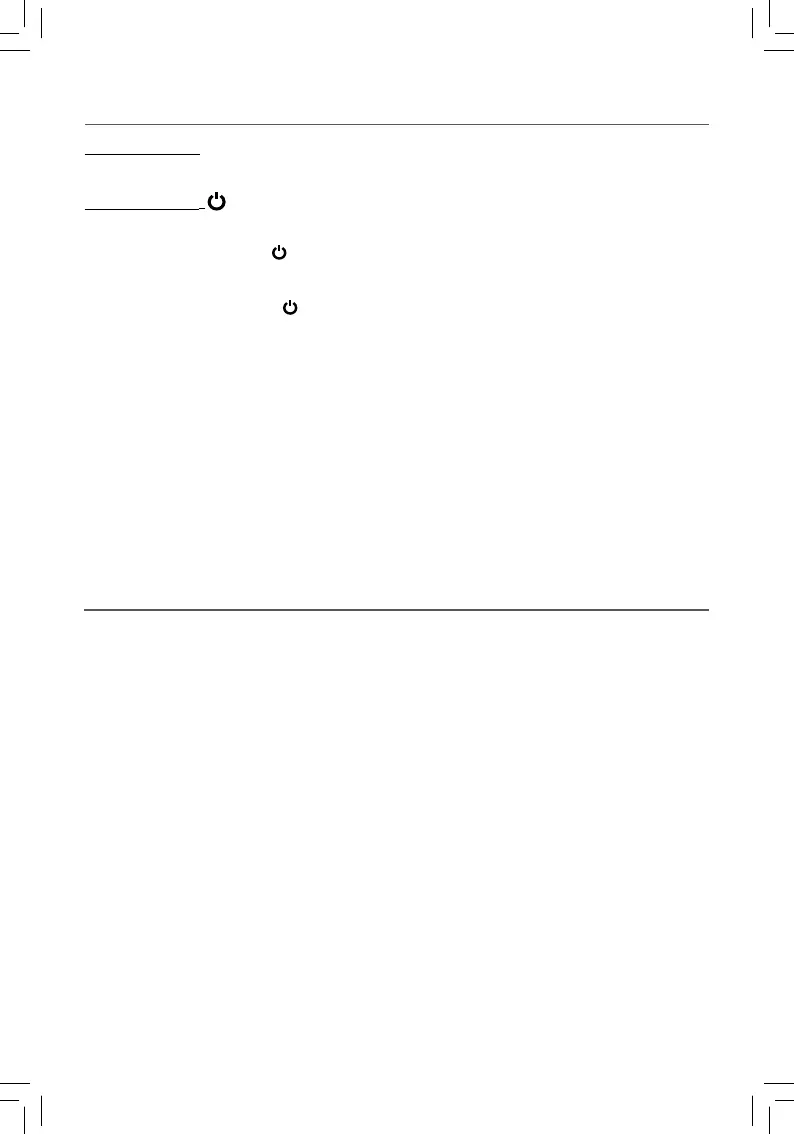EN - 5
Accessories
The following accessories are included.
Wireless Keyboard ............................................................................................................. x1
AC Adapter ......................................................................................................................... x1
USB Cable .......................................................................................................................... x1
Buttons
Vol +/- Button
Press the Vol +/- button to increase or decrease the volume.
Power Button
Power the Tablet On
Press and hold the Power
button until the RCA logo appears.
Power the Tablet Off
Press and hold the Power button until a message box displays. Tap "OK" and the
tablet will be powered off.
Sleep Mode
Briefl y press the Power button to put the tablet in sleep mode.
If you don’t operate for some time, the tablet will enter sleep mode automatically.
Tip: You can go to Settings -> DEVICE -> Display -> Sleep to set the screen timeout.
Wake the Tablet from Sleep Mode
Press the Power button to wake the tablet from sleep mode.
Tip: You can go to Settings -> DEVICE -> Sound -> Volumes to adjust volume settings
for Music, Video, Games & other media, Notifi cations and Alarms
.