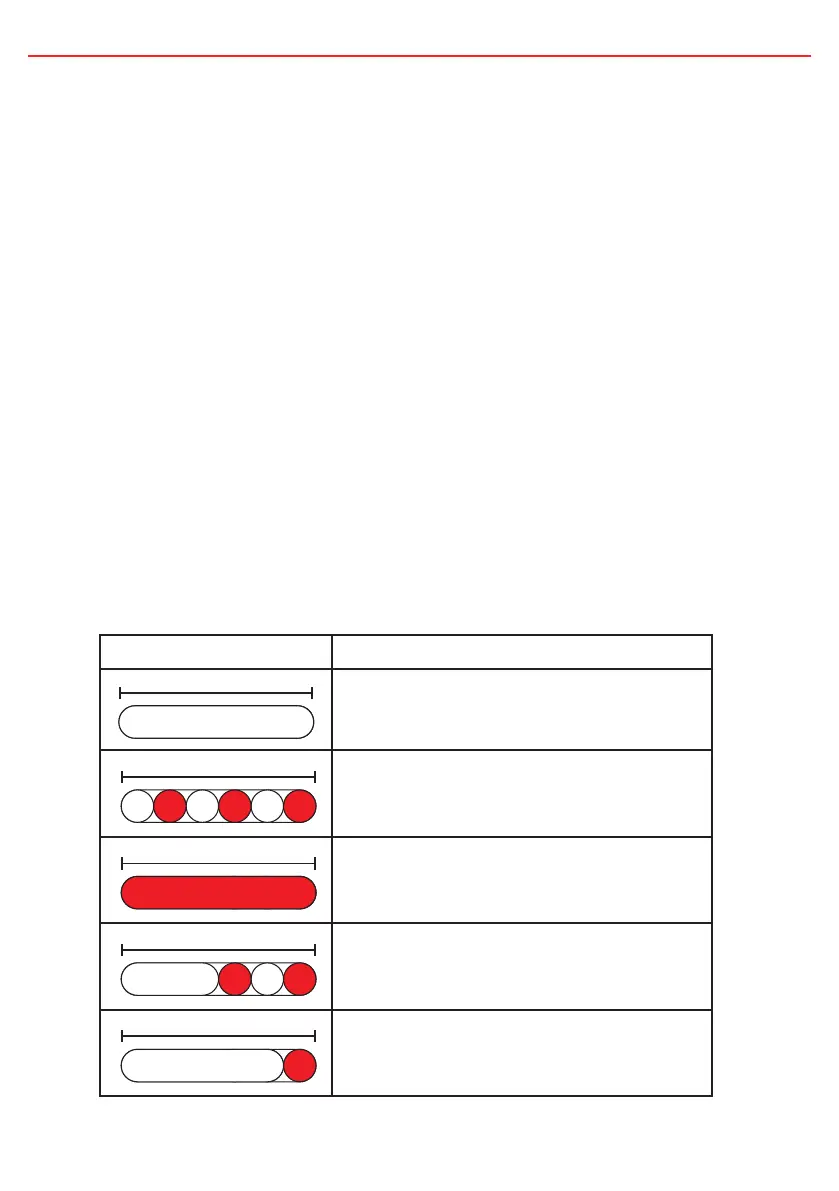4
1 PRODUCT FUNCTION
1.3 Charge Status LEDs
The Charge Status LEDs indicate to the user which inputs are available and
what stage of the charge process the unit is currently in.
1.3.1 Solar & Vehicle LEDs
The Solar and Vehicle LEDs will be ON when the input is available and in use and
OFF when the input is not available or not in use.
If both LEDs are ON, both input sources are available and in use.
The Dual Input In-vehicle Battery Charger uses Green Power Priority technology.
This means the unit will always supply as much power as possible from the
Solar input before supplementing this with power from the Vehicle input, to the
maximum output of the unit or required by the battery at the time.
1.3.2 Stage LED
The Stage LED indicates the charge prole stage. With any prole selected
the charger will output a 4-Stage type charging prole with Soft-Start, Boost,
Absorption and Float Stages.
Figure 1.3.2.1 outlines the LED sequences which indicate these stages and
Figure 1.3.4.1 explains the Charging Process.
LED Sequence Profile Stage (Lithium)
Continuous
OFF / No Output
2 Seconds
Soft-Start
Continuous
Boost (Constant Current)
2 Seconds
Absorption (Constant Voltage)
2 Seconds
Float
Figure 1.3.2.1 - Charge Stage LED Sequences
