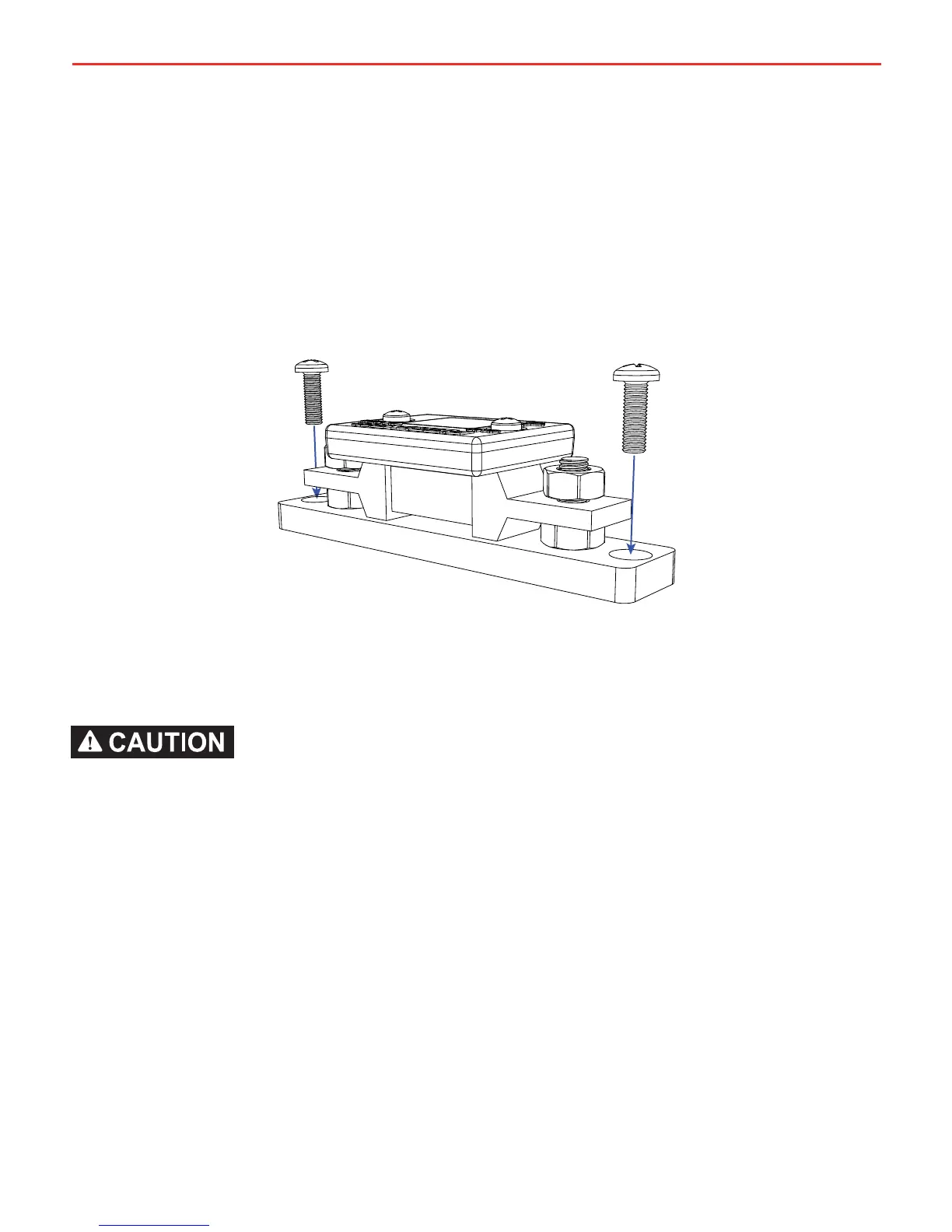2 INSTALLATION GUIDE
2.2.3 Mounting the Battery Sensor
The length of cables on the Battery Sensor to connect to the Main Unit and the
House Battery will dictate the allowable mounting distance from the battery
however REDARC recommend mounting the Battery Sensor as close to the Main
Unit as possible.
The Battery Sensor should be mounted to a solid surface using two suitably sized
screws for attachment.
Figure 2.2.3.1 illustrates how to mount the Battery Sensor.
2.3 DC Cable Size Requirements
Cable and fuse sizes are specifi ed by various codes and standards which depend on the
type of vehicle the Battery Charger is installed into. Selecting the wrong cable or fuse
size could result in harm to the installer or user and/or damage to The Manager30 or
other equipment installed in the system. The installer is responsible for ensuring that the
correct cable and fuse sizes are used when installing the Battery Charger.
The Manager30 is capable of drawing up to 50A from the Vehicle Battery (which
may be several metres from its installation location) and is limited to 30A output
to the House Battery. The installer needs to ensure the appropriate cable is used
to connect the positive and negative connections of The Manager30 to both the
Vehicle Battery and the House Battery. The Manager30 will operate with less
effi cient cabling however for best performance, high-quality cable connections
should be used to minimise voltage drop and effi ciency losses.
16
Figure 2.2.3.1 - Mounting the Battery Sensor
