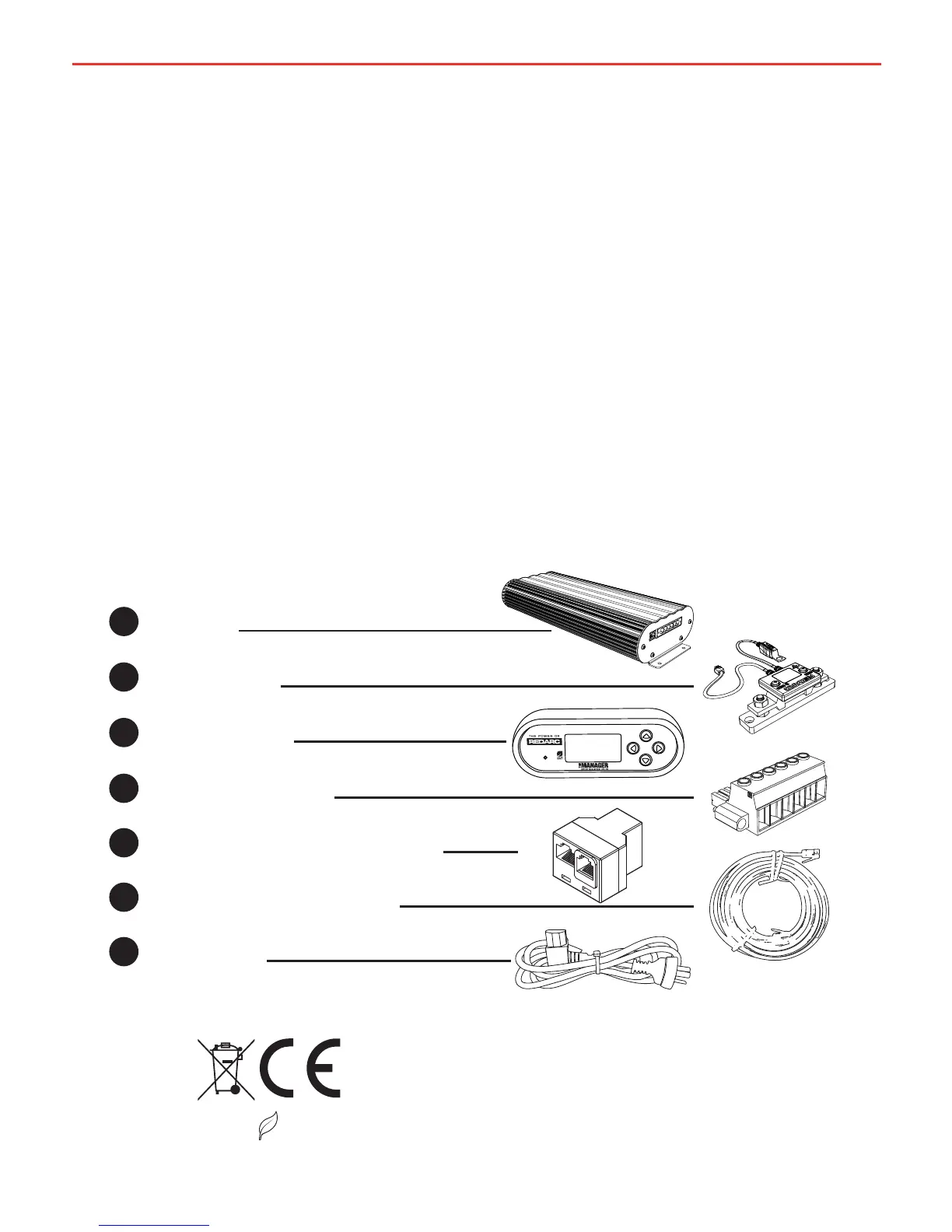5
1 INTRODUCTION
1.1 General Description
The Manager30 is designed to offer a complete solution to battery charging and
maintenance needs for recreational automotive applications.
The Manager30 incorporates AC, DC and Solar inputs to achieve the best charge
to a house battery.
1.2 The Remote Monitor
The Manager30 comes with a Remote Monitor designed to give you house
battery information and charge status along with critical system information
while charging is in progress.
With the Remote Monitor, you can customise how your house battery is charged
and monitor where the charge is coming from, keeping you in control at all times.
The Remote Monitor can be surface mounted on a wall, or recessed (into the
dashboard of an RV for example).
1.3 The Kit Includes
Main Unit
Battery Sensor
Remote Monitor
Output Connector
T-Piece (RJ45 with RJ12 insert)
CANBus Cables (1m & 5m)
Power Cable
1
2
3
4
5
6
7
2009/19/EC adapting to Council Directive 72/245/EEC relating to radio interference
(electromagnetic Compatibility) of vehicles, clauses 6.5, 6.6, 6.8 & 6.9 only.
2004/104/EC: 14th October 2004 adapting to technical progress of Council Directive
72/245/EEC relating to radio interference (electromagnetic compatibility) of vehicles.
IEC 60335-2-29:2002 (Fourth edition) + A1:2004 in conjunction with
IEC 60335-1:2001 (Fourth edition) +A1:2004 +A2:2006
EN 60335-2-29:2004 in conjunction with
EN 60335-1:2002+A1+A2+A11+A12+A13
RoHS
Compliant
