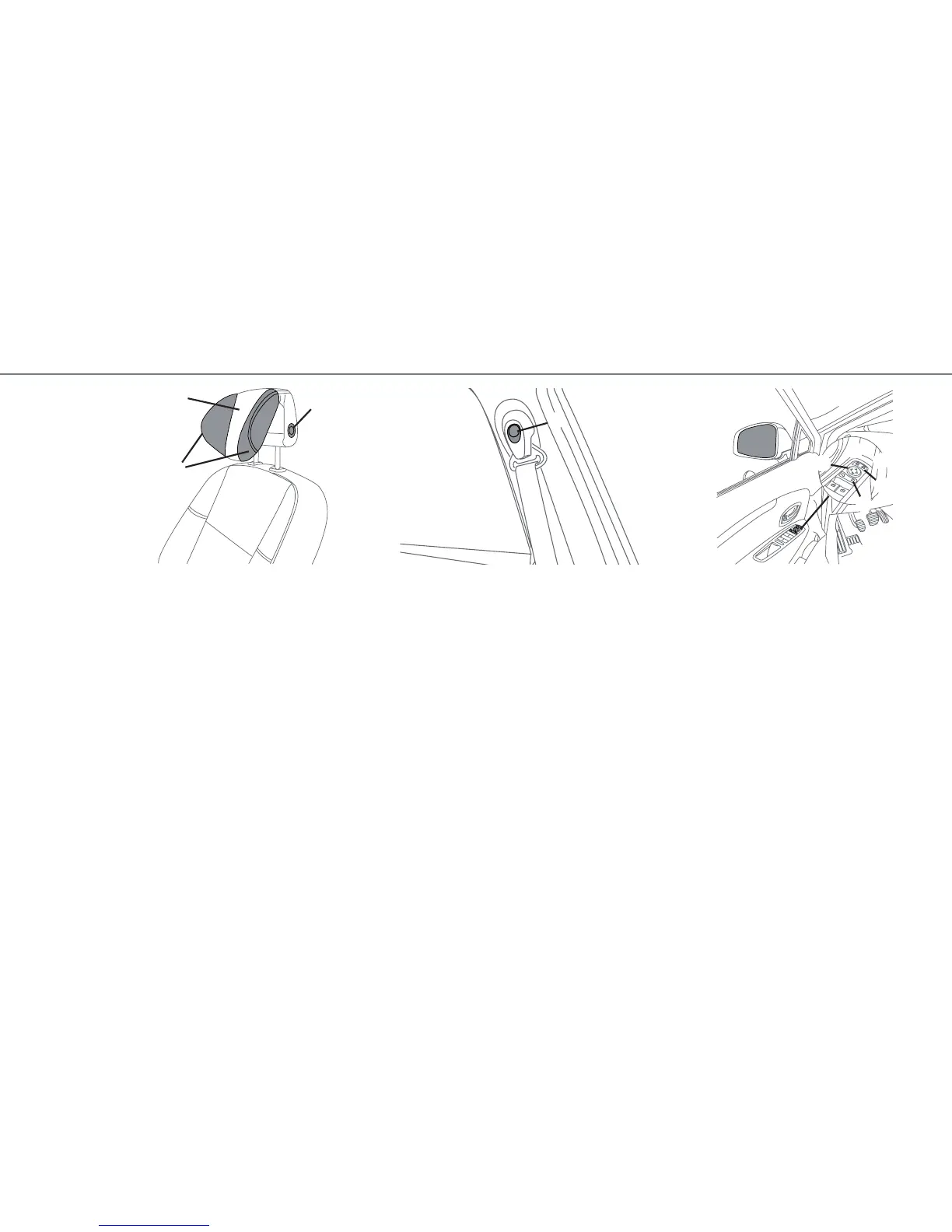ENG_UD11504_1
Poste de conduite : réglages (X95 - J95 - R95 - Renault)ENG_RP_890-1-1_R95_Renault_0
11
Setting the driver’s position
D R I V E R ’ S P O S I T I O N : A D J U S T M E N T
FOLDING DOOR MIRRORS
Switch
4 in central position: the rear view mirrors
will fold back automatically when the vehicle is
locked. They will fold out when the ignition is next
switched on.
Depending on the vehicle, to force the door mirrors
to fold back or out, position switch 4 to C or D.
Automatic mode is then deactivated.
To reactivate it, set switch 4 to the central posi-
tion.
Headrest
RAISING THE HEADREST
Pull the headrest upwards to the desired height.
LOWERING THE HEADREST
Press button 1 and guide the headrest down to the
desired height.
TO ADJUST THE ANGLE OF THE HEADREST
Depending on the vehicle, move section
A towards
or away from you to the required position.
TO ADJUST SIDE SUPPORTS
Depending on the vehicle, the sections
B can be
adjusted independently.
Front seat belts
ADJUSTING THE HEIGHT
Press button 2 and hold it, then adjust the seat belt
to the desired height.
Rear seat belts
Refer to Section 1 of your driver’s handbook.
Door mirrors
ADJUSTMENT
Select the door mirror using switch 5, then use
button 3 to adjust it to the desired position.
1
A
B
3
4
5
C
D
2
