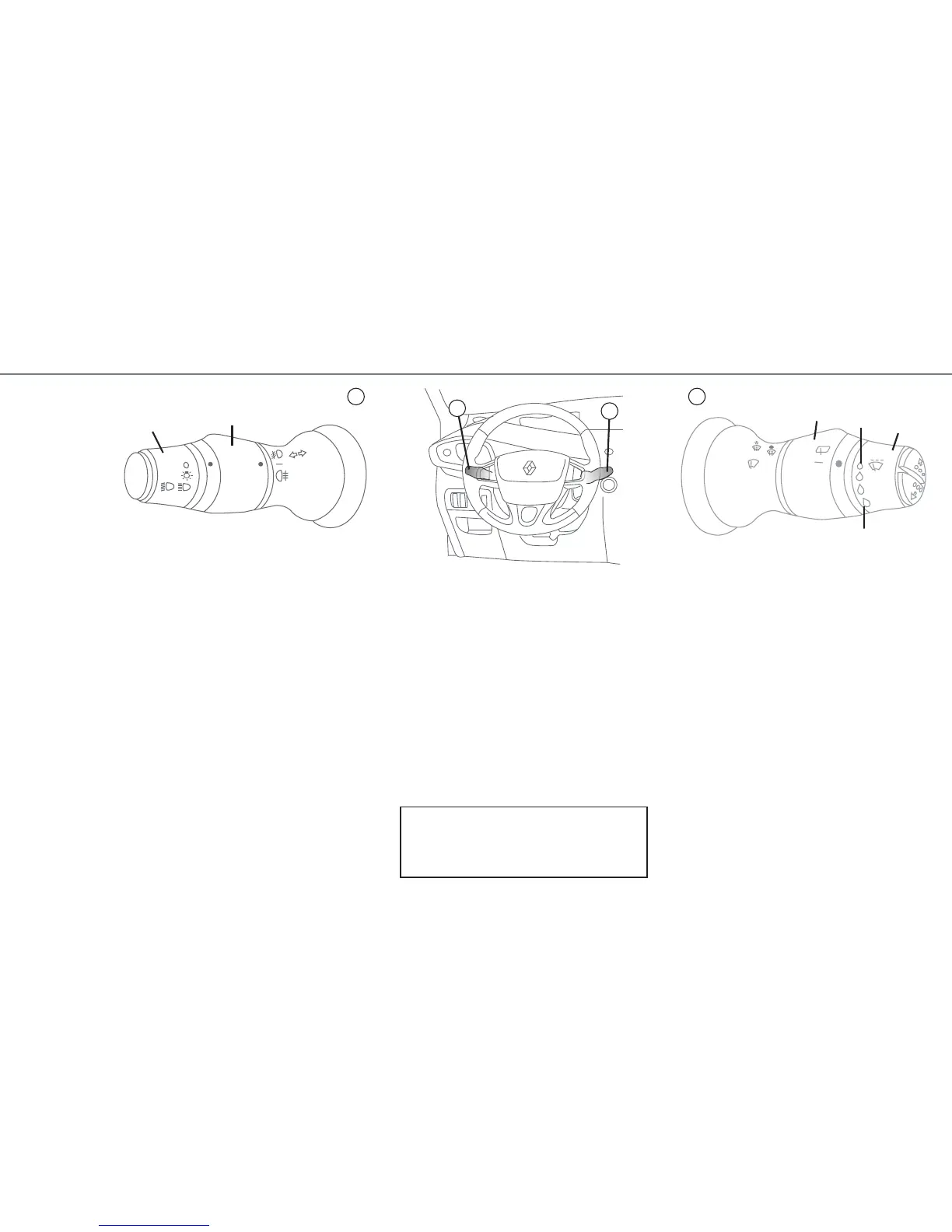ENG_UD11507_1
Eclairage/Essuyage (X95 - J95 - R95 - Renault)ENG_RP_890-1-1_R95_Renault_0
15
Lighting/Wipers
L I G H T I N G / W I P E R S
Lighting
On stalk 1, turn ring A to:
u
switch on the side lights;
k
switch on the dipped beam headlights.
Hazard lights: pull the stalk towards you.
Main beam headlights: with ring A in position
k
, pull the stalk.
AUTO: activate the automatic headlights (depend-
ing on the vehicle).
Turn ring
B, then release it to:
g
switch on the front fog lights;
f
switch on the rear fog light.
To switch them off, repeat the operation.
Wiping
Stalk 2 in position:
– 0: park;
– AUTO: intermittent wiping or, depending on the
vehicle, automatic wiping;
Note: ring E can be used to adjust the sensitivity
of automatic wiping, from minimum sensitivity (D)
to maximum sensitivity (F).
– 1: normal wiping speed;
– 2: fast wiping speed or, with the engine switched
off, maintenance position.
Rear screen wiper: to start/stop wiping, turn
ring C towards you, then release it.
Windscreen washer: pull stalk 2.
Rear screen washer: push stalk 2.
If you move the wiper blades: place them in the
maintenance position.
