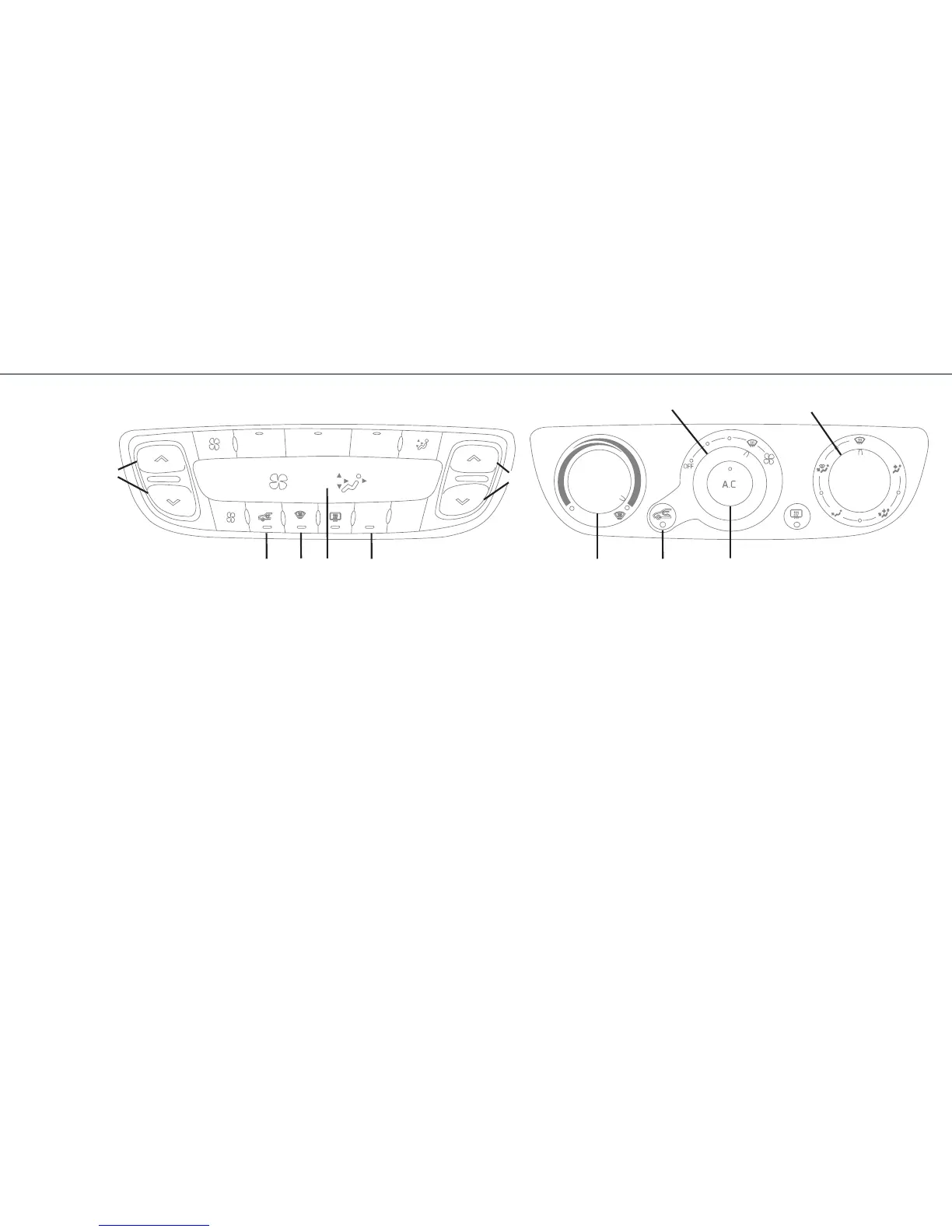Heating and air conditioning system
Automatic climate
control
A
With the engine running, to benefit from the auto-
matic climate control, select one of the three auto-
matic programmes:
– AUTO: regular temperature regulation mode;
– SOFT: quietest temperature regulation mode;
– FAST: ventilation mode (recommended for the
rear seats).
Then, choose the temperatures using levers 1
and 2.
Note: you can exit automatic mode by pressing any
of the other buttons.
“CLEAR VIEW” FUNCTION (DEMISTING)
Press button
5. To exit the function, press button 5
again.
AIR CONDITIONING
Button
3 is used to deactivate the air condition-
ing (integrated indicator lights up and “AC OFF” is
shown on the display 4).
AIR RECIRCULATION
This is switched on when certain automatic con-
trols are used. It can also be activated manually
by pressing 6.
H E A T I N G A N D A I R C O N D I T I O N I N G S Y S T E M
Manual air conditioning
B
– To adjust the ventilation speed: turn 7;
– to change the distribution of air : turn 8 ;
– to activate/deactivate the air conditioning :
press 9 ;
– to activate/deactivate air recirculation: press 10 ;
– to choose the temperature: turn 11.
DEMISTING
Turn
7, 8 and 11 to position
d
.
Note: in certain positions, control 8 deactivates the
air recirculation and activates the air conditioning.
1
2
3
4
7
8
9
10
11
6
A
B
5
