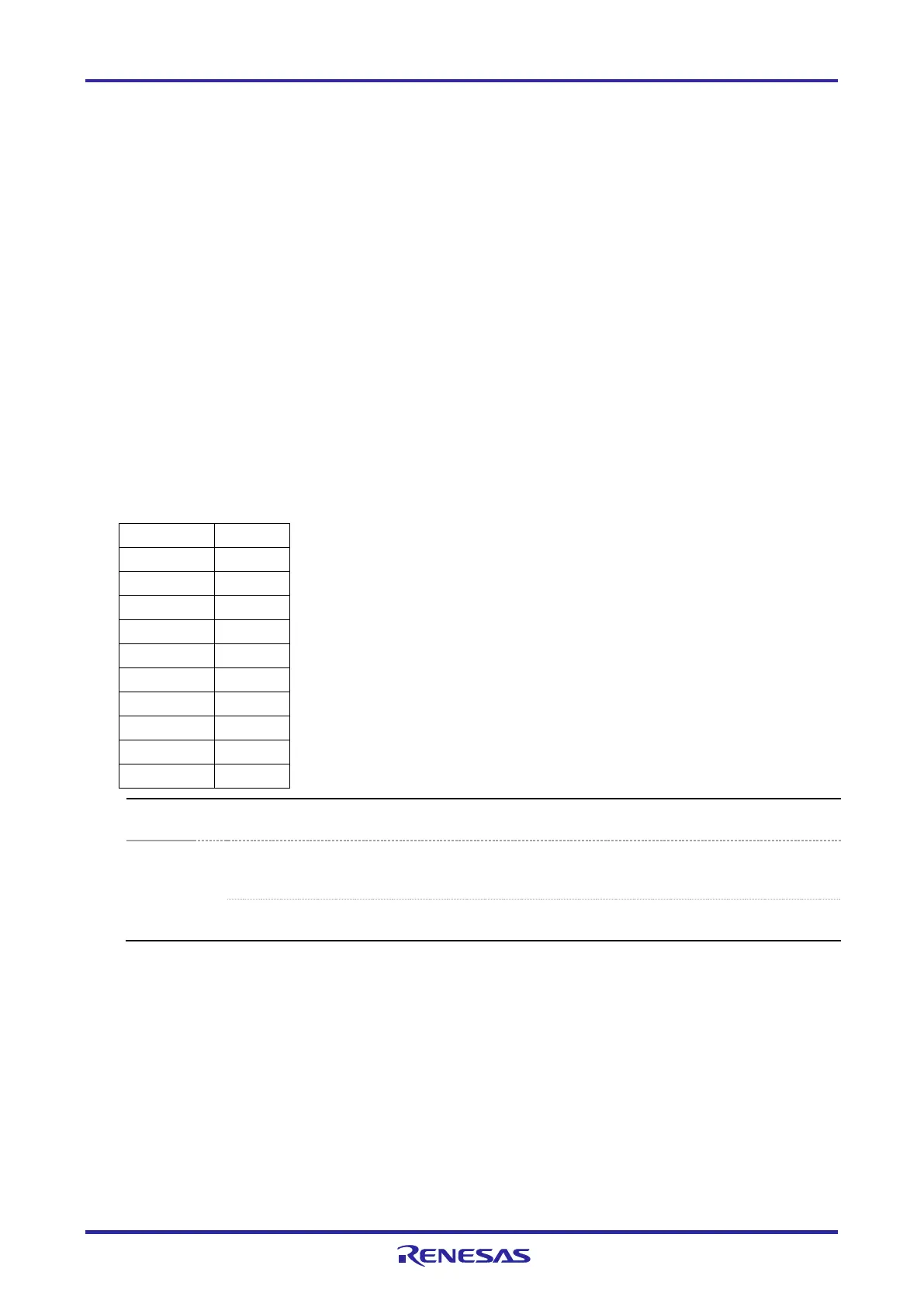of 58
Jan.20.22
3.3.4 Setting a Security ID
This setting is required to prevent the memory from being read by an unauthorized person. Embed a security
ID at addresses 0xC4 to 0xCD in the internal flash memory. The debugger starts only when the security ID
that is set during debugger startup and the security ID set at addresses 0xC4 to 0xCD match. If the ID codes
do not match, the debugger manipulates the target device in accordance with the value set to the on-chip
debug option byte area (refer to the hardware manual for each MCU). *
1
If the user has forgotten the security ID to enable debugging, erase the flash memory and set the security ID
again.
Set the security ID in either of the following ways. When both methods (a) and (b) are carried out at the
same time, method (b) has priority.
(a) Embed the security ID at addresses 0xC4 to 0xCD in the user program.
For example if the security ID shown in Table 3-1 is embedded as follows, the security ID set by the
debugger is ″0123456789ABCDEF1234″ (not case-sensitive).*
2
*
3
(b) Set the security ID by common options of the build tool.
For details on the setting method, refer to the user's manual for the build tool.
Table 3-1 Example of Security ID Setting
It's possible that address and length of security ID is different on every device, so refer to the
user's manual for the device.
When connecting a debugger to a device for which the security ID has been set, the security ID
needs to be entered in the debugger. For details on the authentication method, refer to the
user's manual for the debugger in use.
