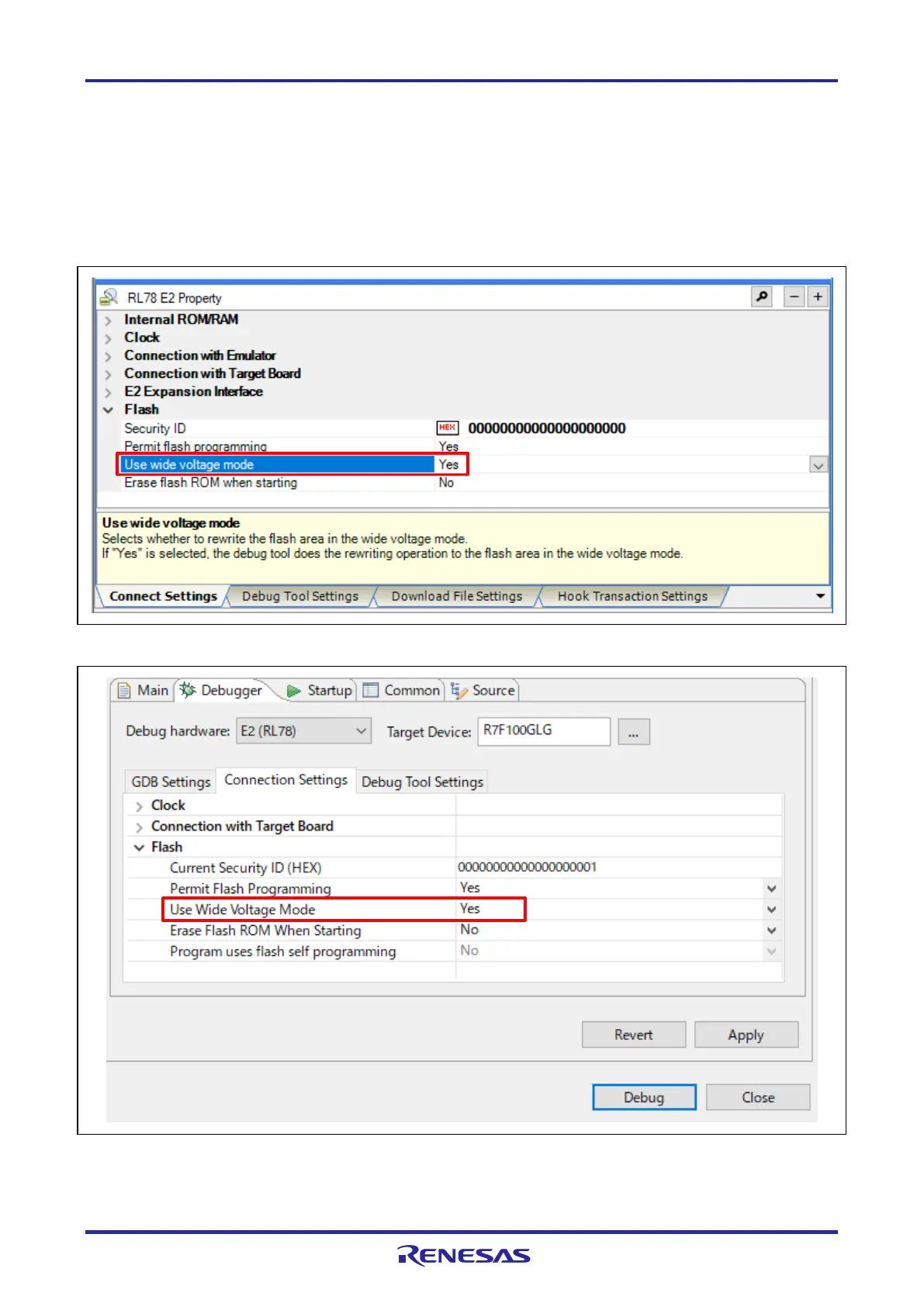of 58
Jan.20.22
3.10.13.2 Operation with 1.8-V and Lower Voltages
When you are using the RL78/G23 with 1.8-V or a lower voltage, specify [Yes] for [Use wide voltage mode]
(for CS+) and [Use Wide Voltage Mode] (for the e
2
studio) in the [Connect Settings] tabbed page of the
debugger. If you specify [No], the emulator will not be activated.
The items [Use wide voltage mode] (for CS+) and [Use Wide Voltage Mode] (for the e
2
studio) are not
related to the facilities of the MCU.
Figure 3-6 [Connect Settings] Tabbed Page for CS+
Figure 3-7 [Connect Settings] Tabbed Page for the e
2
studio
