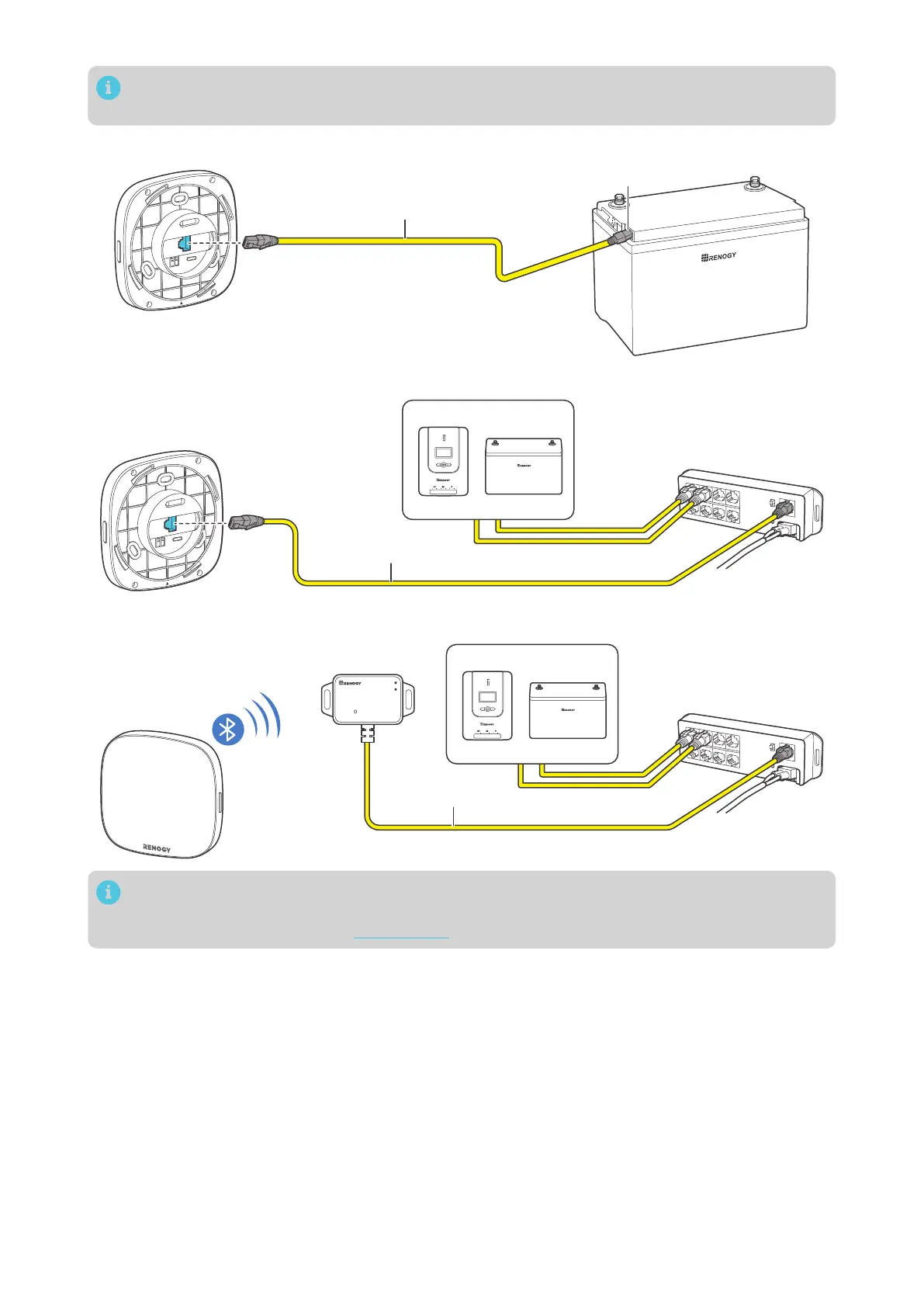— 8 —
Select the appropriate communication cable (sold separately) according to the distance between
devices. The communication cable should be less than 6 meters (19.6 feet).
█
Only One Device
+
-
RJ45 Ethernet Cable
█
Multiple Devices (Wired Connection)
HUB
+
-
RJ45 Ethernet Cable
█
Multiple Devices (Wireless Connection)
Bluetooth Module
HUB
+
-
RJ45 Ethernet Cable
POWER
LINK
BT-2
Bluetooth Module
When adding multiple devices to Renogy ONE Core through the Communication Hub, connect
every single device to Renogy ONE Core individually through the hub first, and then reconnect all
devices to the hub. Turn to the hub’s manual for more details.
