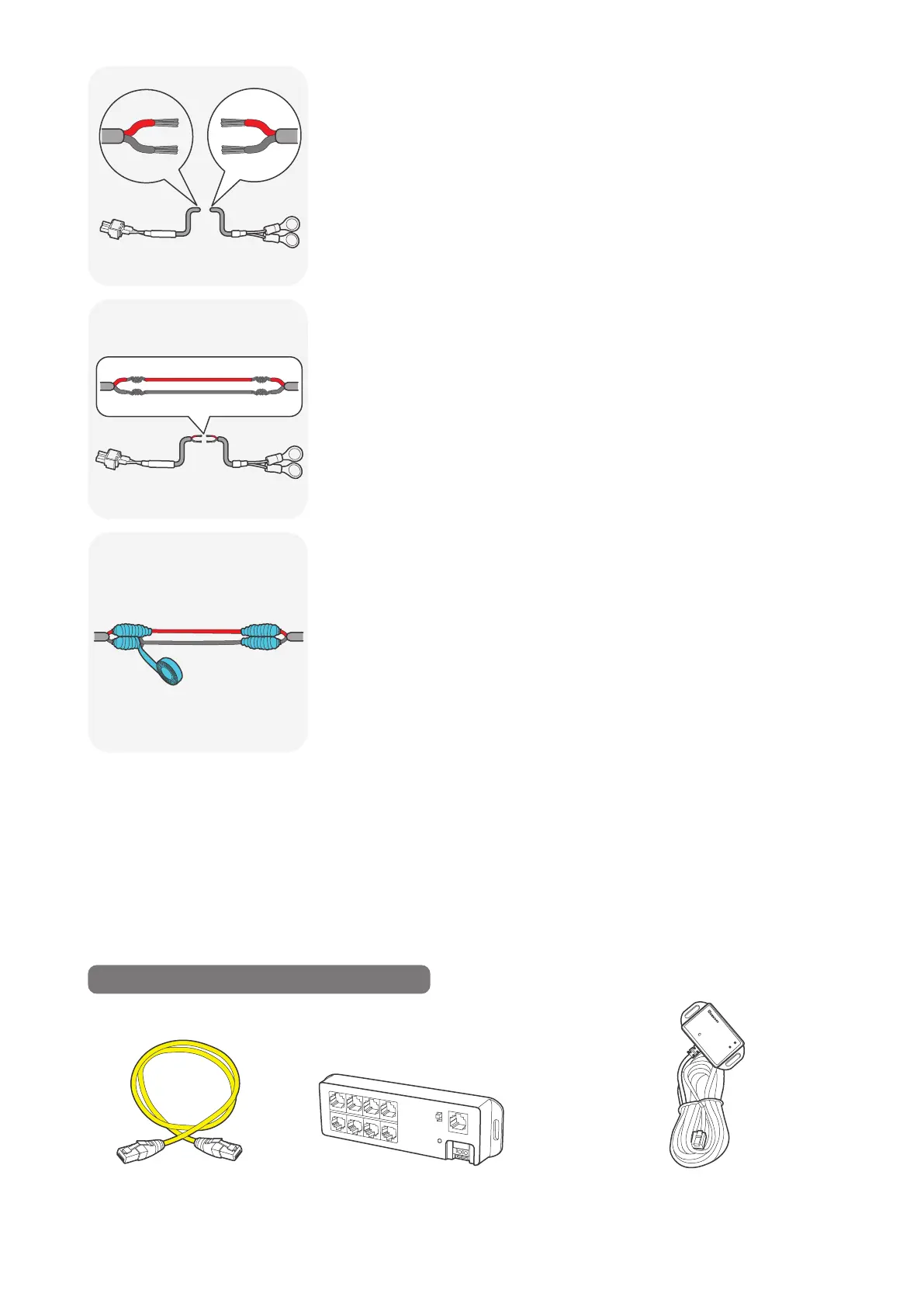— 7 —
2. Strip off some of the insulation.
3. Strip some insulation off the extension cable, and connect the
cable to the included power supply cable.
4. Tape over the cutoff areas.
3.5. How to connect RS-485 Communication Devices (Optional)
Renogy ONE Core can communicate with Renogy energy devices in several ways:
1. Bluetooth wireless communication;
2. Wired communication based on RS-485 protocol;
You can choose an appropriate communication method according to the actual situation.
z
For Bluetooth wireless communication, communication wiring is not required.
z
For RS-485 communication, you need to wire Renogy ONE Core with energy devices.
Recommended Components & Accessories
RJ45 Ethernet Cable(s)
(CAT5 or above)
Renogy Communication Hub
HUB
Renogy BT-1/BT-2 Bluetooth Module
(For Multiple Devices)
Bluetooth Module
LINK
POWER
2
